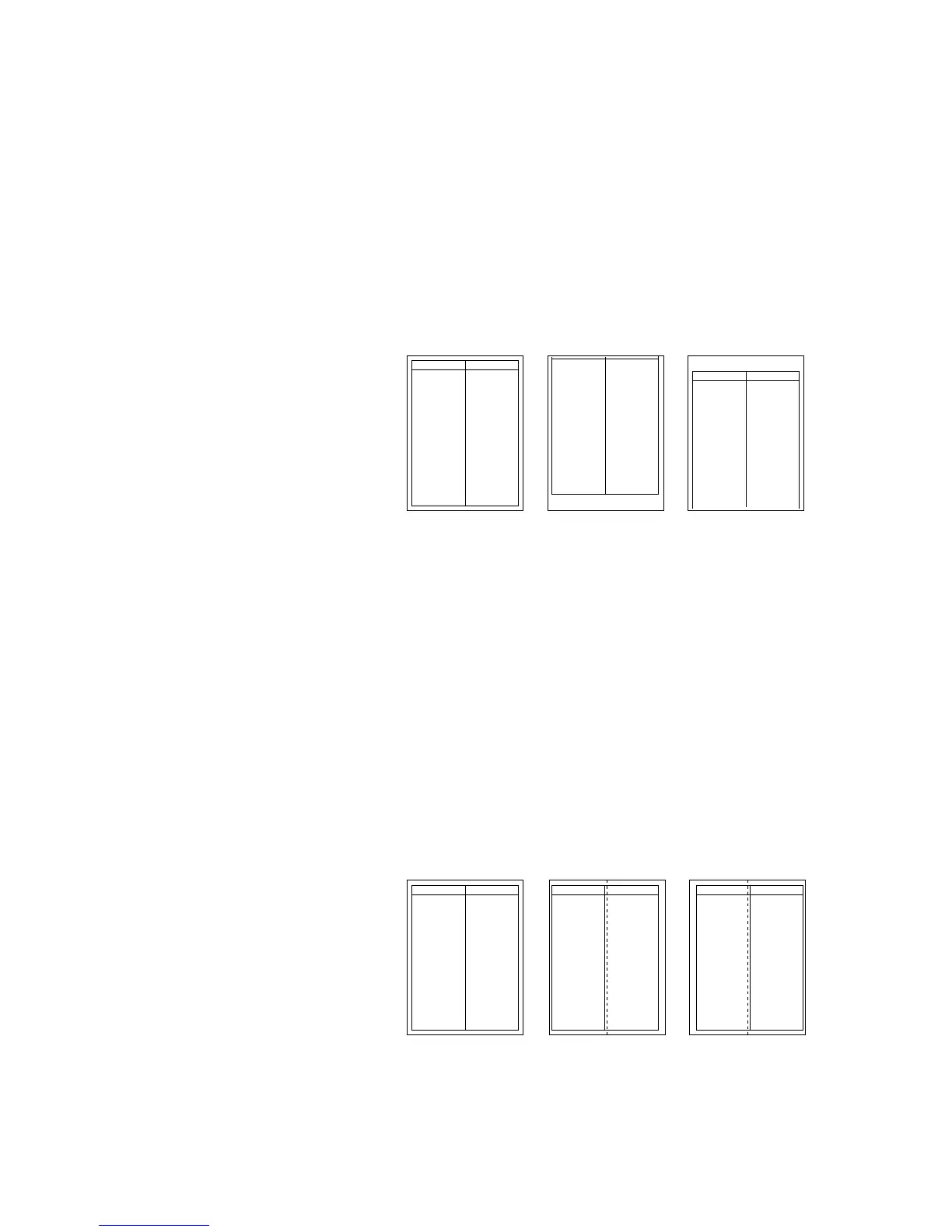1-3-8
2DA/2DB-1
Adjusting the leading edge timing
1. Run maintenance mode 034.
Select ADJ, RCL ON TIMING and press the start key.
First optional cassette: Select RCL T1.
Second optional cassette: Select RCL T2.
Third optional cassette: Select RCL T3.
For models equipped with two standard cassettes, adjust only RCL T2 and RCL T3.
Press the Interrupt key to output the test pattern and check the image. If an adequate image cannot be obtained,
carry out the following adjustment.
2. If a test pattern a is obtained, increase the adjustment value.
If a test pattern b is obtained, decrease the adjustment value.
Setting range: -5.0 - +10.0
Changing the value by one moves the leading edge by 0.1 mm.
3. Output the test pattern again.
4. Repeat steps 2 and 3 until an adequate image is obtained.
Adjusting the center line
1. Run maintenance mode 034.
Select ADJ, LSU OUT TIMING and press the start key.
First optional cassette: Select LSU T1.
Second optional cassette: Select LSU T2.
Third optional cassette: Select LSU T3.
For models equipped with two standard cassettes, adjust only LSU T2 and LSU T3.
Press the Interrupt key to output the test pattern and check the image. If an adequate image cannot be obtained,
carry out the following adjustment.
2. If a test pattern a is obtained, increase the adjustment value.
If a test pattern b is obtained, decrease the adjustment value.
Setting range: -7.0 - +10.0
Changing the value by one moves the center line by 0.1 mm.
3. Output the test pattern again.
4. Repeat steps 2 and 3 until an adequate image is obtained.
Figure 1-3-8-1
Figure 1-3-8-2
Adequate image Test pattern a Test pattern b
Adequate image Test pattern a Test pattern b