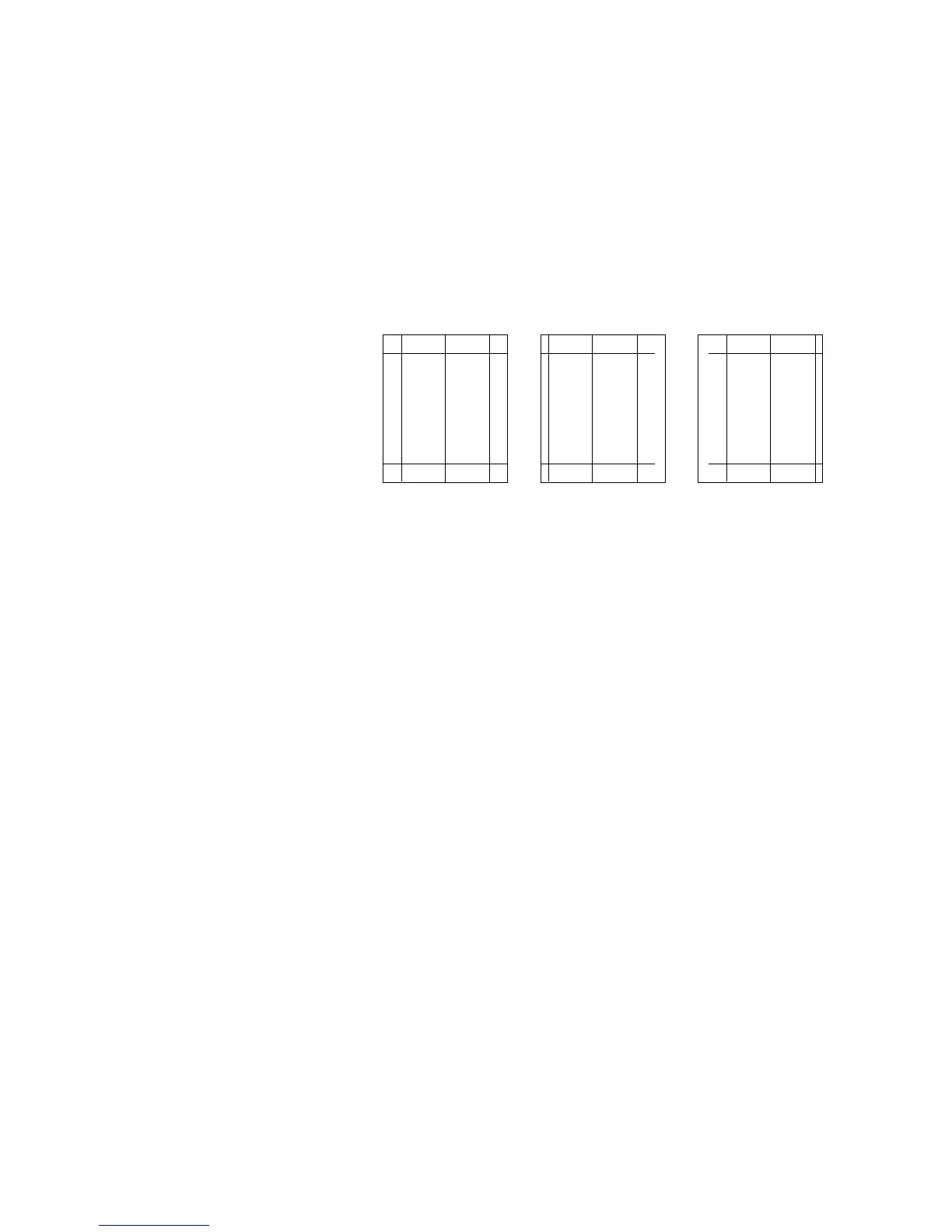1-3-12
2DA/2DB
Maintenance mode 072 (center line adjustment)
1. Run maintenance mode 072.
Select 1sided.
(For adjustment of the front side in duplex copying, select 2sided front. For adjustment of the back side, select 2sided
back.)
Set originals in the original tray and press the Interrupt key. Make a test copy to check the image.
If an adequate image cannot be obtained, carry out the following adjustment.
2. For copy example a: increase the value.
For copy example b: decrease the value.
Setting range: -39 - +39
Changing the value by one moves the center line by 0.1 mm.
The larger the value, the center of the image moves toward the right.
The smaller the value, the center of the image moves toward the left.
Original Copy example a Copy example b
Figure 1-3-18