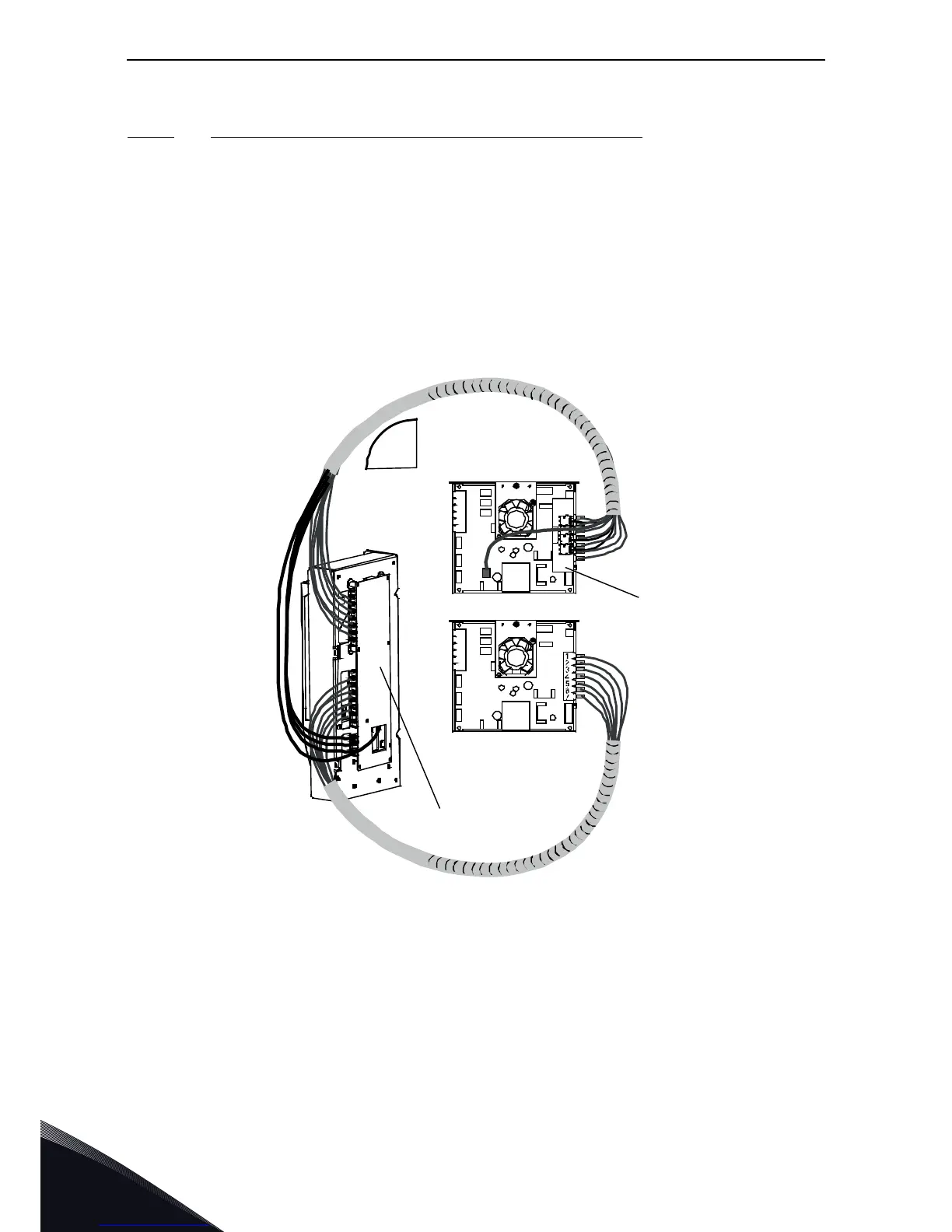6
vacon • 112 Electrical cabling and connections
Local contacts: http://drives.danfoss.com/danfoss-drives/local-contacts/
Fasten the removed cover(s) on the inverter module when the work is finished.
6.3.2.3
Connections with optical cable (Chassis 2xCH64 and 2xCH74)
If optical cables are used to link the power unit and the control board, a special Optical Cable
Adapter Board connected to the control board D-connector must be used. To connect the optical
cables to the power unit, you will have to remove the protective cover first. Connect the optical
cables as shown in Figure 59 and Figure 59. See also Chapter 6.2.4.
The maximum length of the optical cable is 8 m.
The control unit uses 24 VDC supplied from the ASIC board, which is located on the left side of the
power unit 1. To access the board, remove the protective cover in front of the power module. Connect
the power supply cable to the X10 connector on the ASIC board and to the X2 connector on the rear
side of the control unit.
Figure 58. Connecting the power supply and control cables to the control unit, 2xCh64 and 2xCH74
Each fibre optic cable has a number 1...8 and 11…18 marked on the cable shield at both cable ends.
Connect each cable to the connectors marked with the same number on the ASIC board and on the
rear side of the control unit. Additionally, you may have to connect the 4 fibre cables from the
feedback board to the star coupler board. The list of the optic signals can be found in Figure 59.