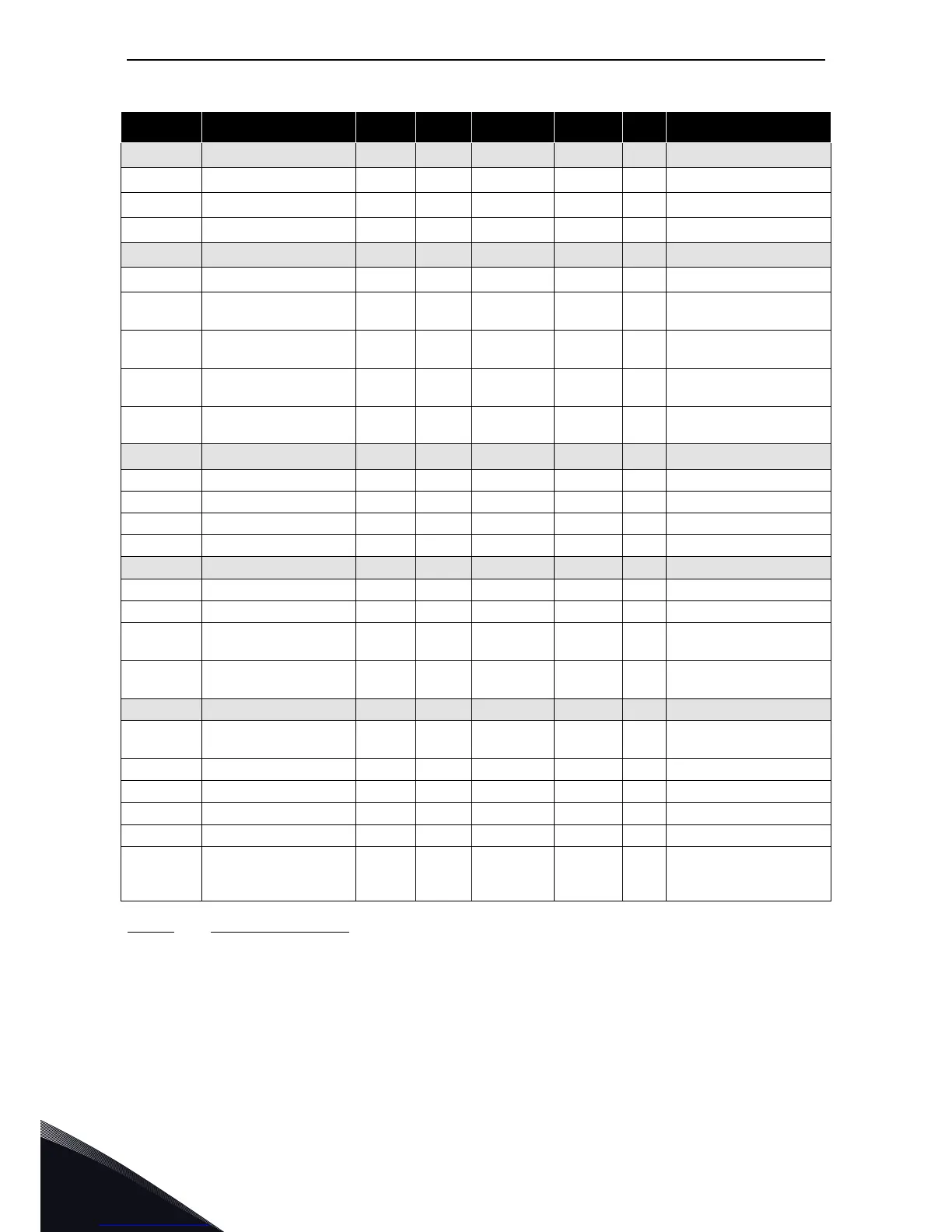7
vacon • 130 Control keypad
Local contacts: http://drives.danfoss.com/danfoss-drives/local-contacts/
7.3.6.1 Language selection
The VACON
®
control keypad offers you the possibility to control the AC drive through the keypad in
the language of your choice.
Locate the language selection page under the System menu. Its location indication is S6.1. Press
the Menu button right once to enter the edit mode. As the name of the language starts to blink you
are able to choose another language for the keypad texts. Confirm the selection by pushing the
Enter button. The blinking stops and all textual information on the keypad is presented in the
language you chose.
You can return to the previous menu anytime by pushing the Menu button left.
S6.8.1 Total counters
C6.8.1.1 MWh counter
C6.8.1.2 Power On day counter
C6.8.1.3 Power On hours counter
S6.8.2 Trip counters
T6.8.2.1 MWh counter kWh
T6.8.2.2
Clear
MWh trip counter
T6.8.2.3
Operating days
trip counter
T6.8.2.4
Operating hours
trip counter
hh:mm:ss
T6.8.2.5
Clear operating time
counter
S6.8.3 Software info
S6.8.3.1 Software package
S6.8.3.2 System software version
S6.8.3.3 Firmware interface
S6.8.3.4 System load
S6.8.4 Applications
S6.8.4.# Name of application
D6.8.4.#.1 Application ID
D6.8.4.#.2
Applications:
Version
D6.8.4.#.3
Applications:
Firmware interface
S6.8.5 Hardware
I6.8.5.1
Info: Power unit type
code
I6.8.5.2 Info: Unit voltage V
I6.8.5.3 Info: Brake chopper
I6.8.5.4 Info: Brake resistor
S6.8.6 Expander boards
S6.8.7 Debug menu
For Application
programming only. Contact
factory for more details.
Table 53. System menu functions
Code Function Min Max Unit Default Cust Selections