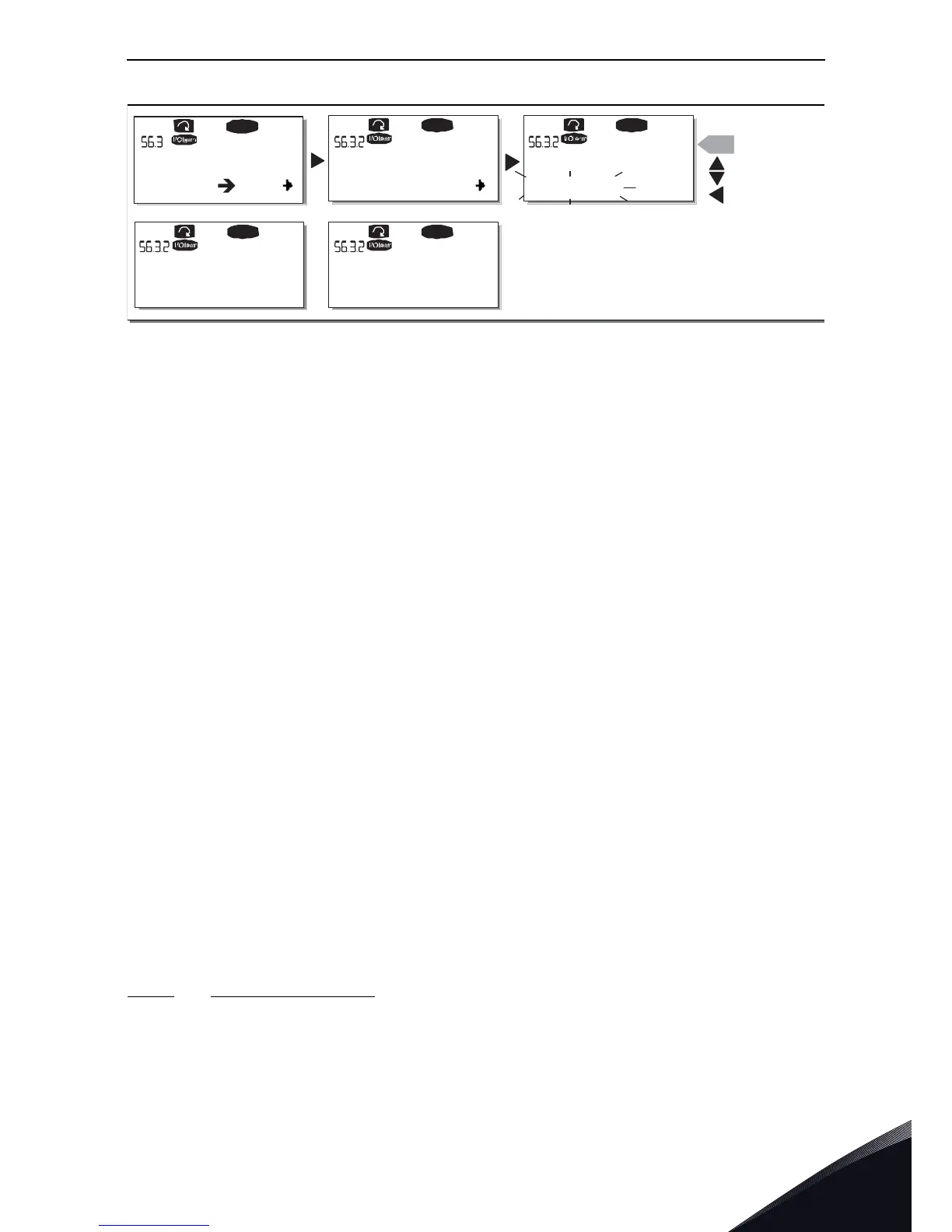Control keypad vacon • 133
Local contacts: http://drives.danfoss.com/danfoss-drives/local-contacts/
7
Figure 71. Parameter copy to keypad
Download parameters to drive (From keypad, S6.3.3)
This function downloads one or all parameter groups uploaded to the keypad to a drive provided that
the drive is in STOP status.
Enter the From keypad page (S6.3.3) from the Parameter copy menu. Push the Menu button right to
enter the edit mode. Use the Browser buttons to select either the option All parameters or
Application parameters and press the Enter button. Wait until 'OK' appears on the display.
The procedure to download the parameters from keypad to drive is similar to that of from drive to
keypad. See above.
Automatic parameter backup (P6.3.4)
On this page you can activate or inactivate the parameter backup function. Enter the edit mode by
pressing the Menu button right. Choose Yes or No with the Browser buttons.
When the Parameter backup function is activated VACON
®
NX control keypad makes a copy of the
parameters of the presently used application. Every time a parameter is changed the keypad backup
is automatically updated.
When applications are changed, you will be asked if you wish the parameters of the new application
to be uploaded to the keypad. For this to happen, push the Enter button. If you wish to keep the copy
of the parameters of the previously used application saved in the keypad push any other button. Now
you will be able to download these parameters to the drive following the instructions given in
Chapter 7.3.6.3.
If you want the parameters of the new application to be automatically uploaded to the keypad you
have to do this for the parameters of the new application once on page 6.3.2 as instructed. Otherwise
the panel will always ask for the permission to upload the parameters.
NOTE! Parameters saved in the parameter settings on page S6.3.1 will be deleted when applications
are changed. If you want to transfer the parameters from one application to another you have to
upload them first to the keypad.
7.3.6.4
Parameter comparison
In the Parameter comparison submenu (S6.4), you can compare the actual parameter values to the
values of your customised parameter sets and those loaded to the control keypad.
The comparison is performed by pushing the Menu button right when in the Compare parameters
submenu. The actual parameter values are first compared to those of the customised parameter
Set1. If no differences are detected a '0' is displayed on the lowermost line. But if any of the
parameter values differ from those of the Set1 the number of the deviations is displayed together