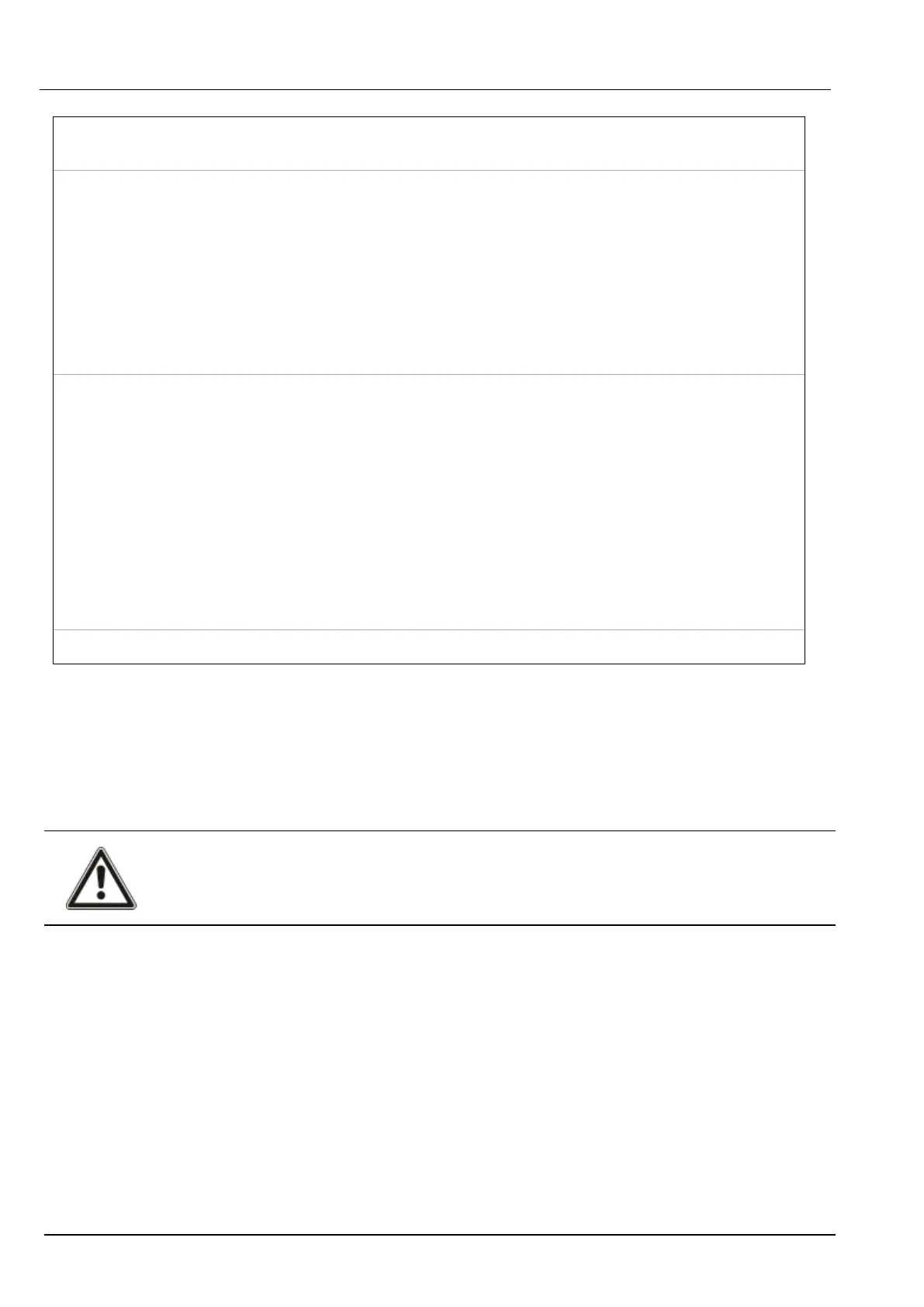TRANSMITTER
ID
Enter the WPA ID. The panel will not accept a WPA if the WPA ID is already in use.
FUNC. TO
BUTTONS
Use this section to assign functions to button combinations. Available functions are Panic,
Panic Silent, Holdup, Suspicion, RF User Output, Medical. More than one button
combination can be selected for the same function. For example:
l Yellow = Suspicion
l Red + Green = Holdup
l For Commercial or Domestic installations, the default is: Red + Green = Panic
Note: If no function is assigned to a button combination, it is still possible to use that
combination by using a trigger. See Triggers on page288.
SUPERVISION The WPA may be configured to send periodic supervision signals. If supervision is enabled
on the WPA (with the jumper), the WPA sends out a supervision message about every 7.5
minutes. The time between messages is randomized to decrease the chances of collision
with other WPAs.
The supervision function must be enabled on the panel for the particular WPA for correct
supervision operation. If the panel does not get a supervision signal, it raises an alarm that is
shown in the keypad and logged.
If supervision is not enabled, the WPA sends out a supervision message about every 24
hours to transmit the WPA battery status to the panel. The message interval is randomized
to decrease the chances of collision with other WPAs.
Select ENABLE if supervision has been enabled for that particular WPA.
TEST Enables testing of the WPA signal.
See also
l Triggers on page288
l Wireless on page139
l WPA Test below
WPA Test
NOTICE: The test can only be performed by an engineer or a user that has a WPA Test right assigned
to them. See User rights on page200.
To test the WPA from the keypad:
1. Scroll to TEST > WPA TEST and press OK.
2. When prompted with ACTIVATE WPA, press the three buttons on the WPA simultaneously.
If the test succeeds, a WPA n OK message is shown, where n is the number of the WPA being
tested.
3. Repeat the test if required.
4. Press BACK or X to end the test.
16.9.2.3 IPAW6-10 personal alarm button
The IPAW6-10 personal alarm button is a device that is used to transmit Panic Alarm messages to the
SPC system.
SPC4xxx/5xxx/6xxx – Installation & Configuration Manual Engineer programming via the keypad
© Vanderbilt 2018 143 A6V10276959-d
11.2018