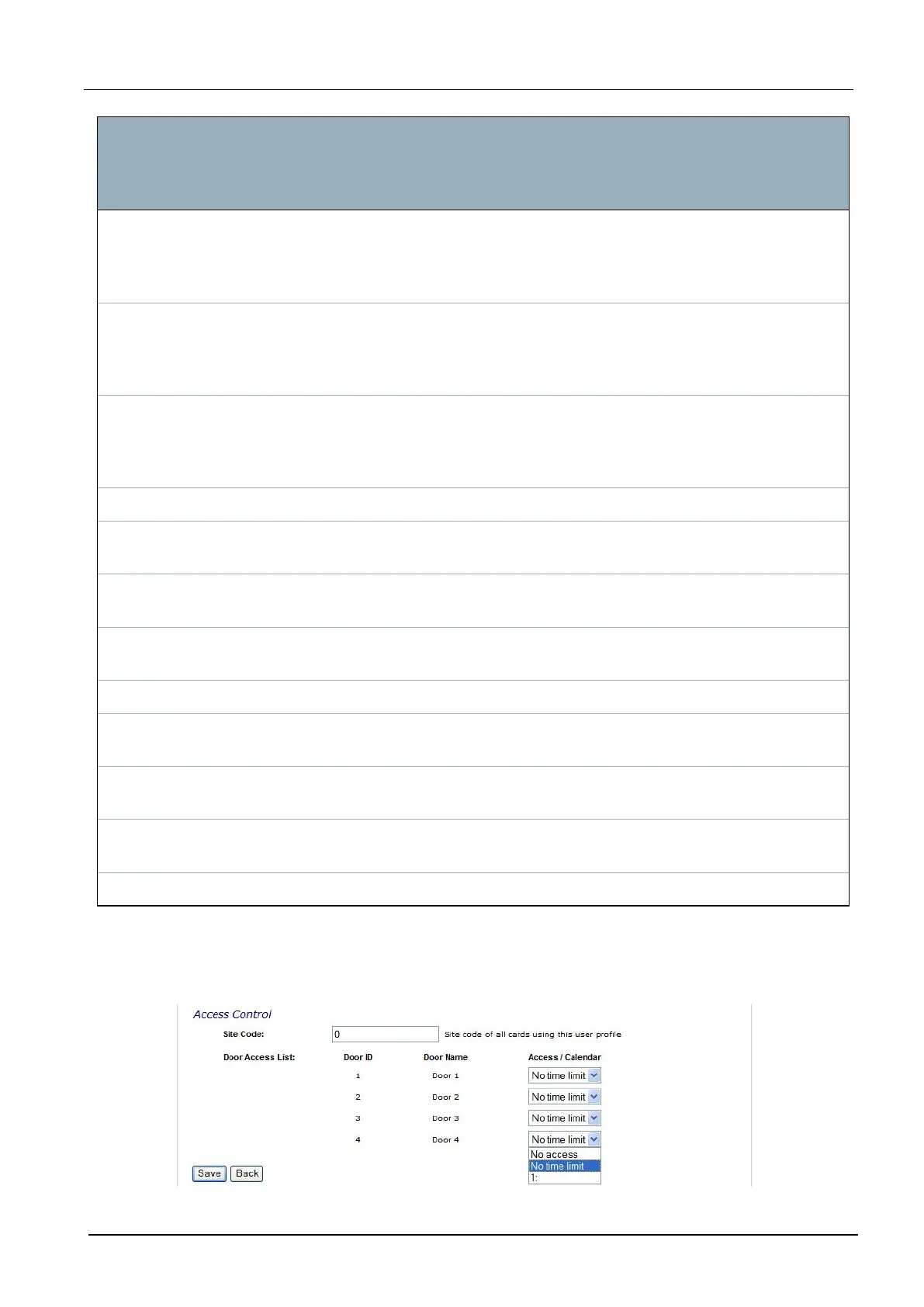Right
User
Profile
Type
Default
Description
X-10 Standard
Manager
Access
Control
User can activate/deactivate configured X-10 devices.
Note: X-10 is in maintenance. The functionality remains in the system for backward
compatibility.
Door
Control
Standard*
Manager
Access
Control
User can lock/unlock doors.
RF
Output
Standard
Manager
Access
Control
User can control RF output
User Rights - Test
Bell Test Standard
Manager
User can perform a bell test to test the external bells, strobe, internal bells and buzzer
to ensure their correct operation.
Walk Test Standard
Manager
User can perform a walk test to allow for testing of the operation of all alarm sensors
on a system.
WPA
Test1
Standard
Manager
User can test a WPA.
User Rights – Service Engineer
Set Users
[Master]
User can create and edit other users on the system with no restriction on user rights.
Set User
Profiles
User can create and edit user profiles on the system.
Set
Calendars
User can configure calendars.
Set Doors User can edit doors.
* Functions not enabled by default for this user but can be selected.
1
A WPA is compatible with SiWay RF Kit (SPCW110, 111, 112, 114 ) only.
Access Control
SPC4xxx/5xxx/6xxx – Installation & Configuration Manual Engineer programming via the browser
© Vanderbilt 2018 202 A6V10276959-d
11.2018