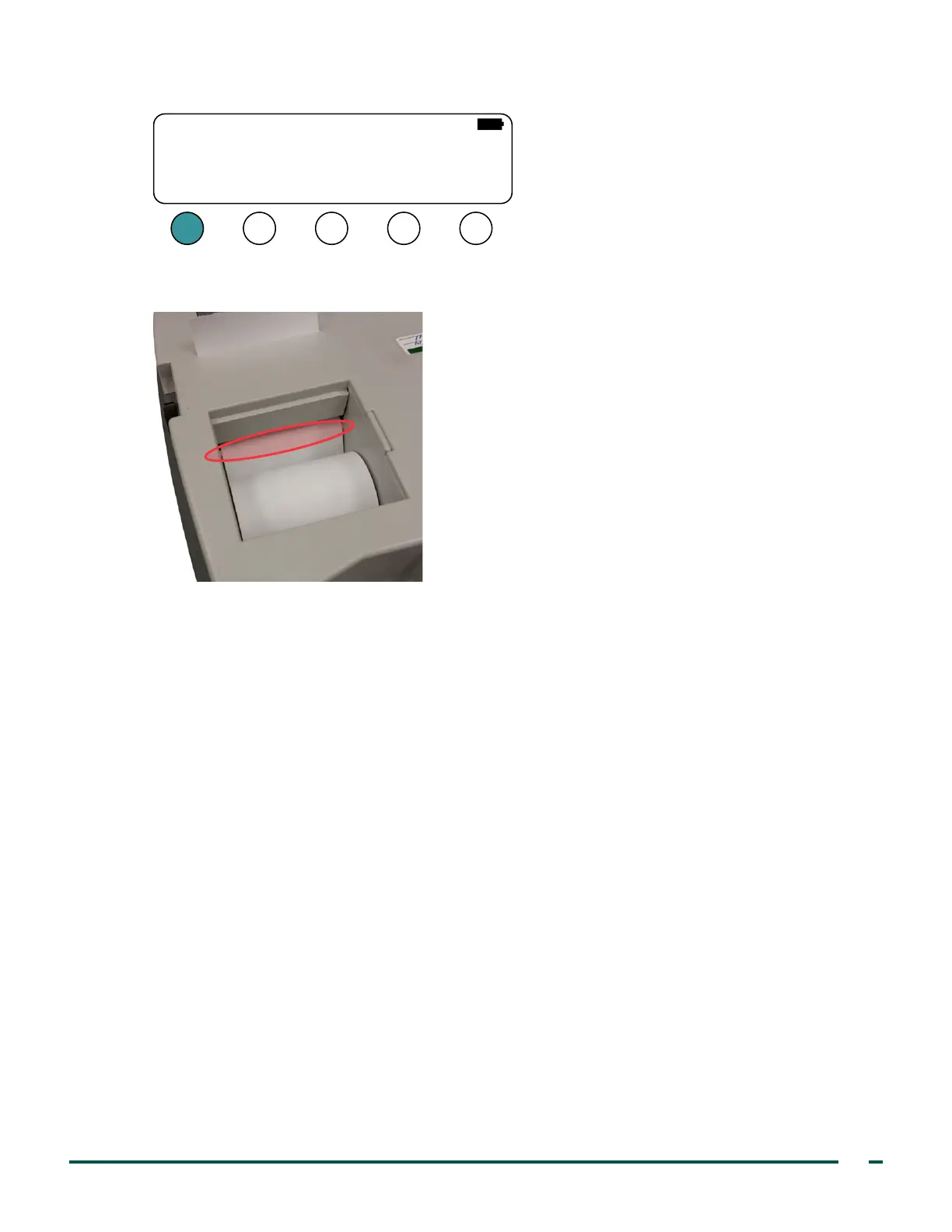29
Verathon Service Partner Manual: Repair & Replacement
6. Press the PRINT button. The instrument begins printing.
PRINT SEL DONE
TEST PRINT
COST SAVING
LAST IMAGE
X
7. Using a cotton swab, apply a small amount of isopropyl alcohol to the thermal paper roll near where the
paper enters the printer.
8. When the printing is complete, inspect the printout for any irregularities such as streaking.
9. If irregularities are present, repeat Step3 through Step8 up to three times.
10. Turn off the instrument, and then remove the battery.
11. If this procedure resolved the service issue and no additional service is required, continue directly to the
Annual Certification chapter on page6 in order to certify the system.
If this procedure did not resolve the service issue, see "Printout is irregular" in Table 1 on page22.
