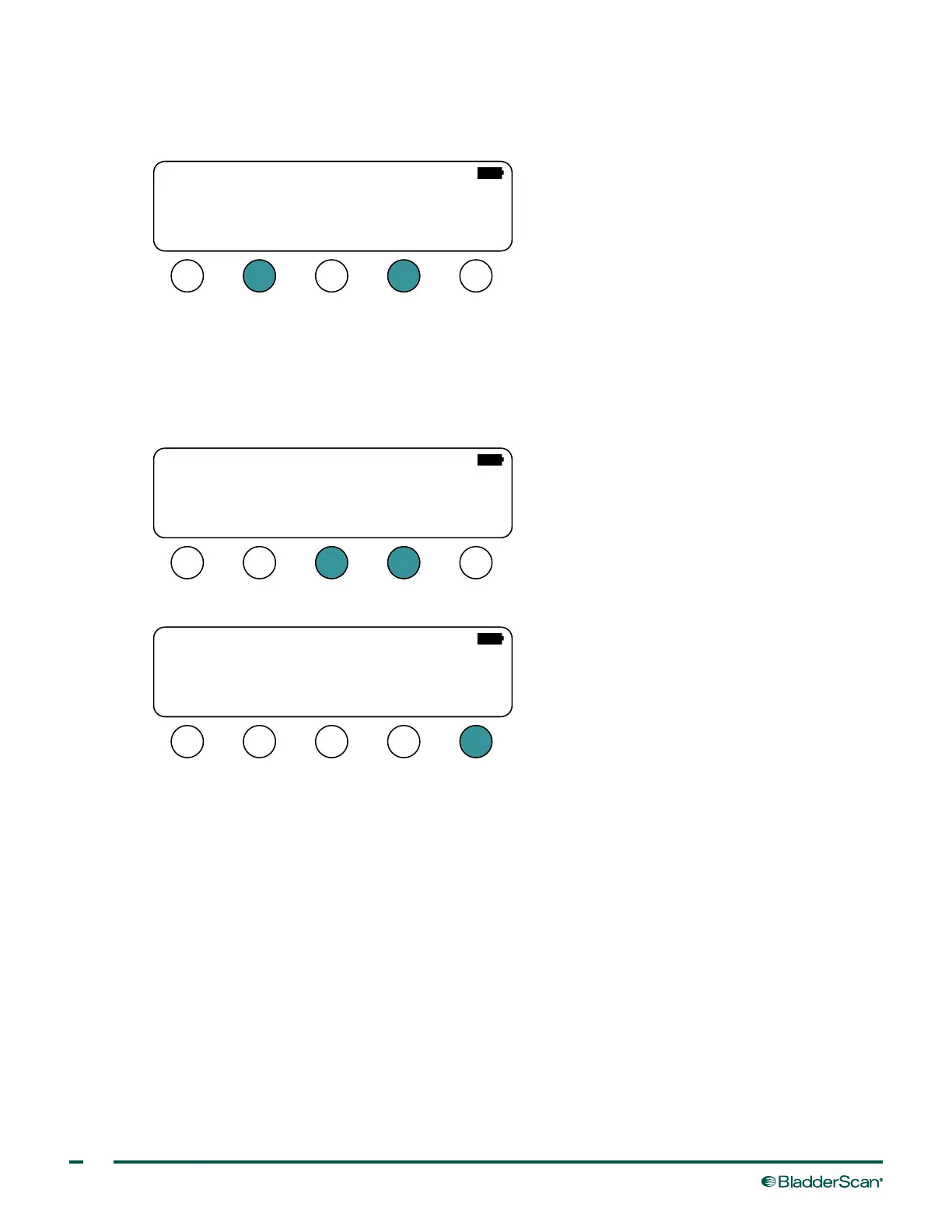68
16. Press the button to toggle between increasing or decreasing the day, and then press the DD button
until the correct day is displayed.
Note: Only values from 01 to 31 are allowed.
05/22/14
MM
DD
YY
DONE
17. Press the button to toggle between increasing or decreasing the year, and then press the YY button
until the correct year is displayed.
Note: If the system has a software version lower than 3.020 installed, only values from 97 to 19
(1997–2019) are allowed. If software version 3.020 or higher is installed, only values from 13 to 50
(2013–2050) are allowed. To determine the software version installed in this system, see Verify Console
Settings on page10.
05/22/14
MM
DD
YY
DONE
18. When you are finished entering the date, press the DONE button.
05/22/14
MM
DD
YY
DONE
The date you entered is now displayed on the Main Menu screen.
19. Continue to the chapter Annual Certification on page6.
