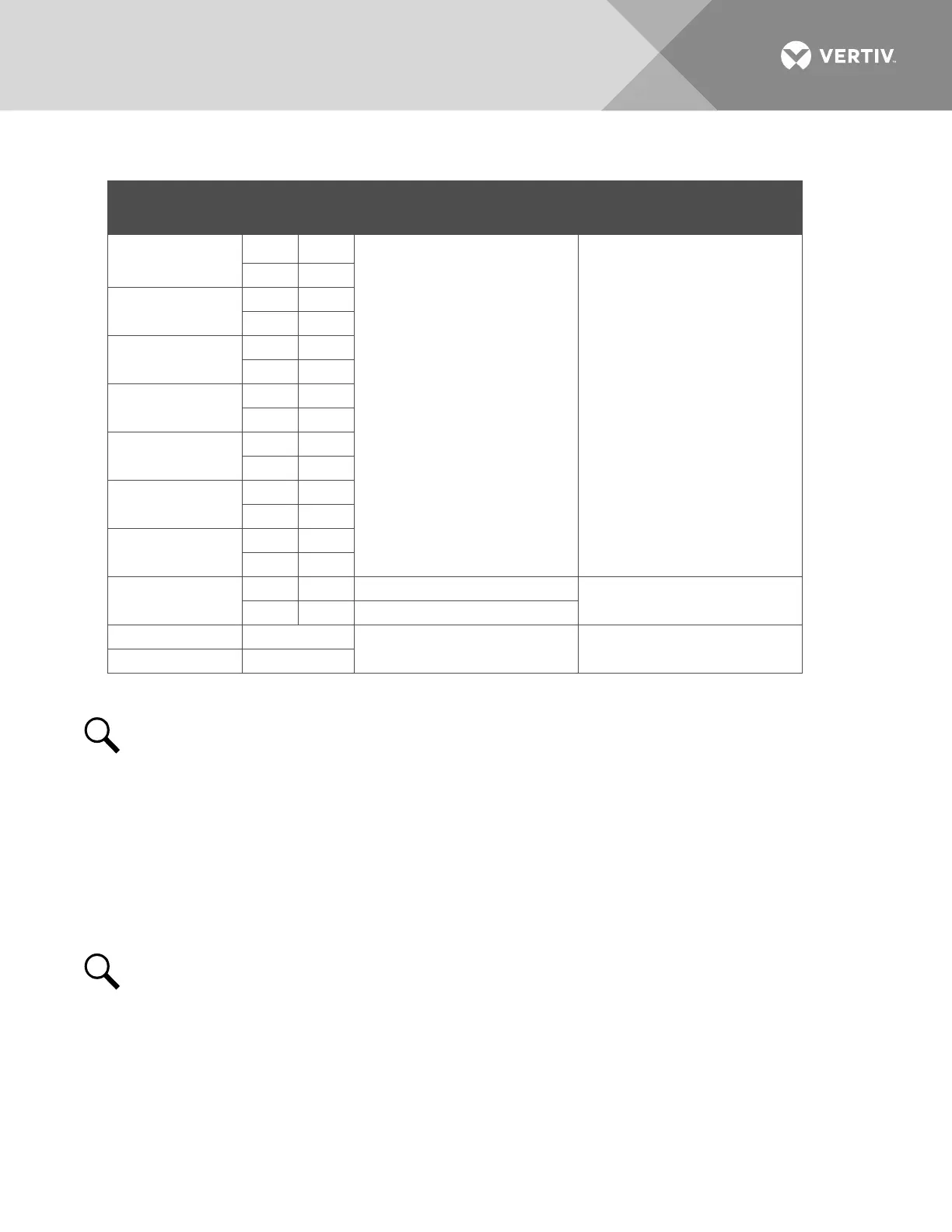Vertiv | NetSure™ 8200 Series -48 VDC Power System Installation Manual (IM582140000) | Rev. A
Table 5:
Programmable Digital Inputs (Factory Default) – IB2
Programmable
Digital Input
IB2
Pin No.
Factory
Wiring
Default Digital
Input Function
IB2-1 DI1
J3-1 –
The digital inputs may be
preprogrammed for specific
functions and have factory
wiring connected. Refer to
the configuration drawing (C-
drawing) supplied with your
system for your system’s
specific configuration.
The digital inputs may be
preprogrammed for specific
functions. Refer to the
configuration drawing (C-
drawing) supplied with your
system for your system’s
specific configuration.
IB2-1 DI2
IB2-1 DI3
IB2-1 DI4
J4-1 –
IB2-1 DI5
IB2-1 DI6
J4-5 –
IB2-1 DI7
J5-1 –
IB2-1 DI8
(to customer ESTOP switch)
ESTOP
not used not used
NOTE!
-48V is factory wired to the Digital Input #8 (-) terminal for your convenience and function
predefined for ESTOP. Customer-furnished system ground applied to terminal Digital Input #8 (+)
activates the ESTOP function. The ESTOP function shuts down and locks out the rectifiers. To restart
the rectifiers; remove the ESTOP signal and turn AC power to the rectifiers OFF, wait 30 seconds or
more (until the LEDs on the rectifier extinguish), then turn AC power to the rectifiers ON.
If a customer-furnished method to disconnect the input power to the system is not provided, the
rectifiers will stay locked OFF until the input power is recycled. If the ESTOP signal is removed without
recycling the input power, the rectifiers will remain off. The ESTOP alarm from the controller will
extinguish. The controller will not issue an alarm for this condition.
NOTE!
The digital inputs may be preprogrammed for specific functions. Refer to the configuration
drawing (C-drawing) supplied with your system for your system’s specific configuration.
