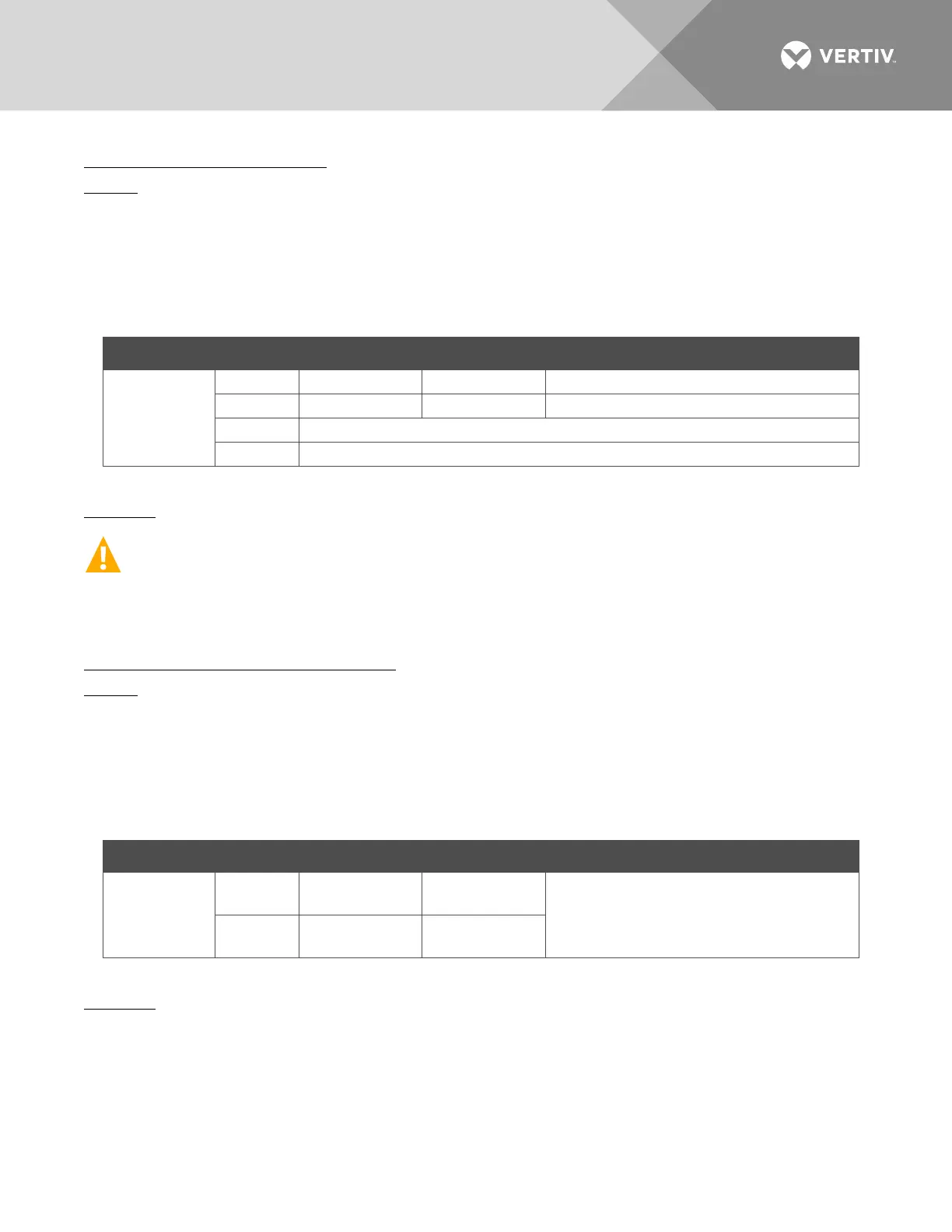Vertiv | NetSure™ 8200 Series -48 VDC Power System Installation Manual (IM582140000) | Rev. A
Input Power Voltage Connection
General
• Input power to the SM-DUE is connected to J12.
• Refer to Table 10 for connector pinout information.
• Refer to Figure 87 for connector location.
Table 10:
Input Power Voltage Connector J12
Connector Pin No. Signal Name Signal Symbol Description
J12
Positive (+) Input Power Lead
Negative (-) Input Power Lead
Procedure
WARNING! Check for correct polarity before making connections.
1. Connections to pin 1 and 2 of J12 are factory made.
+5 VDC Power Supply Output Connection
General
• The SM-DUE contains a +5 VDC power supply. Input power to a Hall device can be connected to J43.
• Refer to Table 11 for connector pinout information.
• Refer to Figure 87 for connector location.
Table 11:
Input Power to Hall Device Connector J43
Connector Pin No. Signal Name Signal Symbol Description
J43
1
Output+
+5 VDC
Power Output for Hall Sensor Device
2
Power Supply
Output-
GND
Procedure
1. Connect the positive (+) input power lead from a Hall device to pin 1 of J43.
2. Connect the negative (-) (ground) input power lead from a Hall device to pin 2 of J43.
