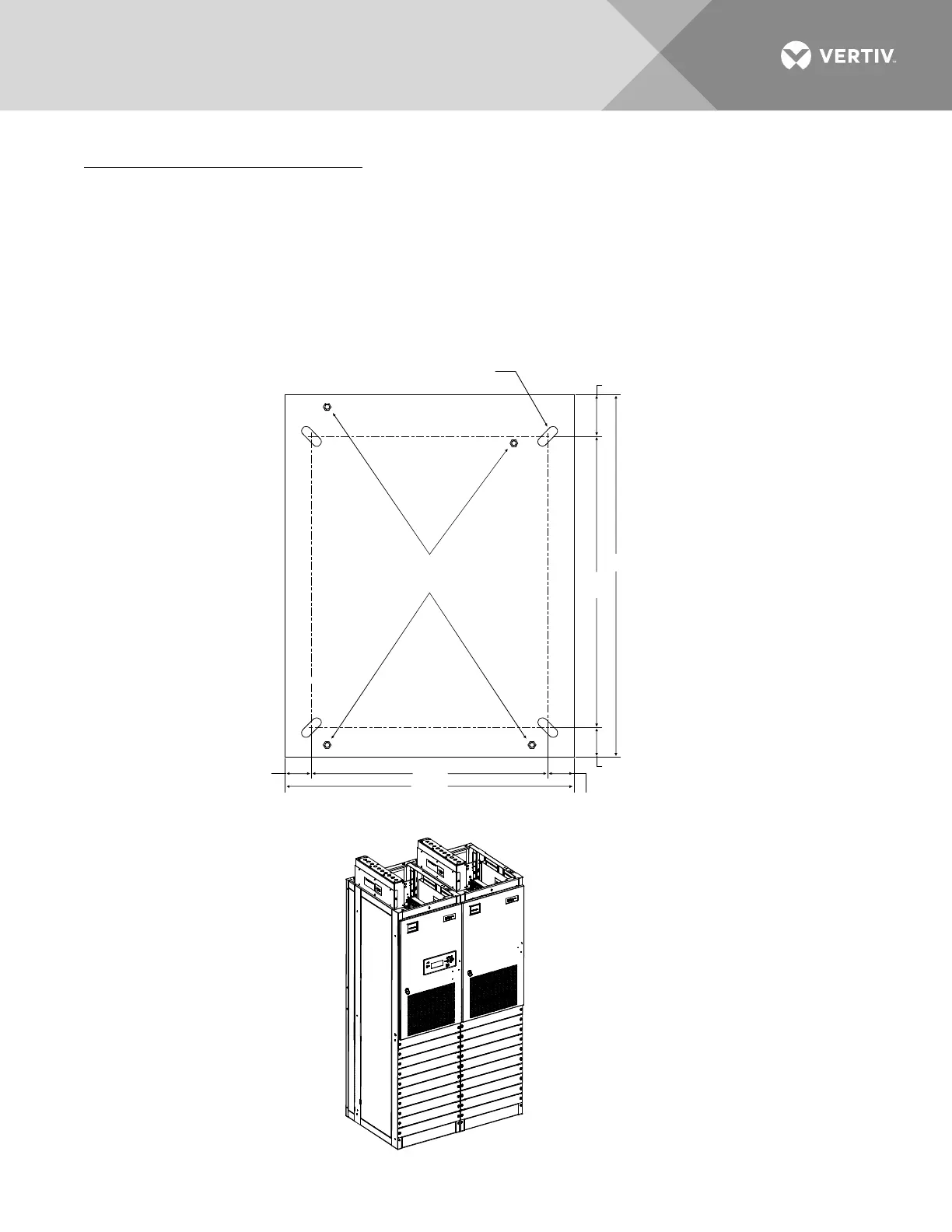Vertiv | NetSure™ 8200 Series -48 VDC Power System Installation Manual (IM582140000) | Rev. A
Installing Side Cover Panels on End Bays
1. If the outside sides of the end bays do not have side cover panels, install them now (two per side). Note
that ground washers are used with each screw securing the side cover panels. To do so: Insert tabs on
cover panels into slots in bay. Install the previously removed screws and ground washers to secure each
cover panel.
Figure 1:
Floor Mounting Hole Dimensions (Primary and Secondary Power/Distribution Bays without PDSC)
(Power Only Bays Have the Same Hole Pattern) (all dimensions in inches)
3/8-16 Floor
Leveling Bolts
FRONT
19.62
24.00
2.19
2.19
24.12
30.00
2.44
3.44
0.750 X 2.000 SLOT
(4 PLACES)
Floor Hole Drilling Pattern
Power/Distribution Bay
