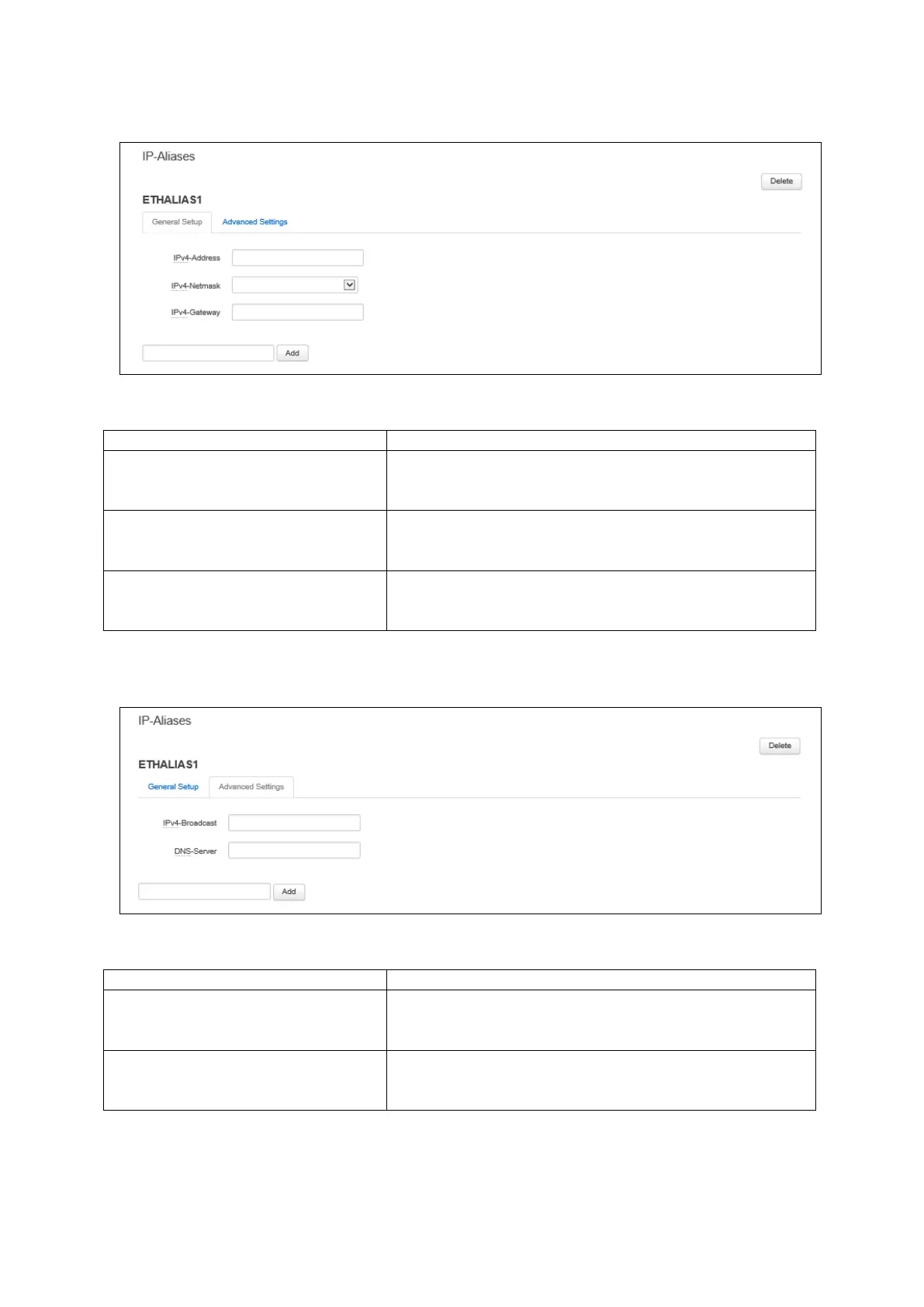13: Configuring an Ethernet interface on a GW1000 router
_______________________________________________________________________________________________________
_____________________________________________________________________________________________________
© Virtual Access 2017
GW1000 Series User Manual
Issue: 1.9 Page 102 of 350
13.3.3.3 IP-aliases: general setup
Figure 55: The IP-aliases general setup section
Web Field/UCI/Package Option
Web: IPv4-Address
UCI: network.<alias name>.ipaddr
Opt: ipaddr
Defines the IP address for the IP alias.
Web: IPv4-Netmask
UCI: network.<alias name>.netmask
Opt: netmask
Defines the netmask for the IP alias.
Web: IPv4-Gateway
UCI: network.<alias name>.gateway
Opt: gateway
Defines the gateway for the IP alias.
Table 27: Information table for IP-Alias general setup page
13.3.3.4 IP-aliases: advanced settings
Figure 56: The IP-Aliases advanced settings section
Web Field/UCI/Package Option
Web: IPv4-Broadcast
UCI: network.<alias name>.bcast
Opt: bcast
Defines the IP broadcast address for the IP alias.
Web: DNS-Server
UCI: network.<alias name>.dns
Opt: dns
Defines the DNS server for the IP alias.
Table 28: Information table for IP-Alias advanced settings page
