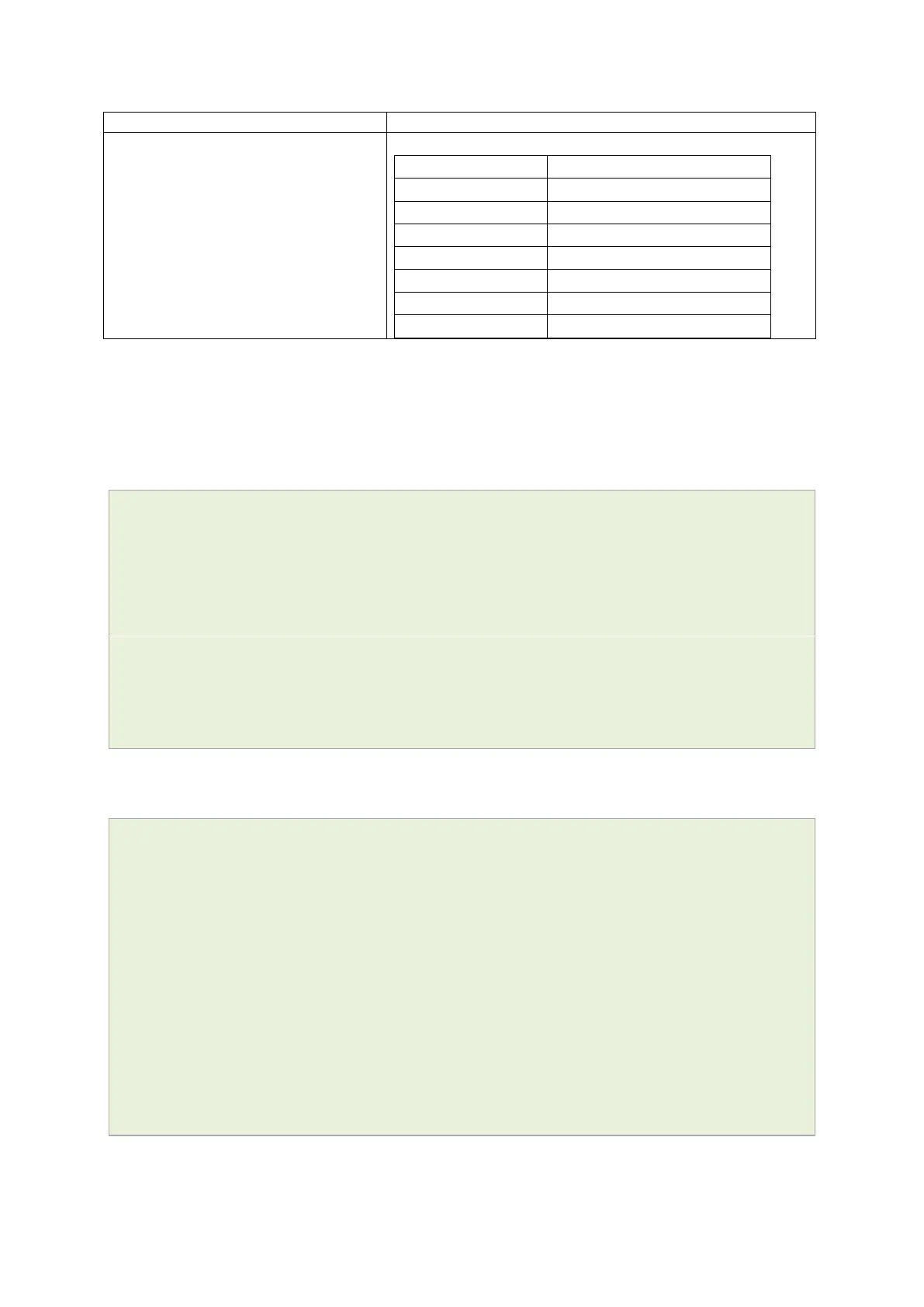14: Configuring ignition sense
_______________________________________________________________________________________________________
_____________________________________________________________________________________________________
© Virtual Access 2017
GW1000 Series User Manual
Issue: 1.9 Page 111 of 350
Web field/UCI/Package Option
Web field: Syslog Severity
UCI: vapowermond.main.log_severity
Opt: log_severity
Specifies the lowest severity to be logged by Power Monitor.
Table 32: Information table for power monitor advanced settings
14.3 Configuring vapowermond using the command line
14.3.1 UCI
root@VA_router:~# uci show vapowermond
vapowermond.main=vapowermond
vapowermond.main.enabled=1
vapowermond.main.timeout=30
vapowermond.main.voltage_sense_scripts_enable=0
vapowermond.main.voltage_on_script=/usr/bin/powermon_voltage_on.sh
vapowermond.main.voltage_off_script=/usr/bin/powermon_voltage_off.sh
vapowermond.main.voltage_msg=powermon
vapowermond.main.log_severity=5
14.3.2 Package options
root@VA_router:~# uci export vapowermond
package vapowermond
config vapowermond ‘main’
option enabled ‘1’
option timeout ‘30’
option voltage_sense_scripts_enable ‘0’
option voltage_on_script ‘/usr/bin/powermon_voltage_on.sh’
option voltage_off_script ‘/usr/bin/powermon_voltage_off.sh’
option voltage_msg ‘powermon’
option log_severity ‘5’
