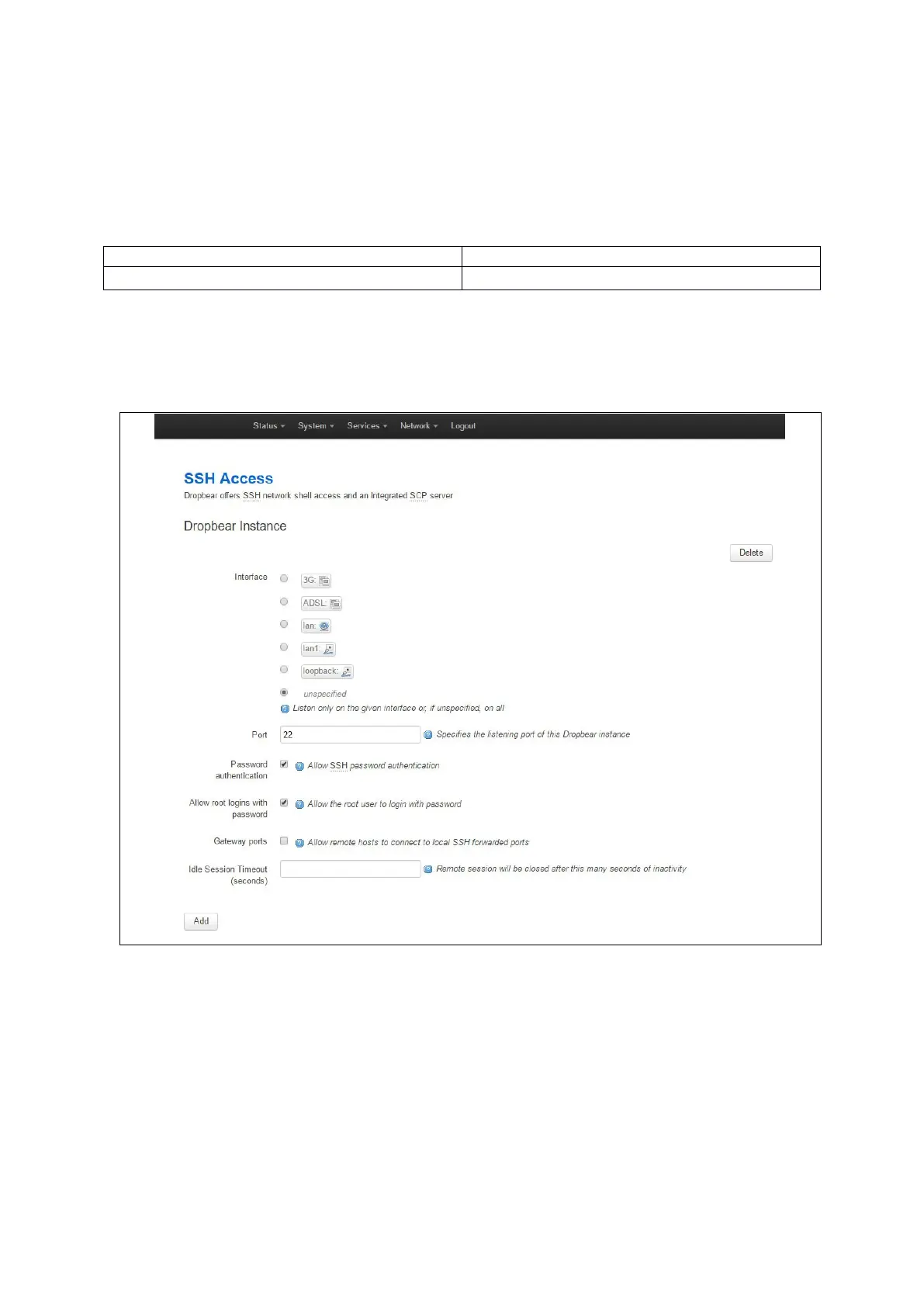6: Accessing the router
_______________________________________________________________________________________________________
_____________________________________________________________________________________________________
© Virtual Access 2017
GW1000 Series User Manual
Issue: 1.9 Page 33 of 350
The router uses a package called Dropbear to configure the SSH server on the box. You
can configure Dropbear via the web interface or through an SSH connection by editing
the file stored on: /etc/config_name/dropbear.
6.11.1 Configuration packages used
6.11.2 SSH access using the web interface
In the top menu, click System -> Administration. The Administration page appears.
Scroll down to the SSH Access section.
Figure 14: The SSH access section
