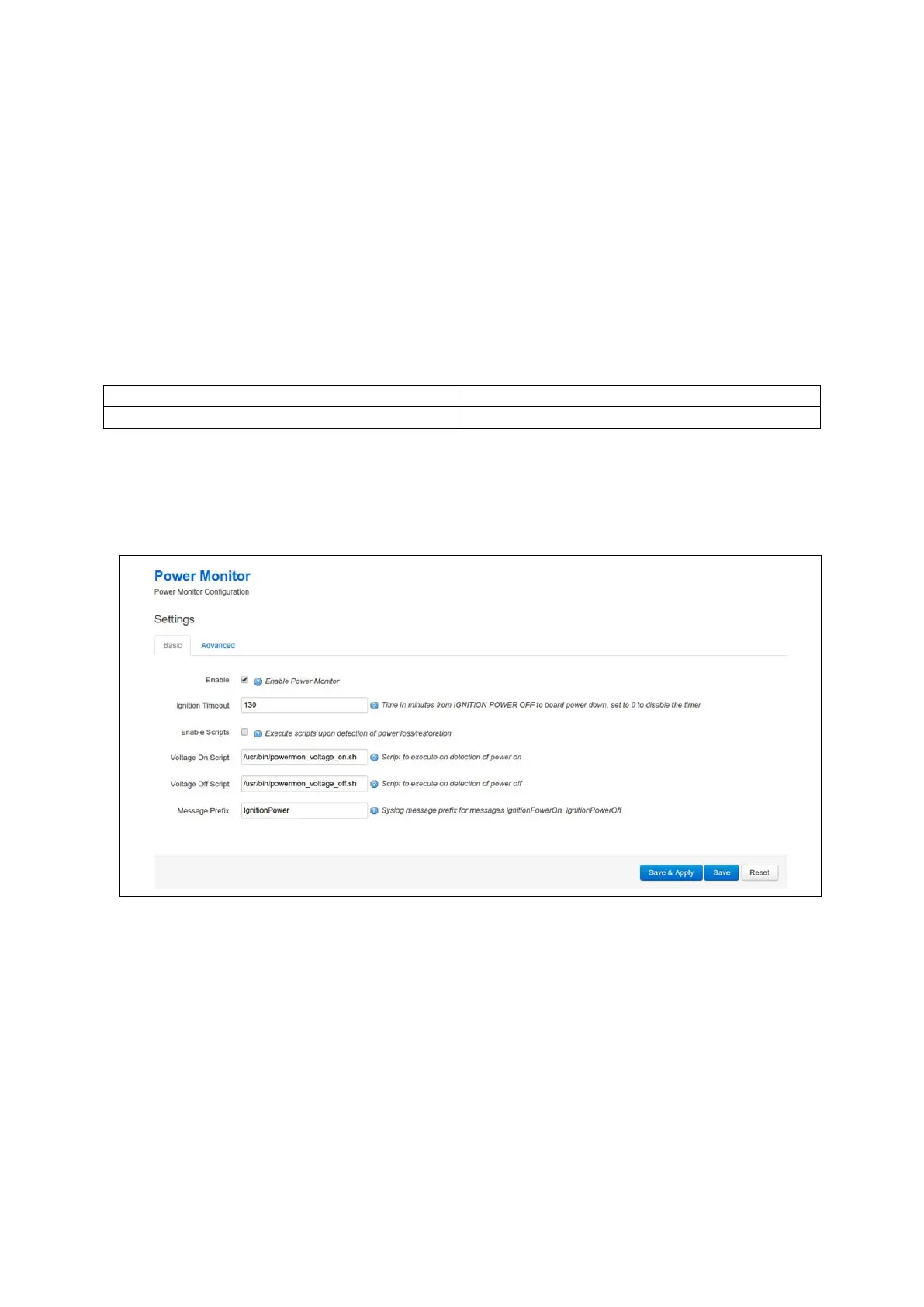14: Configuring ignition sense
_______________________________________________________________________________________________________
_____________________________________________________________________________________________________
© Virtual Access 2017
GW1000 Series User Manual
Issue: 1.9 Page 109 of 350
14 Configuring ignition sense
In automotive applications, the ignition sense input can detect when the vehicle's
ignition has been enabled. This allows the GW1000 router to remain powered on after
the vehicle has stopped. The time delay between ignition off and power down is
configurable.
Routers for ignition sense applications are supplied with a power lead with 3 connectors
for 12V permanent, 12V switched (ignition sense) and ground.
14.1 Configuration packages used
14.2 Configuring vapowermond using the web interface
You can configure the Vapowermond package using the web interface. In the top menu,
click Services ->Power Monitor. The basic settings page appears.
Figure 60: Power monitor basic settings page
