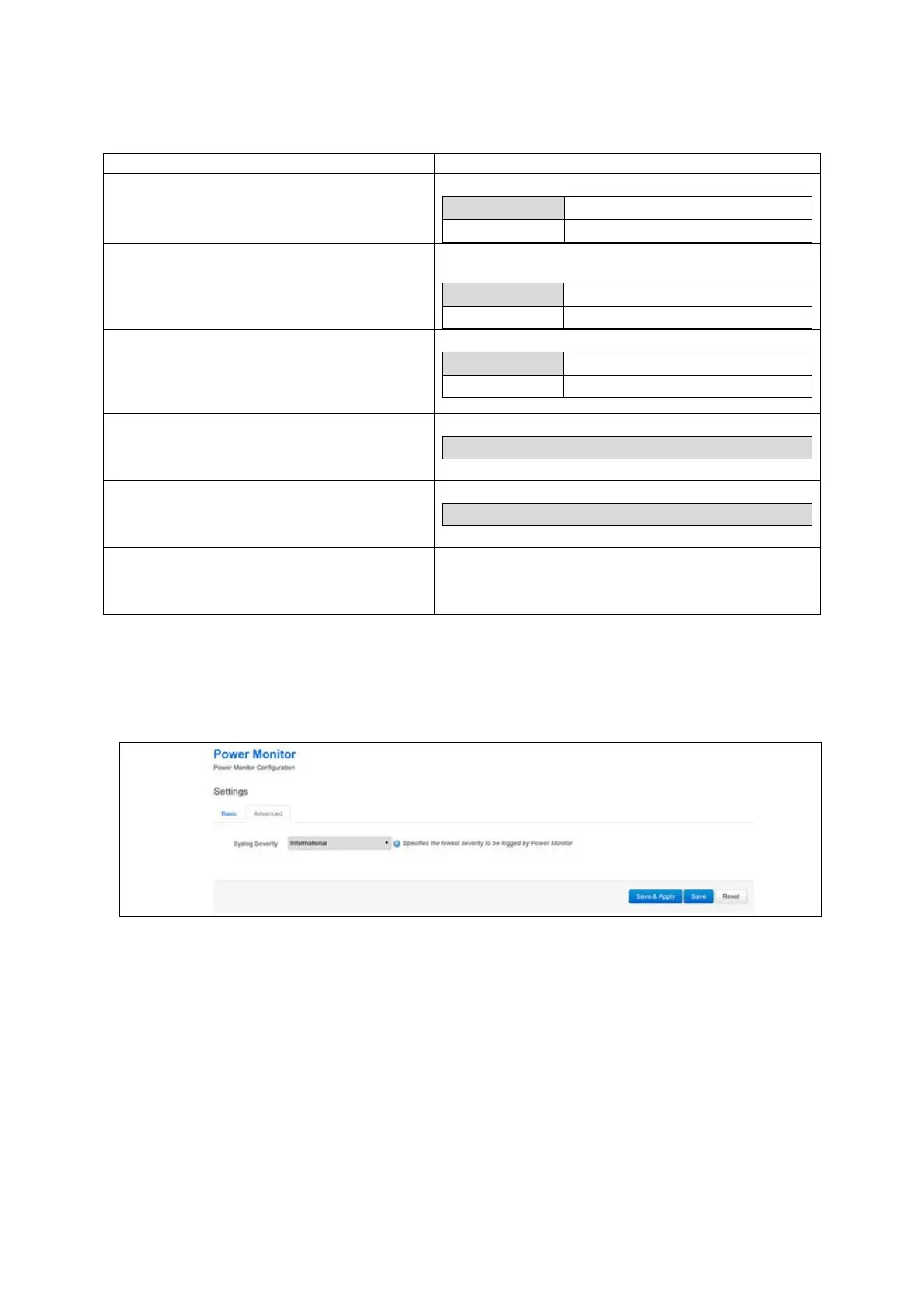14: Configuring ignition sense
_______________________________________________________________________________________________________
_____________________________________________________________________________________________________
© Virtual Access 2017
GW1000 Series User Manual
Issue: 1.9 Page 110 of 350
14.2.1 Power monitor basic settings
Web field/UCI/Package Option
Web field: Enable
UCI: vapowermond.main.enabled
Opt: enabled
Enables vapowermond package on a router.
Web field: Ignition Timeout
UCI: vapowermond.main.timeout
Opt: timeout
Time in minutes from ignition power off to router power
down. Set to 0 to disable the timer.
Web field: Enable Scripts
UCI:
vapowermond.main.voltage_sense_scripts_enable
Opt:voltage_sense_scripts_enable
Execute scripts upon detection of power loss/restoration.
Web field: Voltage On Script
UCI: vapowermond.main.voltage_on_script
Opt: voltage_on_script
Script to execute on detection of power on.
/usr/bin/powermon_voltage_on.sh
Web field: Voltage Off Script
UCI: vapowermond.main.voltage_off_script
Opt: voltage_off_script
Script to execute on detection of power off.
/usr/bin/powermon_voltage_off.sh
Web field: Message Prefix
UCI: vapowermond.main.voltage_msg
Opt: voltage_msg
Syslog message prefix for messages IgnitionPowerOn,
IgnitionPowerOff.
Table 31: Information table for power monitor basic settings
14.2.2 Power monitor advanced settings
Click the Advance tab to access advanced settings.
Figure 61: Power monitor advanced settings page
