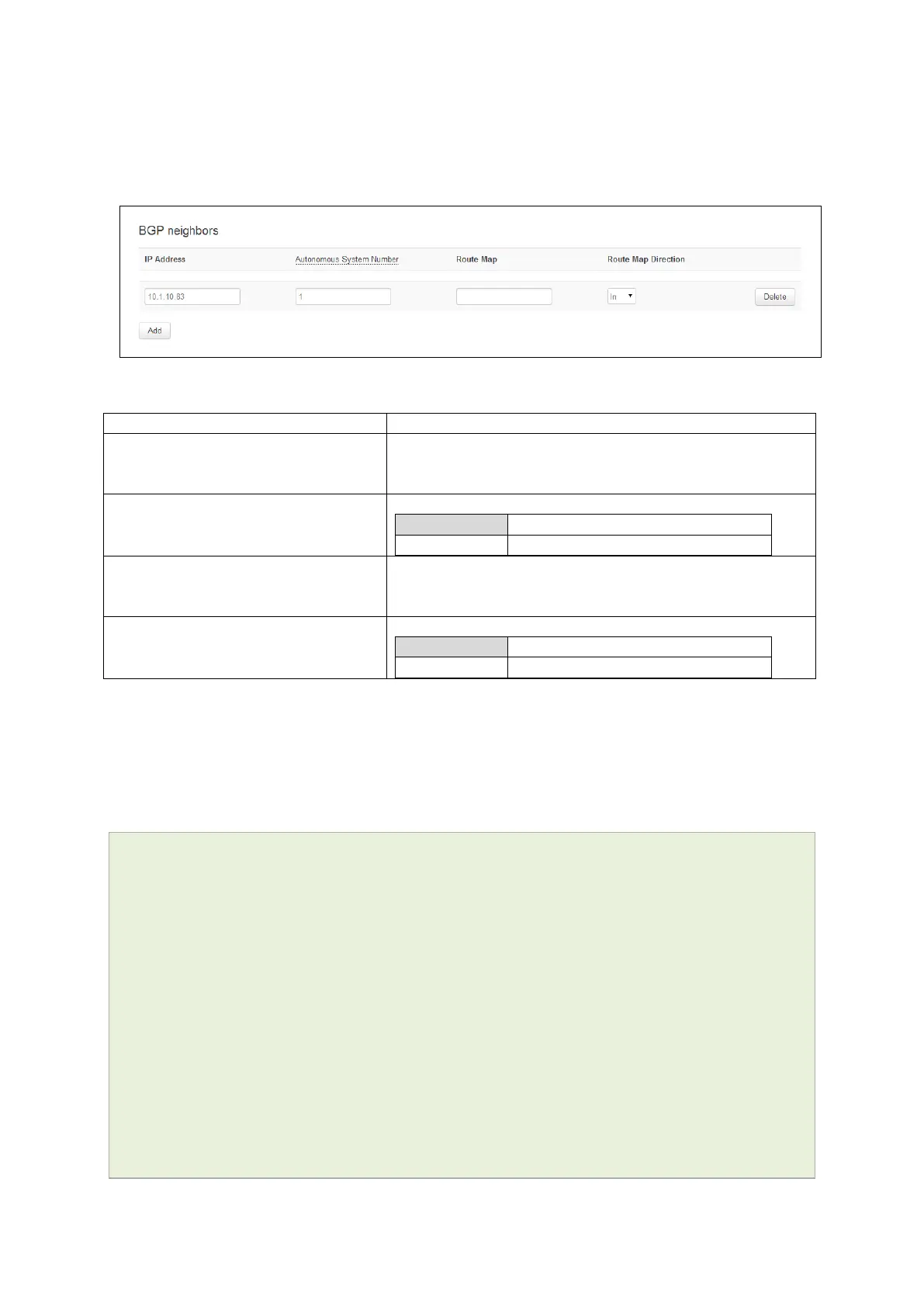20: Configuring BGP (Border Gateway Protocol)
_______________________________________________________________________________________________________
_____________________________________________________________________________________________________
© Virtual Access 2017
GW1000 Series User Manual
Issue: 1.9 Page 147 of 350
20.2.3 Configure BGP neighbours
To configure BGP neighbours, in the BGP neighbours section, click Add. The BGP
Neighbours page appears. Multiple BGP neighbours can be configured.
Figure 79: The BGP neighbours section
Web Field/UCI/Package Option
Web: IP Address
UCI: bgpd.@peer[0].ipaddr
Opt: ipaddr
Sets the IP address of the neighbour.
Web: Autonomous System Number
UCI: bgpd.@peer[0].asn
Opt: asn
Sets the ASN of the remote peer.
Web: Route Map
UCI: bgpd.@peer[0].route_map
Opt: route_map
Sets route map name to use with this neighbour.
Web: Route Map Direction
UCI: bgpd.@peer[0].route_map_in
Opt: route_map_in
Defines the direction the route map should be applied.
Table 48: Information table for BGP neighbours
20.3 Configuring BGP using UCI
You can also configure BGP using UCI. The configuration file is stored on
/etc/config/bgpd
root@VA_router:~# uci show bgpd
bgpd.bgpd=routing
bgpd.bgpd.enabled=yes
bgpd.bgpd.router_id=3.3.3.3
bgpd.bgpd.asn=1
bgpd.bgpd.network=11.11.11.0/29 192.168.103.1/32
bgpd.@peer[0]=peer
bgpd.@peer[0].route_map_in=yes
bgpd.@peer[0].ipaddr=11.11.11.1
bgpd.@peer[0].asn=1
bgpd.@peer[0].route_map=ROUTEMAP
bgpd.ROUTEMAP=routemap
