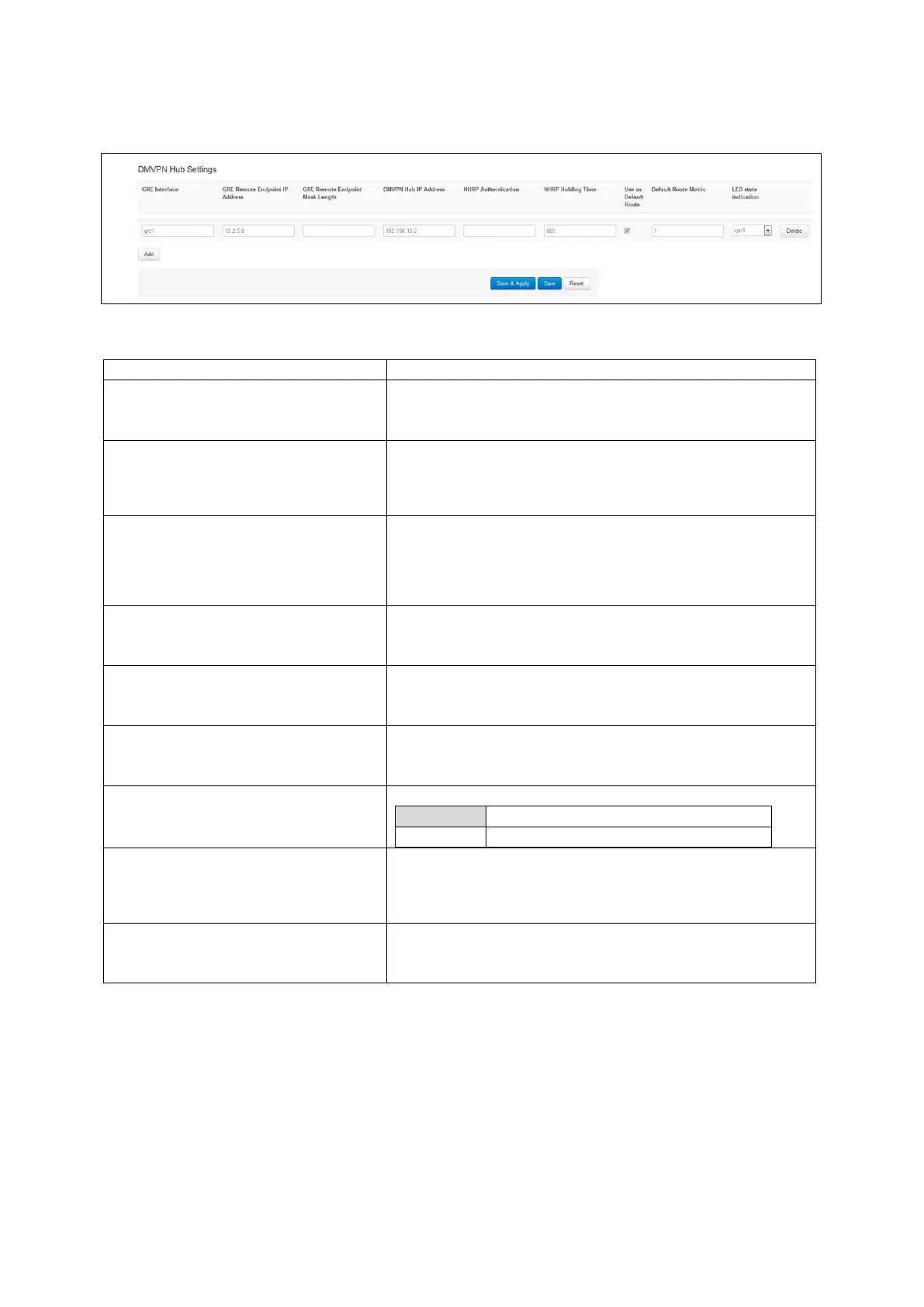30: Dynamic Multipoint Virtual Private Network (DMVPN)
_______________________________________________________________________________________________________
_____________________________________________________________________________________________________
© Virtual Access 2017
GW1000 Series User Manual
Issue: 1.9 Page 285 of 350
30.5.2 DMVPN hub settings
Figure 144: The DMVPN hub settings
Web Field/UCI/Package Option
Web: GRE Interface
UCI: dmvpn.@interface[X].gre_interface
Opt: gre_interface
Specifies which GRE interface will be used with this DMVPN
configuration.
Web: GRE Remote Endpoint IP Address
UCI:
dmvpn.@interface[X].gre_endpoint_ip
Opt: gre_endpoint_ip
Configures the GRE IP address of the hub.
Web: GRE Remote Endpoint Mask Length
UCI:
dmvpn.@interface[X].gre_endpoint_mask
_length
Opt: gre_endpoint_mask_length
Configures the length of the mask of the GRE interface on the
hub. For example if the mask is 255.255.0.0 the length will be
16.
Web: DMVPN Hub IP Address
UCI: dmvpn.@interface[X].nhs_ip
Opt: nhs_ip
Configures the physical IP address for the DMVPN hub.
Web: NHRP Authentication
UCI: dmvpn.@interface[X].cisco_auth
Opt: cisco_auth
Enables authentication on NHRP. The password will be applied in
plaintext to the outgoing NHRP packets. Maximum length is 8
characters.
Web: NHRP Holding Time
UCI: dmvpn.@interface[X].holding_time
Opt: holding_time
Timeout for cached NHRP requests.
Web: Use As Default Route
UCI : dmvpn.@interface[X].defaultroute
Opt: defaultroute
Adds a default route into tunnel interface.
Web: Default Route Metric
UCI:
dmvpn.@interface[X].defaultroutemetric
Opt: defaultroutemetric
Metric to use for the default route.
Web: LED state indication
UCI: dmvpn.@interface[X].led
Opt: led
LED to use for indicating if the VPN is up.
Table 99: Information table for DMVPN hub settings
30.5.3 Configuring an IPSec template for DMVPN using the web interface
Configuring an IPSec template is covered in the chapter ‘Configuring IPSec’.
