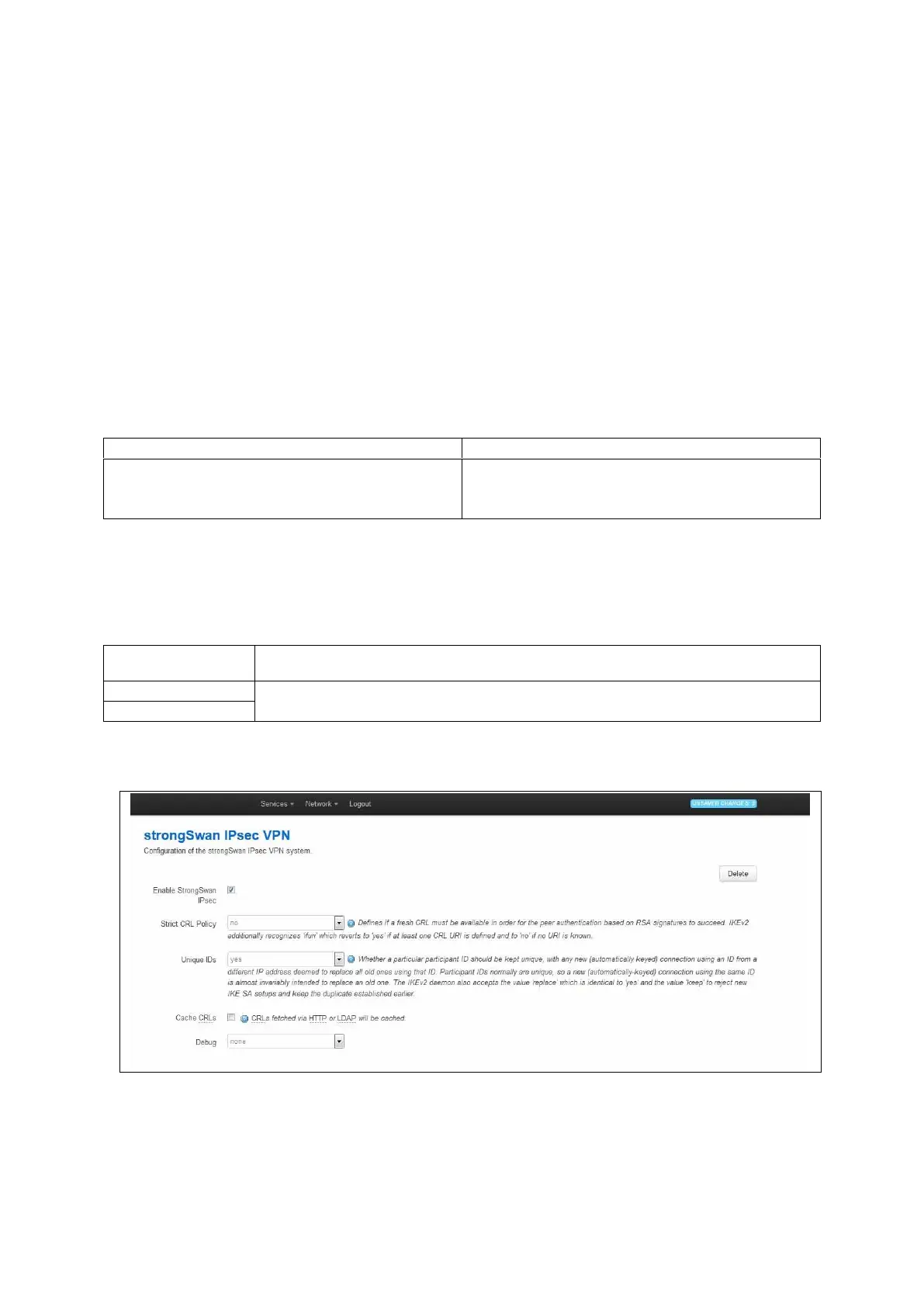26: Configuring IPSec
_______________________________________________________________________________________________________
_____________________________________________________________________________________________________
© Virtual Access 2017
GW1000 Series User Manual
Issue: 1.9 Page 219 of 350
26 Configuring IPSec
Internet Protocol Security (IPSec) is a protocol suite used to secure communications at
IP level. Use IPSec to secure communications between two hosts or between two
networks. Virtual Access routers implement IPSec using strongSwan software.
If you need to create an IPSec template for DMVPN, read the chapter ‘Dynamic
Multipoint Virtual Private Network (DMVPN)’.
The number of IPSec tunnels supported by Virtual Access’ routers is not limited in any
way by software; the only hardware limitation is the amount of RAM installed on the
device.
26.1 Configuration package used
general
connection
secret
26.2 Configuring IPSec using the web interface
To configure IPSec using the web interface, in the top menu, select Services -> IPSec.
The strongSwan IPSec VPN page appears. There are three sections:
Control the overall behaviour of strongSwan. This behaviour is common across all
tunnels.
Together, these sections define the required parameters for a two-way IKEv1 tunnel.
26.2.1 Configure common settings
Figure 116: The common settings section
