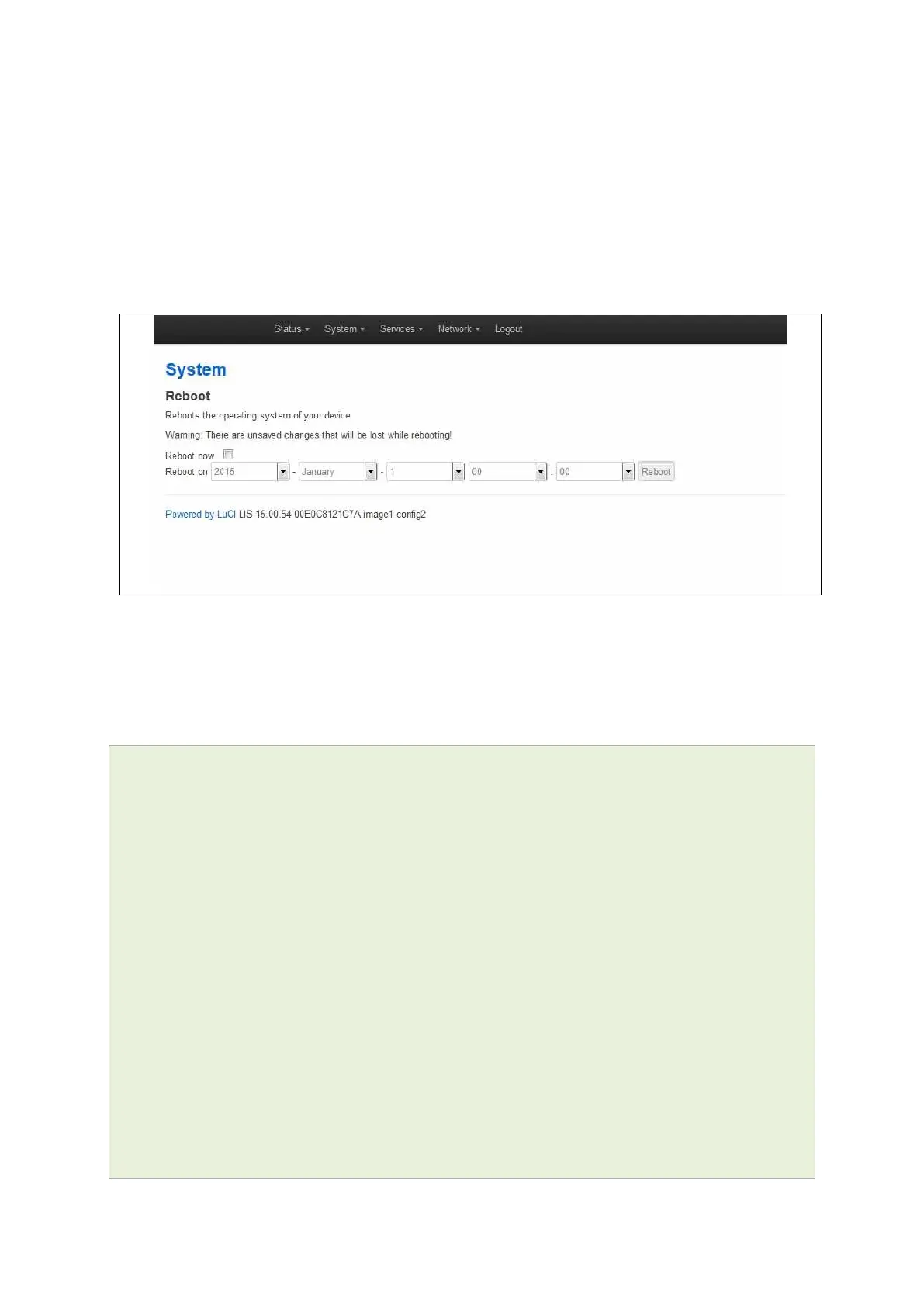8: System settings
_______________________________________________________________________________________________________
_____________________________________________________________________________________________________
© Virtual Access 2017
GW1000 Series User Manual
Issue: 1.9 Page 51 of 350
Table 17: Information table for time synchronization section
8.2.5 System reboot
The router can be configured to reboot immediately, or scheduled to reboot a configured
time in the future.
In the top menu, select System -> Reboot. The System page appears.
Ensure you have saved all your configuration changes before you reboot.
Figure 25: The reboot page
Check the Reboot now check box and then click Reboot.
8.3 System settings using UCI
root@VA_router:~# uci show system
system.main=system
system.main.hostname=VA_router
system.main.timezone=UTC
system.main.log_ip=1.1.1.1
system.main.log_port=514
system.main.conloglevel=8
system.main.cronloglevel=8
system.ntp.interval_hours=auto
system.ntp.server=0.VA_router.pool.ntp.org 10.10.10.10
System settings using package options
root@VA_router:~# uci export system
package 'system'
config 'system' 'main'
