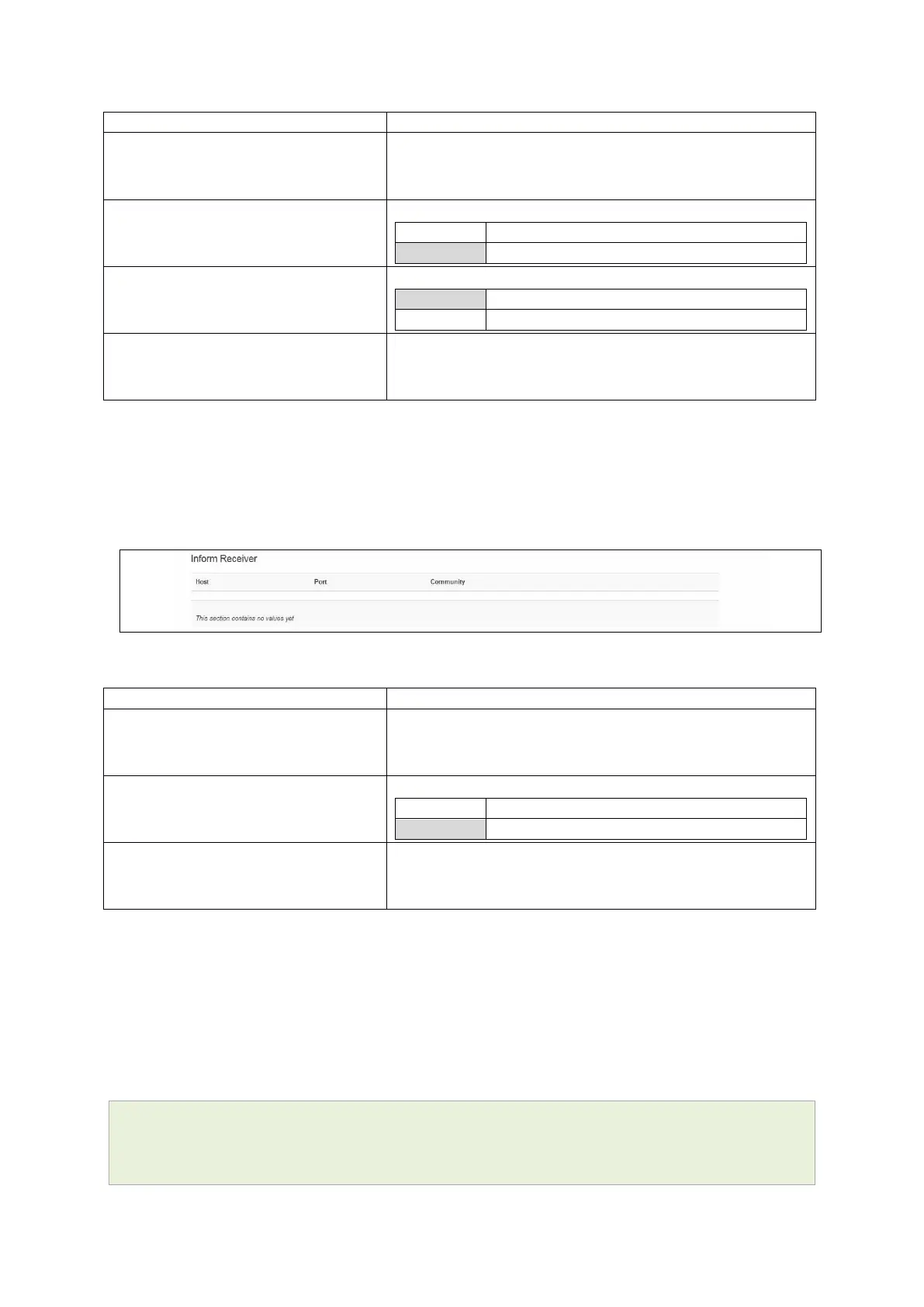28: Configuring SNMP
_______________________________________________________________________________________________________
_____________________________________________________________________________________________________
© Virtual Access 2017
GW1000 Series User Manual
Issue: 1.9 Page 270 of 350
Web Field/UCI/Package Option
Web: Host
UCI: snmpd.trapreceiver[x].host
Opt: host
Host address. Can be either an IP address or an FQDN.
Web: Port
UCI: snmpd.trapreceiver[x].port
Opt: port
UDP port to be used for sending traps.
Web: Version
UCI: snmpd.trapreceiver[x].version
Opt: version
Web: Community
UCI: snmpd.trapreceiver[x].community
Opt: community
Community to use in trap messages for this host.
Table 95: Information table for trap receiver settings
28.2.7 Inform receiver
Inform receiver settings define a notification receiver that should be sent SNMPv2c
INFORM notifications.
Figure 139: The inform receiver settings page
Web Field/UCI/Package Option
Web: Host
UCI: snmpd.informreceiver[x].host
Opt: host
Host address. Can be either an IP address or an FQDN.
Web: Port
UCI: snmpd.informreceiver[x].port
Opt: port
UDP port to be used for sending traps.
Web: Community
UCI: snmpd.informreceiver[x].community
Opt: community
Community to use in inform messages for this host.
Table 96: Information table for trap receiver settings
28.3 Configuring SNMP using command line
The configuration files are stored on /etc/config/snmpd
28.3.1 System settings using UCI
root@VA_router:~# uci show snmpd
snmpd.system=system
snmpd.system.sysLocation=Office 123
