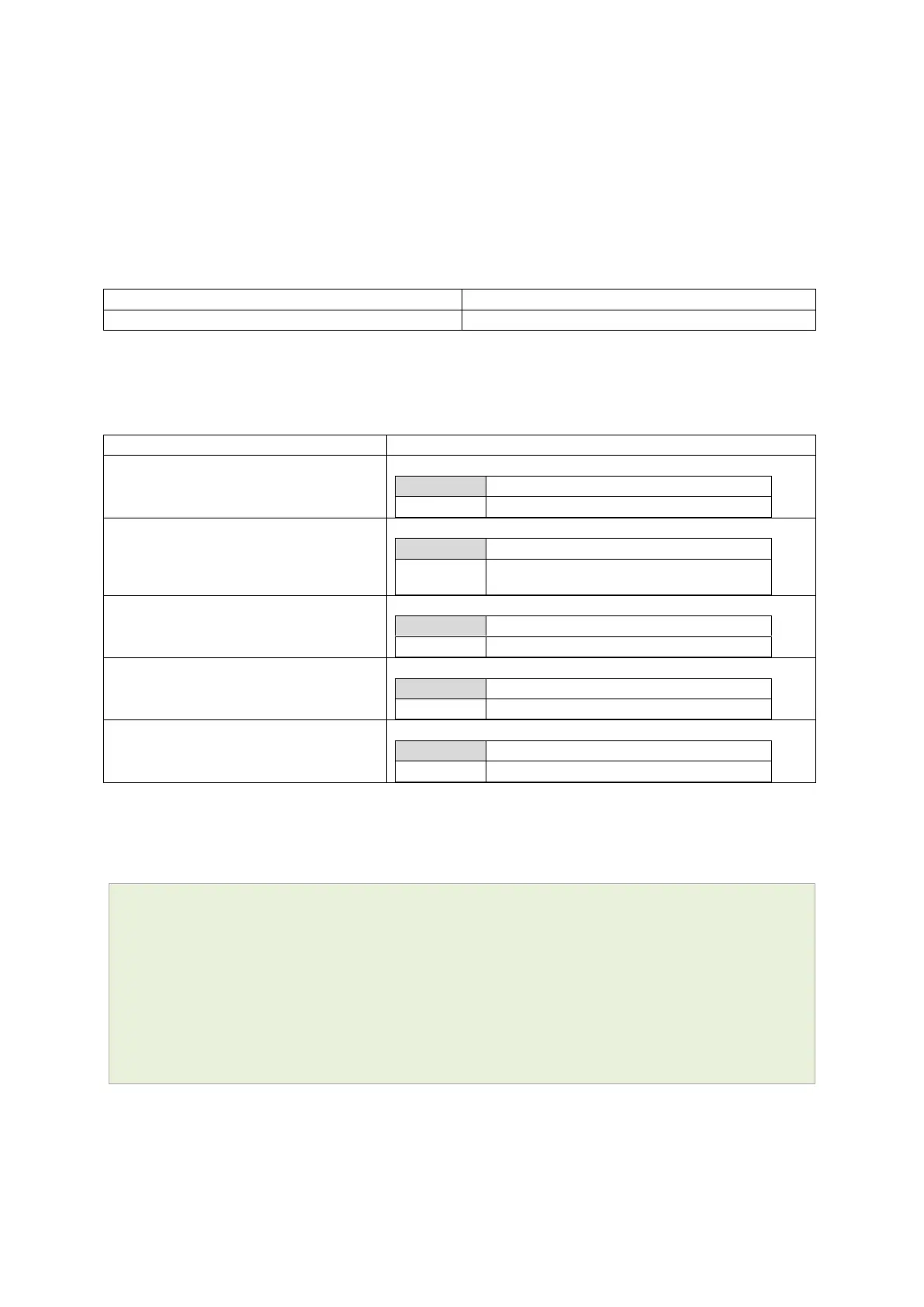32: Configuring Terminal package
_______________________________________________________________________________________________________
_____________________________________________________________________________________________________
© Virtual Access 2017
GW1000 Series User Manual
Issue: 1.9 Page 303 of 350
32 Configuring Terminal package
Terminal package is used to automatically add entries for getty to inittab for extra
incoming console/terminal connections.
32.1 Configuration packages used
32.2 Configuring Terminal using the web interface
Terminal package is not available to configure using the web interface.
Web Field/UCI/Package Option
Web: not available
UCI: terminal.console.enabled
Opt: enabled
Enables Terminal on the router.
Web: not available
UCI: terminal.console.device
Opt: device
String value point at the tty device in /dev folder.
Device name.( e.g. ttySC0 to use serial
port 0)
Web: not available
UCI: terminal.console.speed
Opt: speed
Set the speed of serial connection.
Web: not available
UCI: terminal.console.type
Opt: type
String value represents supported terminal emulation mode.
Web: not available
UCI: terminal.console.flowcontrol
Opt: flowcontrol
Enables hardware flow control RTS/CTS.
Table 105: Information table for terminal settings
32.3 Configuring Terminal package using UCI
root@VA_router:~# uci show terminal
terminal.ttySC0=terminal
terminal.ttySC0.enabled=1
terminal.ttySC0.device=ttySC0
terminal.ttySC0.speed=115200
terminal.ttySC0.type=vt100
terminal.ttySC0.flowcontrol=1
