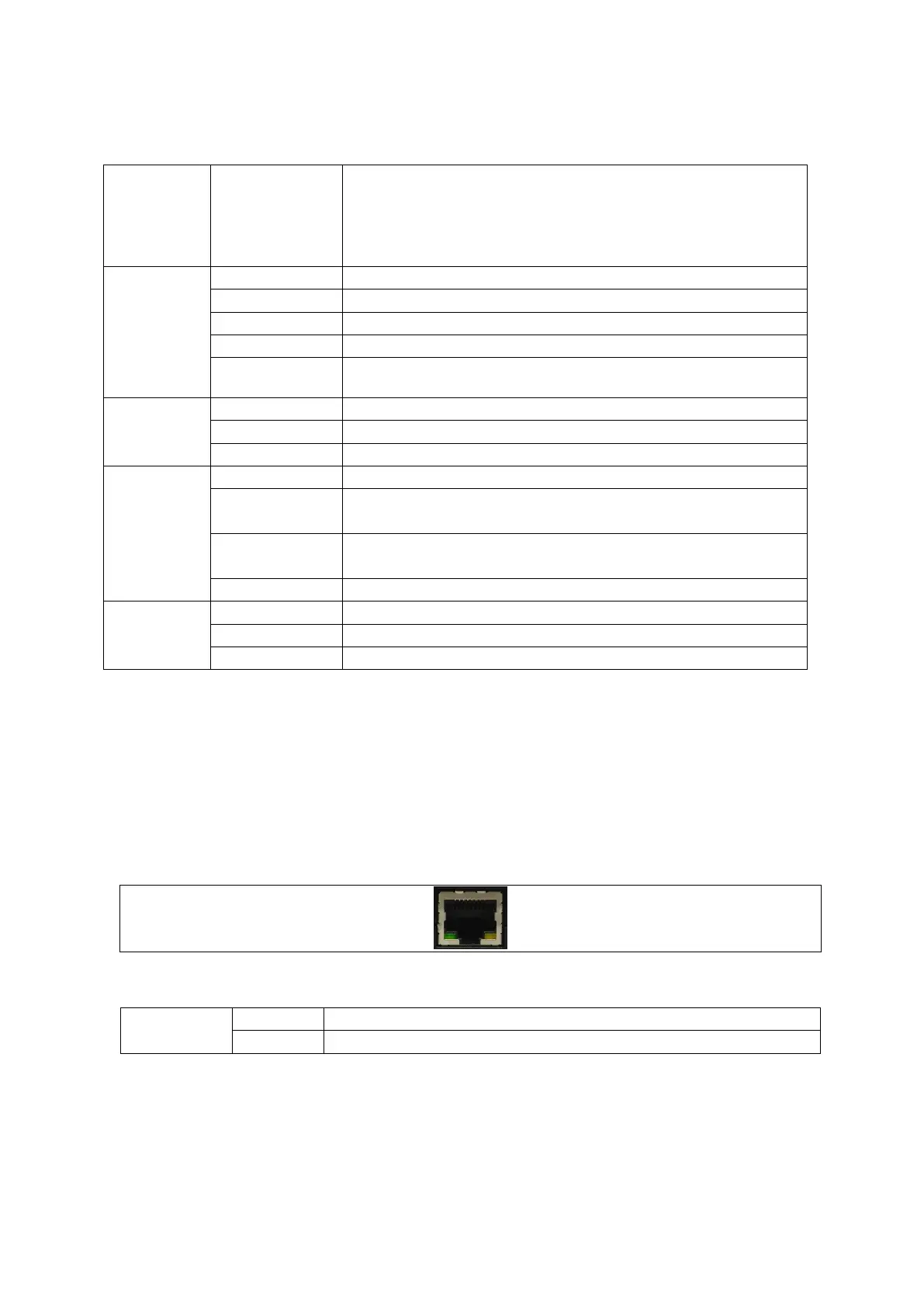3: GW1000 and GW1000M Series LED behaviour
_______________________________________________________________________________________________________
_______________________________________________________________________________________________________
© Virtual Access 2017
GW1000 Series User Manual
Issue: 1.9 Page 20 of 350
The following table describes the possible LED behaviours and meanings on the GW1000
and GW1000M Series router.
The router takes approximately 2 minutes to boot up. During this time,
the power LED flashes.
Other LEDs display different diagnostic patterns during boot up.
Booting is complete when the power LED stops flashing and stays on
steady.
No power/boot loader does not exist.
Unit is booting from power on.
Unit is in recovery mode.
Unit is in factory configuration.
Unit has completed booting up process and is in either config 1 or
config2.
Not selected or SIM not inserted.
SIM selected and data connection is being established.
SIM selected and registered on the network.
Not connected or signal strength <= -113dBm.
Left LED on
Right LED off
Connected and signal strength <= -89dBm.
Left LED off
Right LED on
Connected and signal strength between -89dBm and -69dBm.
Connected and signal strength >-69dBm.
Data activity on WiFi interface.
Table 5: LED behaviour and descriptions
Note: when a data connection does not exist, none of the signal LEDs will light
regardless of signal strength.
3.2 GW1000 and GW1000M Series Ethernet port LED behaviour
The Ethernet port has two physical LEDs, one is green and one is amber. When looking
at the port, the amber LED is on the right and is the only active LED.
Figure 7: Ethernet LED
Physical Ethernet link detected
Data is being transmitted/ received over the link.
Table 6: Ethernet LED activity description
