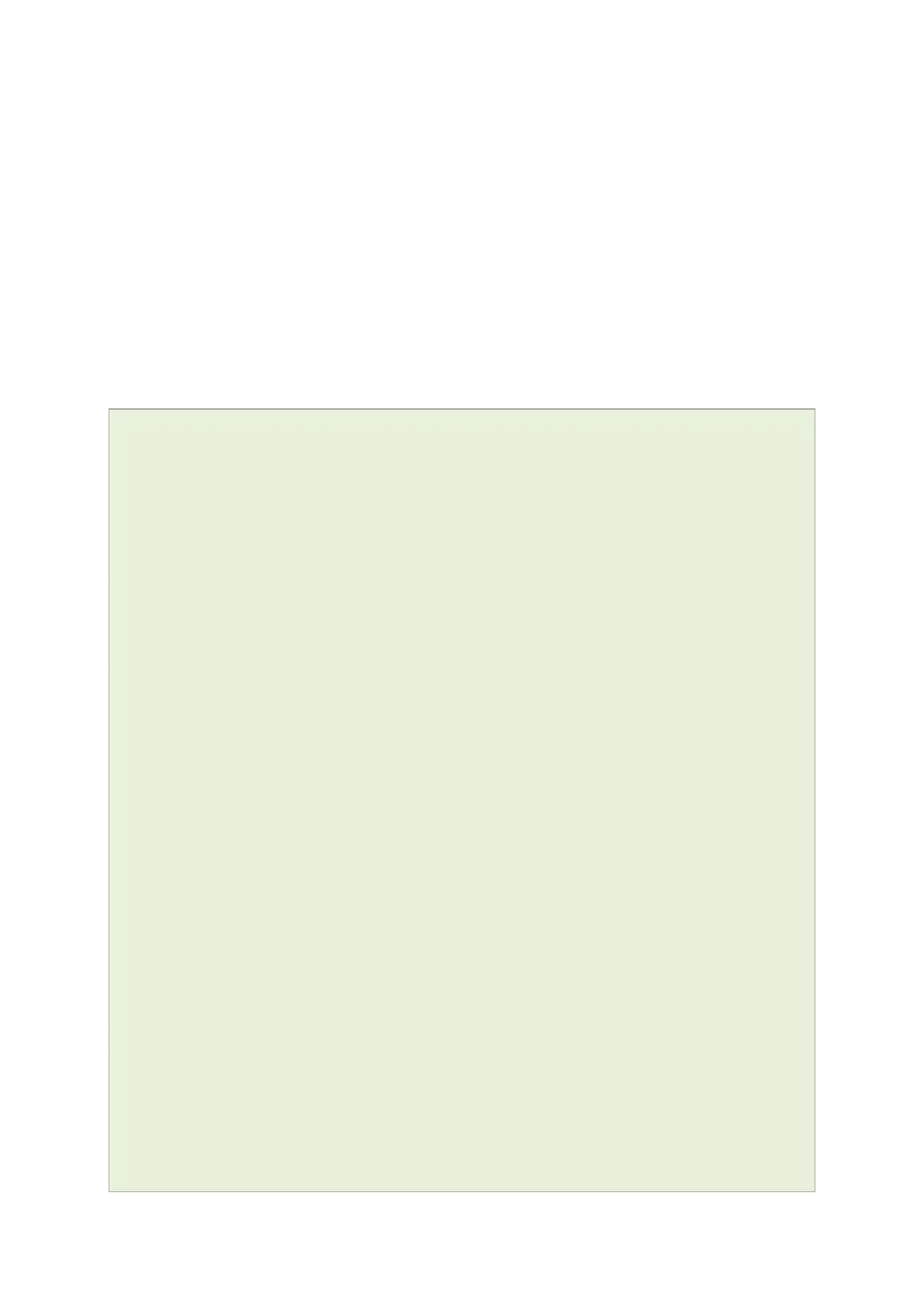15: Configuring DHCP server and DNS (Dnsmasq)
_______________________________________________________________________________________________________
_____________________________________________________________________________________________________
© Virtual Access 2017
GW1000 Series User Manual
Issue: 1.9 Page 121 of 350
15.3 Configuring DHCP and DNS using UCI
15.3.1 Common options section
Possible section types of the DHCP configuration file are defined below. Not all types may
appear in the file and most of them are only needed for special configurations. Common
configurations are Common Options, DHCP Pools and Static Leases.
The configuration section type dnsmasq determines values and options relevant to the
overall operation of dnsmasq and the DHCP options on all interfaces served. The
following table lists all available options, their default value, as well as the corresponding
dnsmasq command line option.
These are the default settings for the common options:
root@VA_router:~# uci show dhcp
dhcp.@dnsmasq[0]=dnsmasq
dhcp.@dnsmasq[0].domainneeded=1
dhcp.@dnsmasq[0].boguspriv=1
dhcp.@dnsmasq[0].filterwin2k=0
dhcp.@dnsmasq[0].localise_queries=1
dhcp.@dnsmasq[0].logqueries=1
dhcp.@dnsmasq[0].rebind_protection=1
dhcp.@dnsmasq[0].rebind_localhost=1
dhcp.@dnsmasq[0].local=/lan/
dhcp.@dnsmasq[0].domain=lan
dhcp.@dnsmasq[0].expandhosts=1
dhcp.@dnsmasq[0].nonegcache=0
dhcp.@dnsmasq[0].authoritative=1
dhcp.@dnsmasq[0].readethers=1
dhcp.@dnsmasq[0].leasefile=/tmp/dhcp.leases
dhcp.@dnsmasq[0].noresolve=0
dhcp.@dnsmasq[0].resolvfile=/tmp/resolv.conf.auto
dhcp.@dnsmasq[0].nohosts=0
dhcp.@dnsmasq[0].addnhosts=hostfile1 hostfile2
dhcp.@dnsmasq[0].interface=lan
dhcp.@dnsmasq[0].server=1.1.1.1 2.2.2.2
dhcp.@dnsmasq[0].rebind domain=tes.domain
dhcp.@dnsmasq[0].enable_tftp=0
dhcp.@dnsmasq[0].tftp_root=/tmp/tftp
dhcp.@dnsmasq[0].dhcp_boot=boot.image
dhcp.@dnsmasq[0].nonegcache=0
