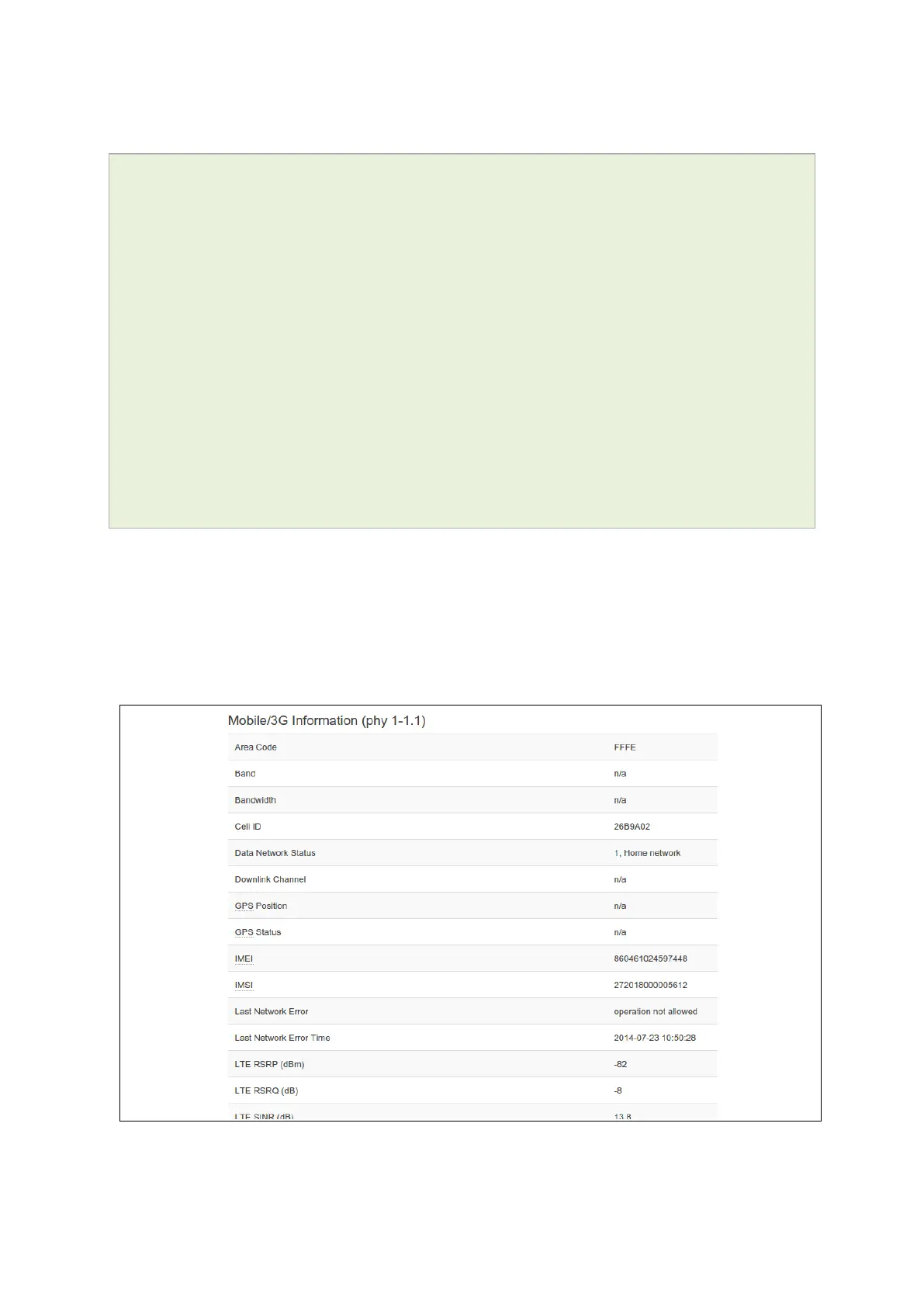22: Configuring a mobile connection
_______________________________________________________________________________________________________
_____________________________________________________________________________________________________
© Virtual Access 2017
GW1000 Series User Manual
Issue: 1.9 Page 171 of 350
22.3.2 Package options
root@VA_router:~#
package network
config interface '3G'
option proto '3g'
option monitored '0'
option auto ‘1’
option sim 'any'
option defaultroute '1'
option service 'auto'
option apn 'test.apn'
option username ‘username’
option password 'password'
22.4 Diagnositcs
22.4.1 Mobile status via the web
To view mobile connectivity information, in the top menu, select Status -> Mobile
Stats. The Mobile/3G Information page appears.
Figure 93: The mobile stats page
