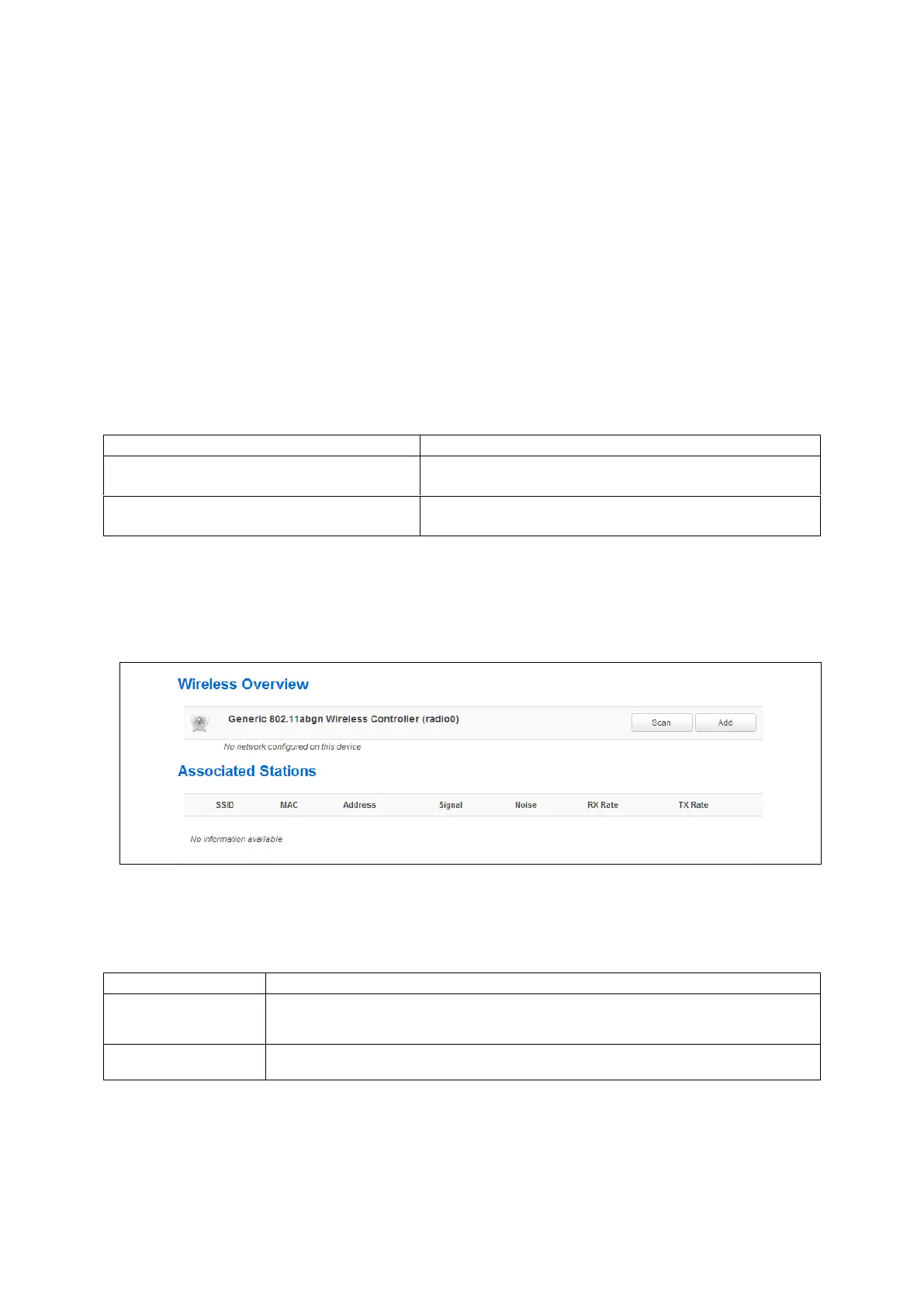21: Configuring a WiFi connection
_______________________________________________________________________________________________________
_____________________________________________________________________________________________________
© Virtual Access 2017
GW1000 Series User Manual
Issue: 1.9 Page 150 of 350
21 Configuring a WiFi connection
This section explains how to configure WiFi on a Virtual Access router using the web
interface or via UCI.
WiFi can act as an Access Point (AP) to another device in the network or it can act as a
client to an existing AP.
You can configure WiFi in two different ways:
on a new interface, or
on an existing interface
21.1 Configuration packages used
21.2 Configuring a WiFi interface using the web interface
To create a new WiFi interface via the web interface, in the top menu, click Network ->
Wifi. The Wireless overview page appears.
Figure 81: The wireless overview page
Click Add to create a new WiFi interface. The Wireless Network configuration page
appears. The Wireless Network configuration page consists of two sections:
Configuration of physical wireless radio settings such as channel and transmit power
settings, HT mode, country code, distance optimization, fragmentation threshold and
RTS/CTS threshold. The settings are shared among all defined wireless networks.
Configuration of the network interface - interface name, mode, network settings,
security and filtering
21.2.1 Wireless network: device configuration
The Device Configuration section covers physical settings of the radio hardware such as
channel, transmit power or antenna selection, which is shared among all defined wireless
