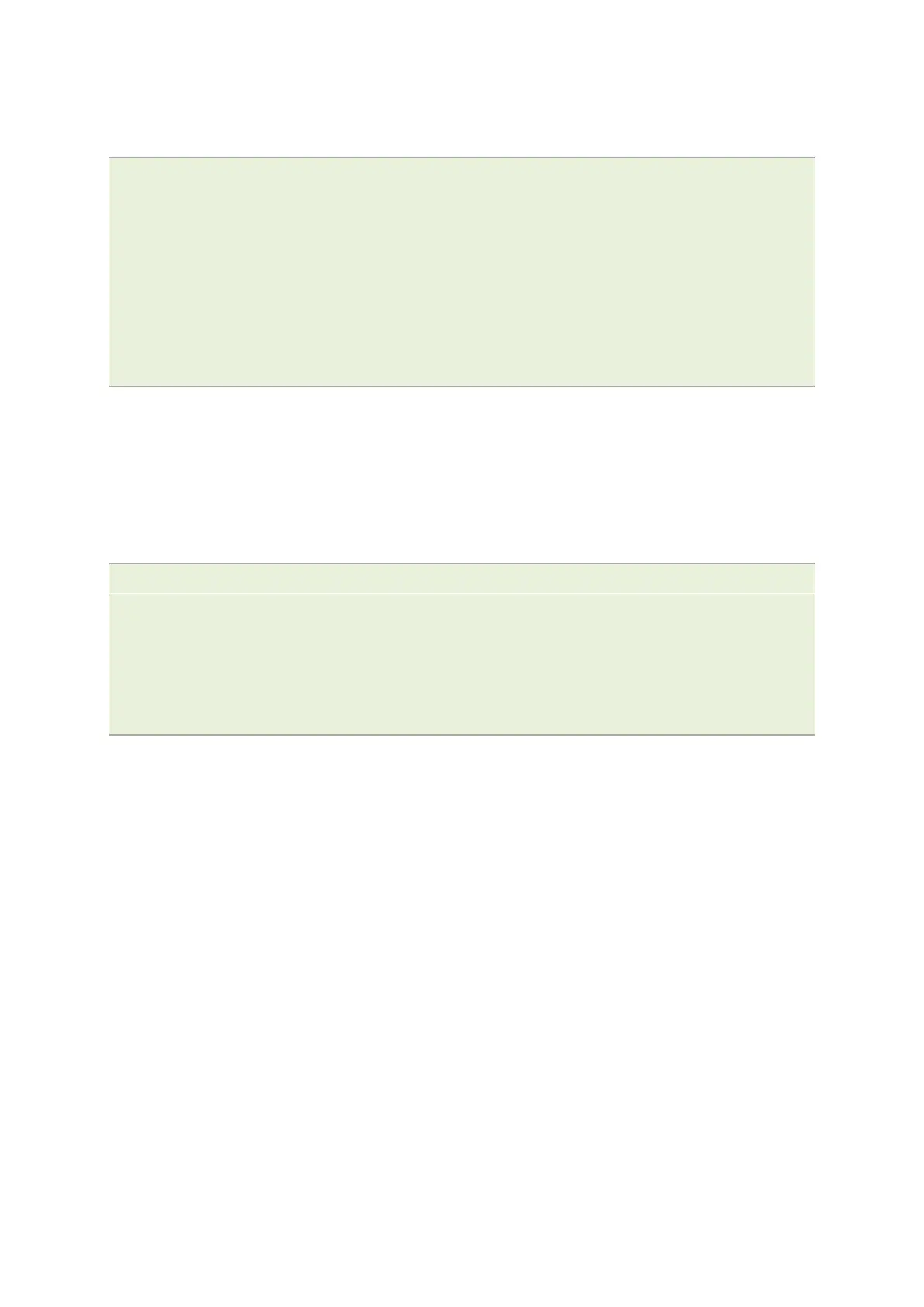32: Configuring Terminal package
_______________________________________________________________________________________________________
_____________________________________________________________________________________________________
© Virtual Access 2017
GW1000 Series User Manual
Issue: 1.9 Page 304 of 350
32.4 Configuring Terminal Server using package options
root@VA_router:~# package terminal
config terminal 'ttySC0'
option enabled '0'
option device 'ttySC0'
option speed '115200'
option type 'vt100'
option flowcontrol '1'
32.5 Terminal diagnostics
32.5.1 Checking Terminal entry in inittab
To check if Terminal configuration is running, enter the following and confirm the line
referring to the device name is present and looks similar to the last line below:
root@VA_router:~# cat /etc/inittab
::sysinit:/etc/init.d/rcS S boot
::shutdown:/etc/init.d/rcS K stop
ttyLTQ0::askfirst:getty -L 115200 ttyLTQ0 vt100
ttyLTQ1::askfirst:getty -L 115200 ttyLTQ1 vt100
ttySC0::respawn:getty -h -L 115200 ttySC0 vt100
