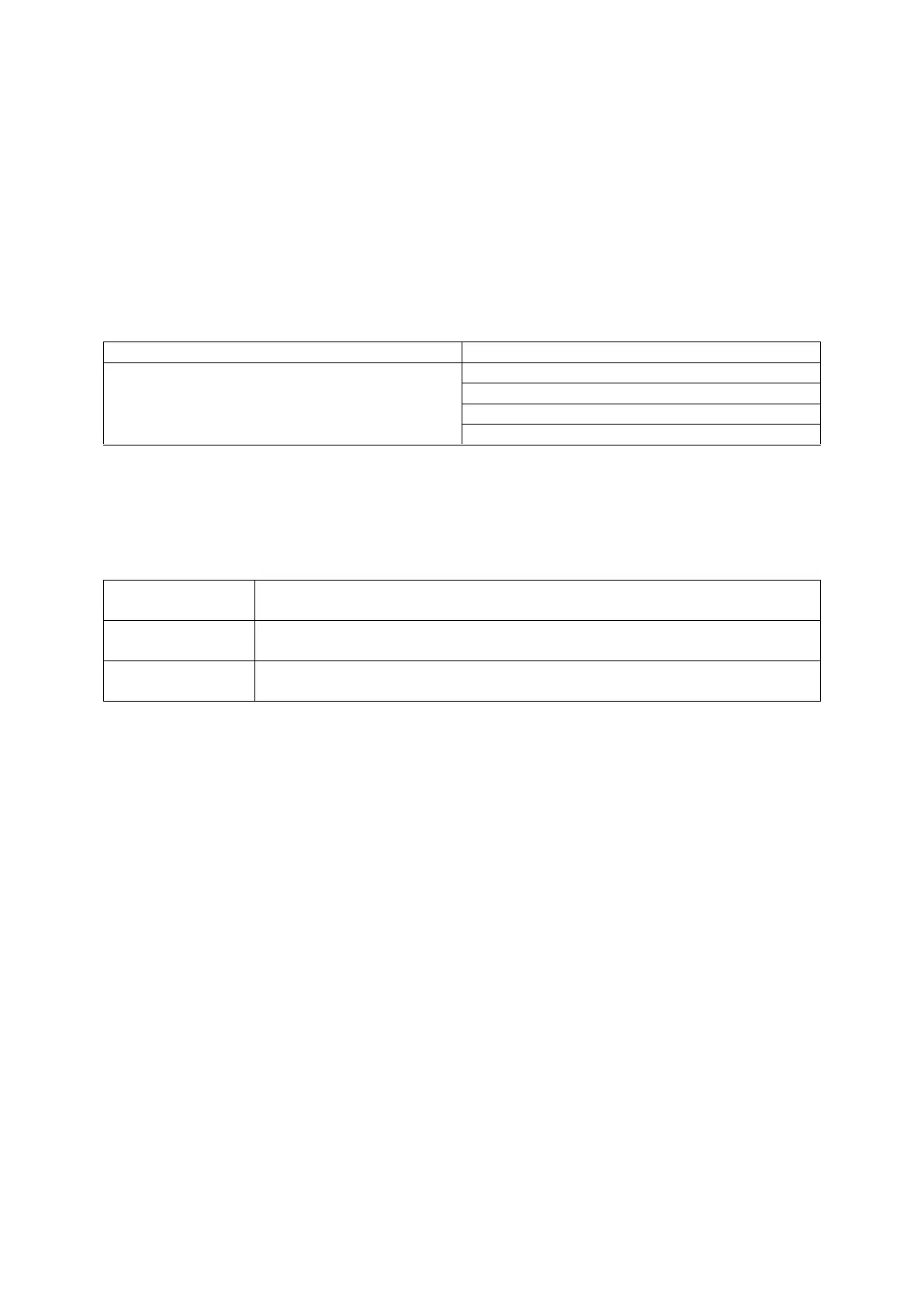35: Event system
_______________________________________________________________________________________________________
_____________________________________________________________________________________________________
© Virtual Access 2017
GW1000 Series User Manual
Issue: 1.9 Page 317 of 350
35 Event system
Virtual Access routers feature an event system. It allows you to forward router events to
predefined targets for efficient control and management of devices.
This chapter explains how the event system works and how to configure it using UCI
commands.
35.1 Configuration package used
35.2 Implementation of the event system
The event system is implemented by the va_eventd application.
The va_eventd application defines three types of object:
Rules that define what kind of events should be generated. For example, you might
want an event to be created when an IPSec tunnel comes up or down.
Define the targets to send the event to. The event may be sent to a target via a syslog
message, a snmp trap or email.
Define methods to test the target is reachable. IP connectivity to a server and link
state may be checked prior to sending events.
For example, if you want to configure an SNMP trap to be sent when an IPSec tunnel
comes up, you will need to:
Define a forwarding rule for IPSec tunnel up events.
Set an SNMP manager as the target.
Optionally use a connection tester to ensure the SNMP manager is reachable.
35.3 Supported events
Events have a class, ID, name and a severity. These properties are used to fine tune
which events to report.
Note: only VA events can be forwarded using the event system. A comprehensive table
of events is available from the CLI by entering 'vae_cli -d'.
