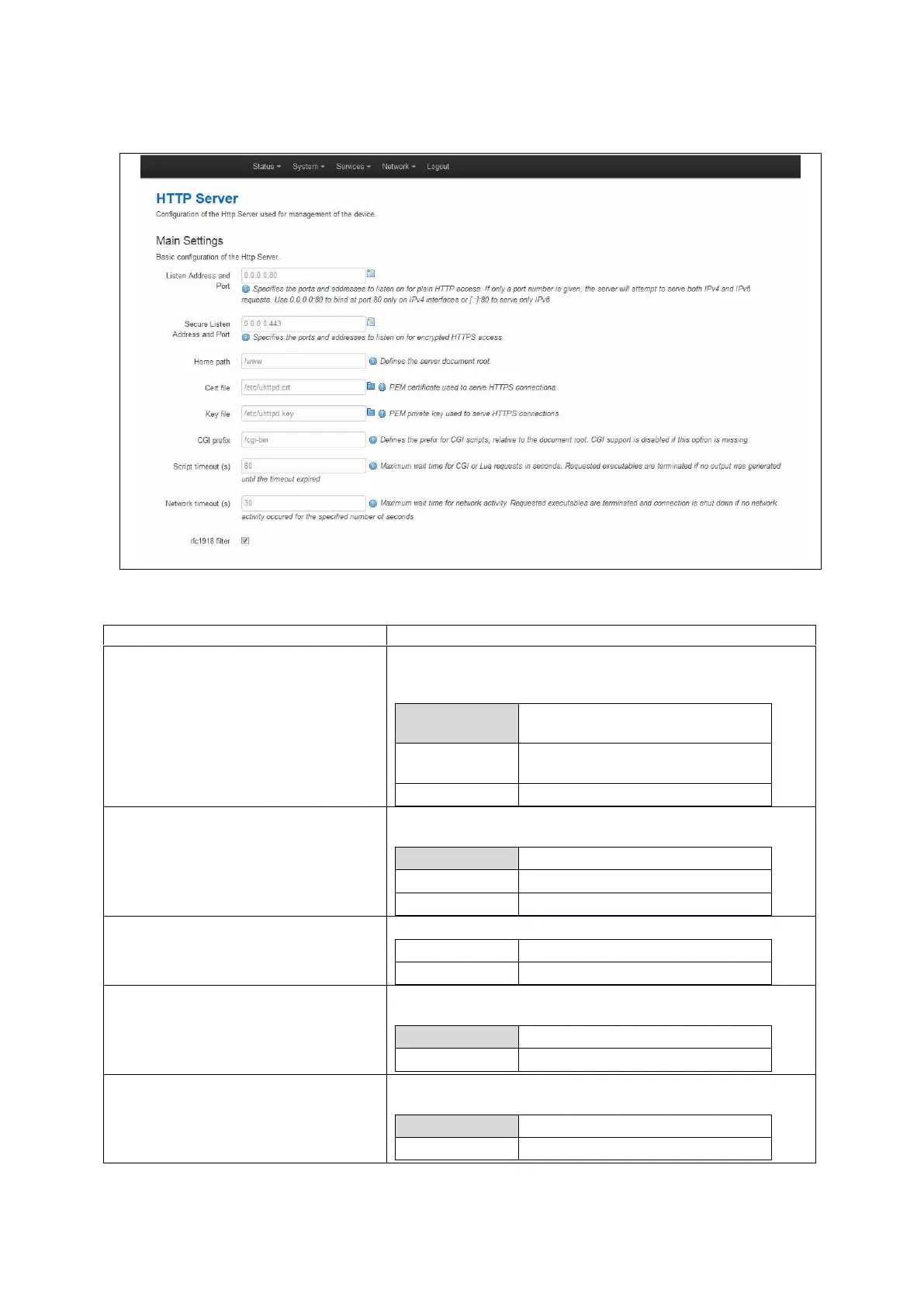6: Accessing the router
_______________________________________________________________________________________________________
_____________________________________________________________________________________________________
© Virtual Access 2017
GW1000 Series User Manual
Issue: 1.9 Page 37 of 350
6.14.2 Main settings
Figure 17: HTTP server settings
Web Field/UCI/Package Option
Web: Listen Address and Port
UCI: uhttpd.main.listen_http
Opt: list listen_http
Specifies the ports and addresses to listen on for plain HTTP
access. If only a port number is given, the server will attempt to
serve both IPv4 and IPv6 requests.
Bind at port 80 only on IPv4
interfaces.
Bind at port 80 only on IPv6
interfaces
Web: Secure Listen Address and Port
UCI: uhttpd.main.listen_https
Opt: list listen_https
Specifies the ports and address to listen on for encrypted HTTPS
access. The format is the same as listen_http.
Web: Home path
UCI: uhttpd.main.home
Opt: home
Defines the server document root.
Web: Cert file
UCI: uhttpd.main.cert
Opt: cert
ASN.1/DER certificate used to serve HTTPS connections. If no
listen_https options are given the key options are ignored.
Web: Key file
UCI: uhttpd.main.key
Opt: key
ASN.1/DER private key used to serve HTTPS connections. If no
listen_https options are given the key options are ignored.
