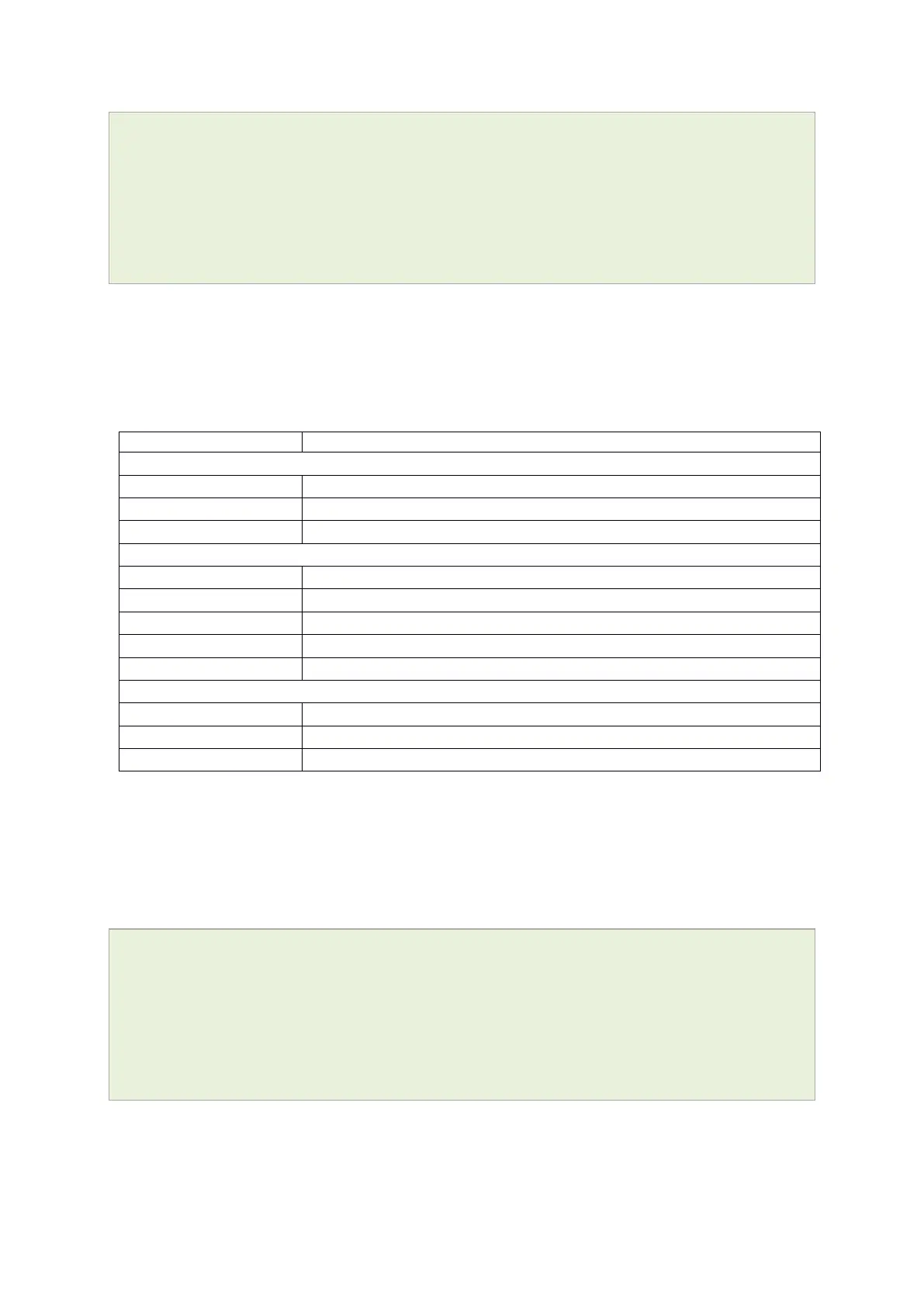11: Using the Command Line Interface
_______________________________________________________________________________________________________
_____________________________________________________________________________________________________
© Virtual Access 2017
GW1000 Series User Manual
Issue: 1.9 Page 80 of 350
va_eventd.@forwarding[2].target=MonitorSyslog
va_eventd.@forwarding[3]=forwarding
va_eventd.@forwarding[3].enabled=yes
va_eventd.@forwarding[3].className=ppp
va_eventd.@forwarding[3].target=MonitorSyslog
11.3 Configuration files
The table below lists common package configuration files that can be edited using uci
commands. Other configuration files may also be present depending on the specific
options available on the Virtual Access router.
Boot up Activation behaviour (typically used in factconf)
Activator addresses and urls
Dnsmasq configuration and DHCP settings
NAT, packet filter, port forwarding, etc.
Switch, interface, L2TP and route configuration
Misc. system settings including syslog
Web server options (uHTTPd)
11.4 Configuration file syntax
The configuration files usually consist of one or more config statements, so-called
sections with one or more option statements defining the actual values.
Below is an example of a simple configuration file.
package 'example'
config 'example' 'test'
option 'string' 'some value'
option 'boolean' '1'
list 'collection' 'first item'
list 'collection' 'second item'
The config 'example' 'test' statement defines the start of a section with the type
example and the name test. There can also be so-called anonymous sections with only a
type, but no name identifier. The type is important for the processing programs to
decide how to treat the enclosed options.
