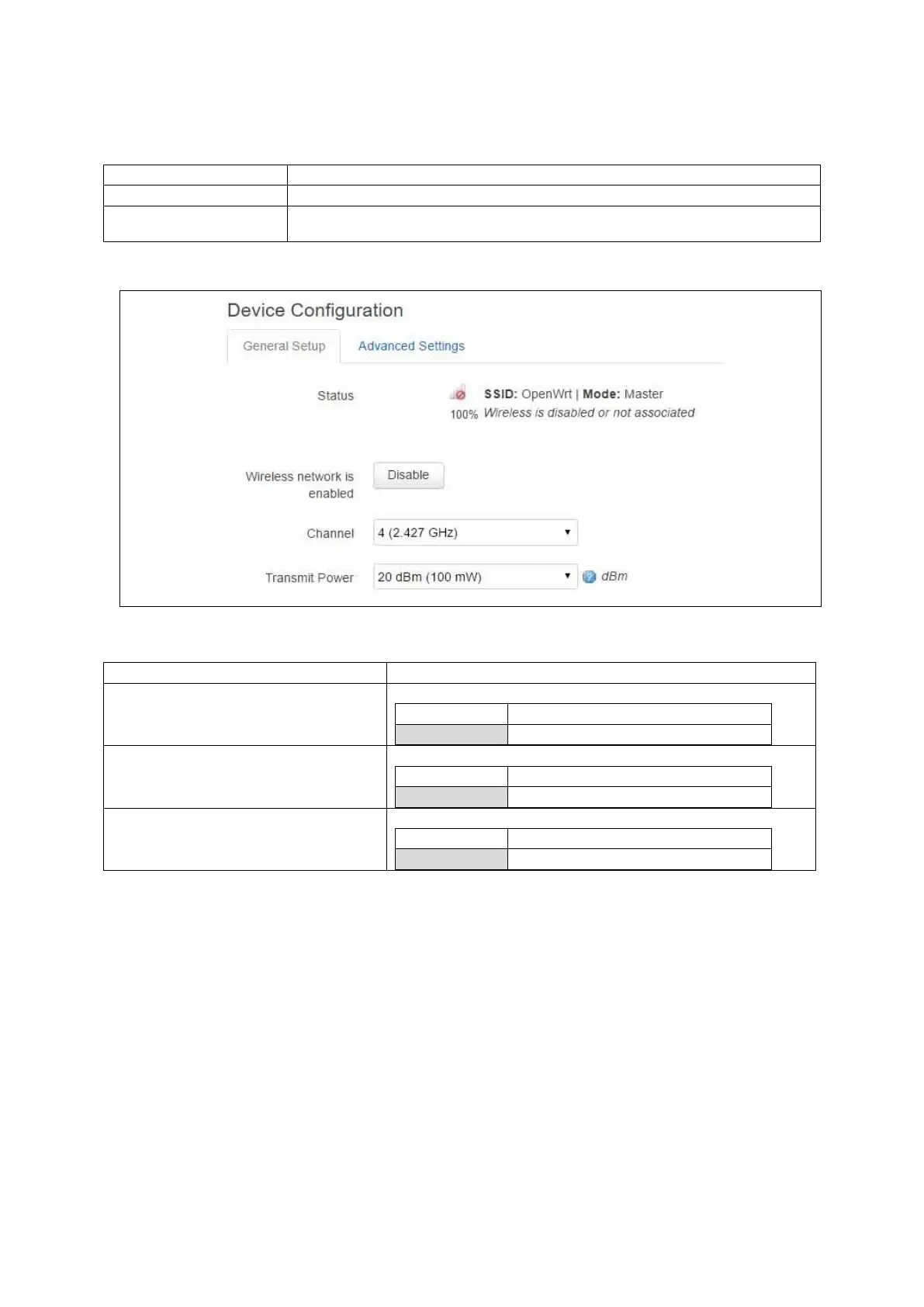21: Configuring a WiFi connection
_______________________________________________________________________________________________________
_____________________________________________________________________________________________________
© Virtual Access 2017
GW1000 Series User Manual
Issue: 1.9 Page 151 of 350
networks (if the radio hardware is multi-SSID capable). There are two sections within
the Device Configuration section.
Channel and transmit power settings.
HT mode, country code, distance optimization, fragmentation threshold and
RTS/CTS threshold.
21.2.1.1 Device configuration: general setup
Figure 82: The device configuration general setup section
Web Field/UCI/Package Option
Web: Wireless network
UCI: wireless.radio0.disabled
Opt: disanabled
Enable or disables a wireless
Web: Channel
UCI: wireless.radio0.channel
Opt: channel
Select the channel you require.
Web: Transmit power
UCI: wireless.radio0.txpower
Opt: txpower
Select the transmit power range range you require.
Table 49: Information table for the device configuration section
