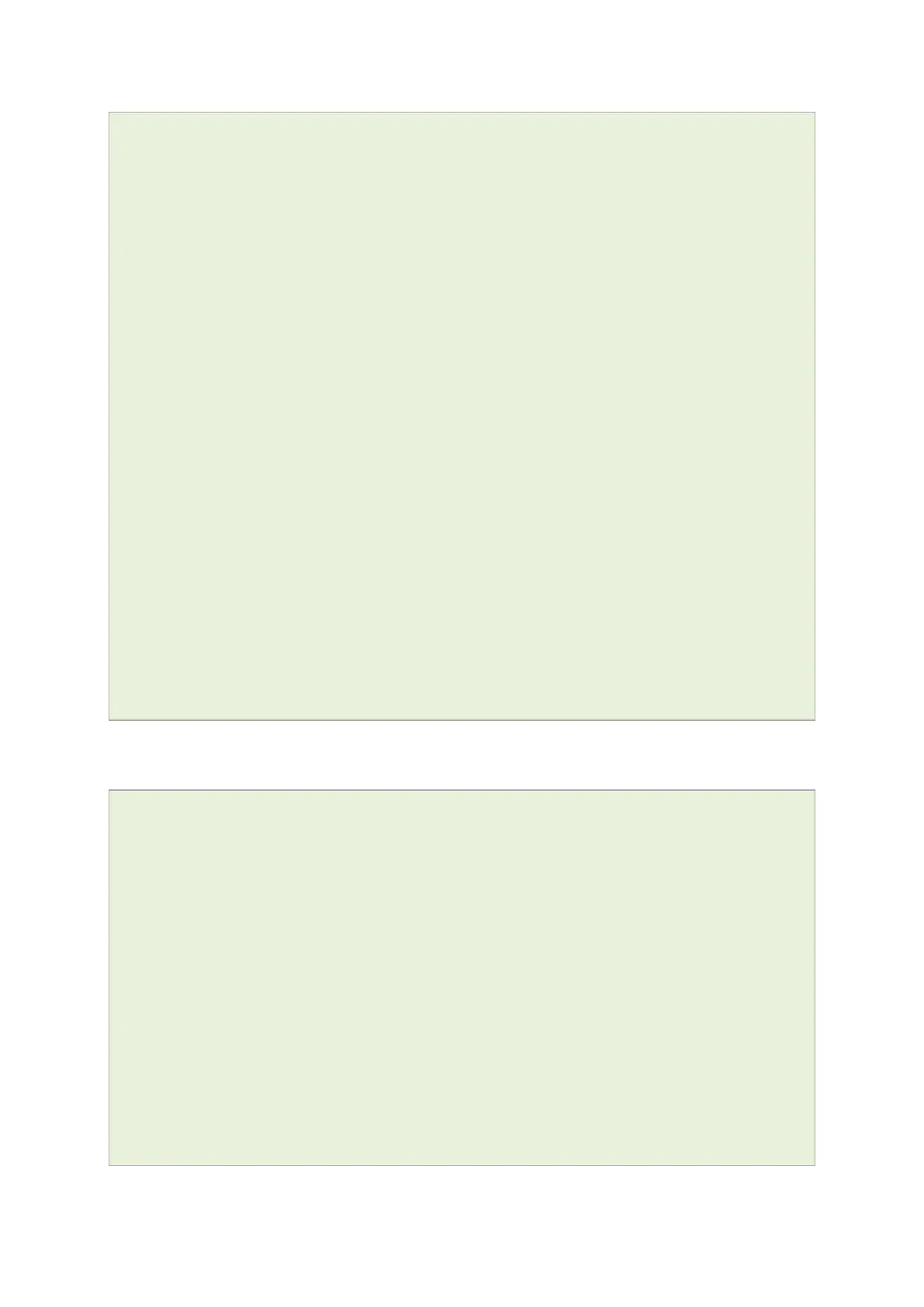21: Configuring a WiFi connection
_______________________________________________________________________________________________________
_____________________________________________________________________________________________________
© Virtual Access 2017
GW1000 Series User Manual
Issue: 1.9 Page 160 of 350
config wifi-device 'radio0'
option type 'mac80211'
option channel '11'
option phy 'phy0'
option hwmode '11ng'
option htmode 'HT20'
list ht_capab 'SHORT-GI-40'
list ht_capab 'TX-STBC'
list ht_capab 'RX-STBC1'
list ht_capab 'DSSS_CCK-40'
option txpower '17'
option country 'US'
config wifi-iface
option device 'radio0'
option mode 'ap'
option disabled '1'
option ssid 'Test_AP'
option network 'lan'
option encryption 'psk'
option key 'secretkey'
21.4.4 AP mode on an existing Ethernet interface using UCI
root@VA_router:~# uci show network
network.lan=interface
network.lan.ifname=eth0
network.lan.proto=static
network.lan.ipaddr=192.168.6.1
network.lan.netmask=255.255.255.0
network.lan.type=bridge
root@VA_router:~# uci show wireless
wireless.radio0=wifi-device
wireless.radio0.type=mac80211
wireless.radio0.channel=11
wireless.radio0.phy=phy0
wireless.radio0.hwmode=11ng
