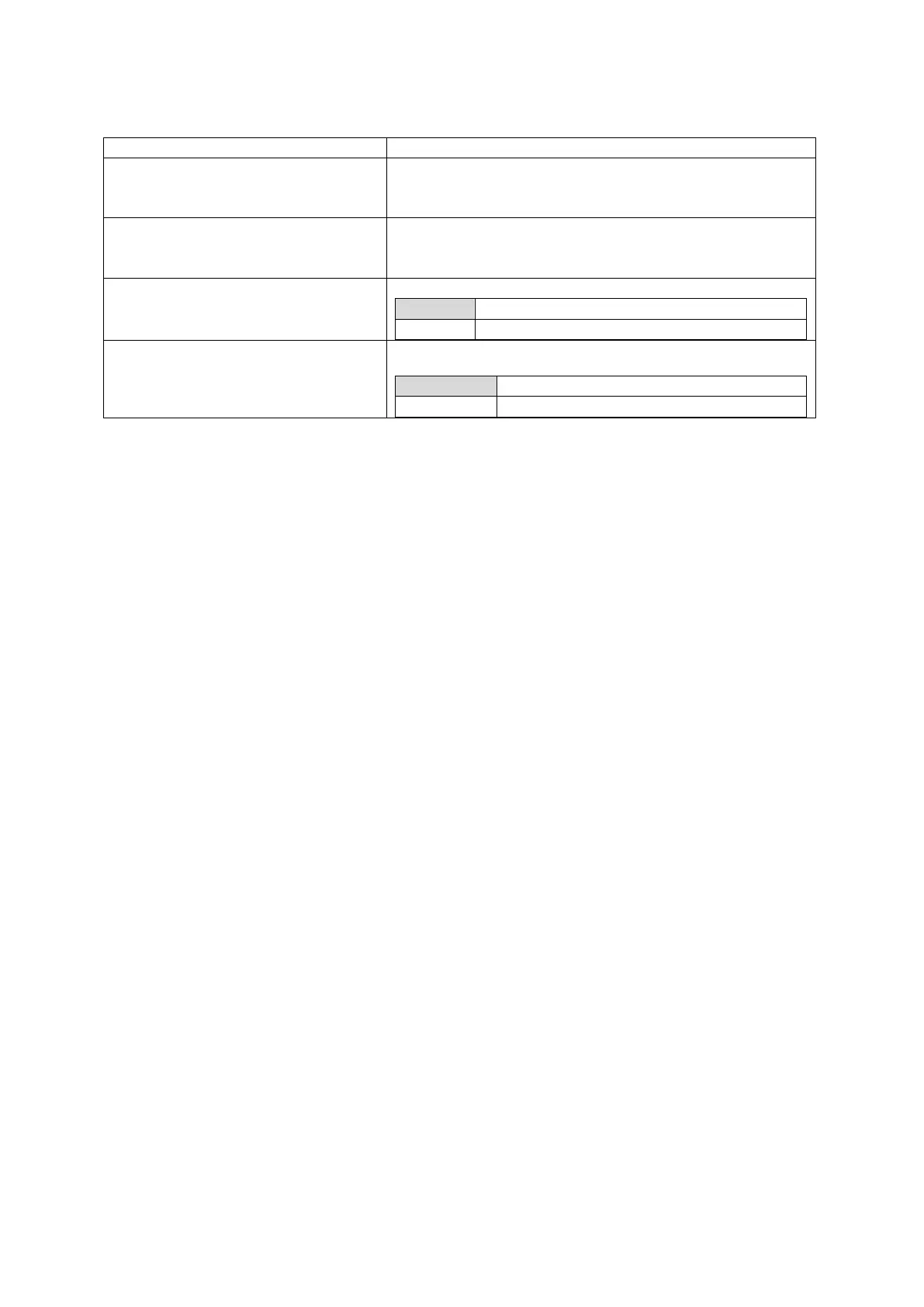25: Automatic operator selection
_______________________________________________________________________________________________________
_____________________________________________________________________________________________________
© Virtual Access 2017
GW1000 Series User Manual
Issue: 1.9 Page 198 of 350
25.2.2.2 Caller settings
Web Field/UCI/Package Option
Web: Name
UCI: mobile.@caller[0].name
Opt: name
Name assigned to the caller.
Web: Number
UCI: mobile.@caller[0].number
Opt: number
Number of the caller allowed to SMS the router. Add in specific
caller numbers, or use the wildcard symbol *.
Web: Enable
UCI: mobile.@caller[0].enabled
Opt: enabled
Enables or disables incoming caller ID.
Web: Respond
UCI: mobile.@caller[0].respond
Opt: respond
If checked, the router will return an SMS. Select Respond if you
want the router to reply.
Table 67: Information table for caller settings
