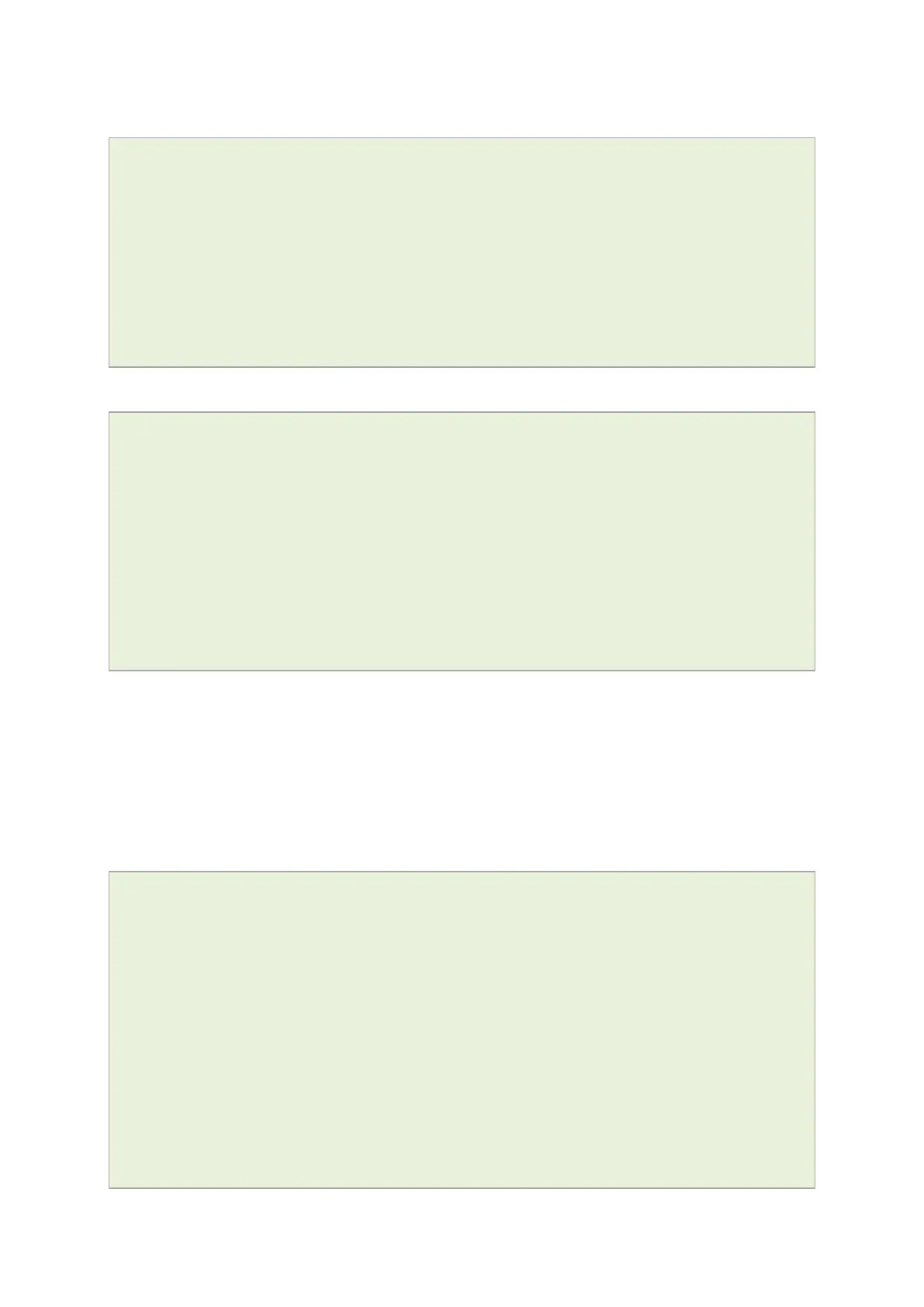28: Configuring SNMP
_______________________________________________________________________________________________________
_____________________________________________________________________________________________________
© Virtual Access 2017
GW1000 Series User Manual
Issue: 1.9 Page 272 of 350
28.3.3.1 Com2sec using UCI
snmpd.c2s_1=com2sec
snmpd.c2s_1.source=default
snmpd.c2s_1.community=public
snmpd.c2s_1.secname=rw
snmpd.c2s_2=com2sec
snmpd.c2s_2.source=localhost
snmpd.c2s_2.community=private
snmpd.c2s_2.secname=ro
28.3.3.2 Com2sec using package options
config 'com2sec' 'public'
option secname 'ro'
option source 'default'
option community 'public'
config 'com2sec' 'private'
option secname 'rw'
option source 'localhost'
option community 'private'
28.3.4 Group settings
The following example specifies that a request from the security name “ro” using snmp
v1, v2c or USM (User Based Security Model for SNM P v3) are all mapped to the “public”
group. Similarly, requests from the security name “rw” in all protocols are mapped to the
“private” group.
28.3.4.1 Group settings using UCI
snmpd.grp_1_v1=group
snmpd.grp_1_v1.version=v1
snmpd.grp_1_v1.group=public
snmpd.grp_1_v1.secname=ro
snmpd.grp_1_v2c=group
snmpd.grp_1_v2c.version=v2c
snmpd.grp_1_v2c.group=public
snmpd.grp_1_v2c.secname=ro
snmpd.grp_1_usm=group
snmpd.grp_1_usm.version=usm
snmpd.grp_1_usm.group=public
