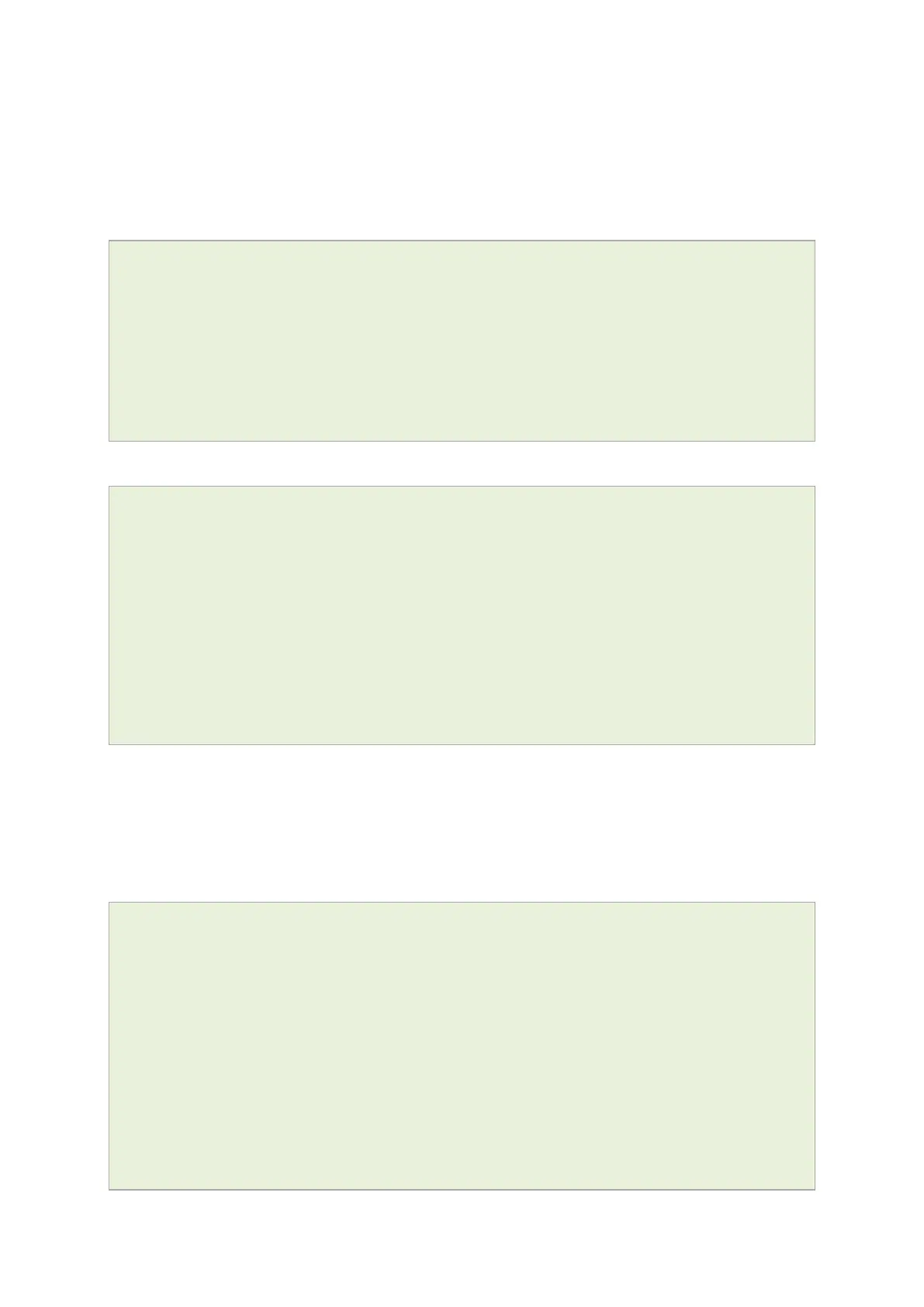28: Configuring SNMP
_______________________________________________________________________________________________________
_____________________________________________________________________________________________________
© Virtual Access 2017
GW1000 Series User Manual
Issue: 1.9 Page 275 of 350
28.3.5 View settings
The following example defines two views, one for the entire system and another for only
mib2.
28.3.5.1 View settings using UCI
snmpd.all=view
snmpd.all.viewname=all
snmpd.all.oid=.1
snmpd.mib2=view
snmpd.mib2.viewname=mib2
snmpd.mib2.type=included
snmpd.mib2.oid=.iso.org.dod.Internet.mgmt.mib-2
28.3.5.2 View settings using package options
config 'view' 'all'
option viewname 'all'
option type 'included'
option oid '.1'
config 'view' 'mib2'
option viewname 'mib2'
option type 'included'
option oid '.iso.org.dod.Internet.mgmt.mib-2'
28.3.6 Access settings
The following example shows the “public” group being granted read access on the “all”
view and the “private” group being granted read and write access on the “all” view.
28.3.6.1 Access using package options
config 'access' 'public_access'
option group 'public'
option context 'none'
option version 'any'
option level 'noauth'
option prefix 'exact'
option read 'all'
option write 'none'
option notify 'none'
