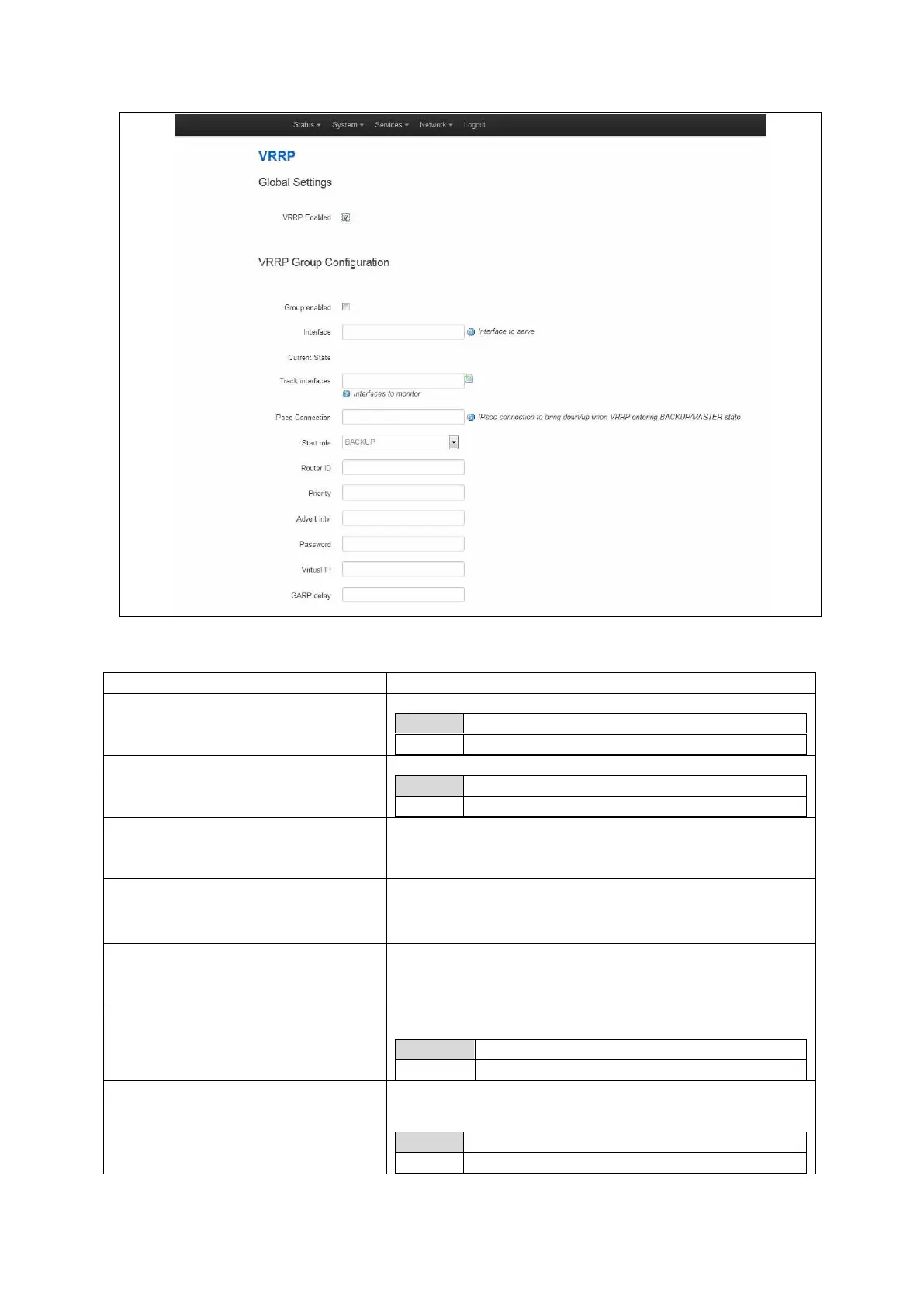29: Configuring VRRP
_______________________________________________________________________________________________________
_____________________________________________________________________________________________________
© Virtual Access 2017
GW1000 Series User Manual
Issue: 1.9 Page 278 of 350
Figure 140: The VRRP group configuration page
Web Field/UCI/Package Option
Web: VRRP Enabled
UCI: vrrp.main.enabled
Opt: Enabled
Globally enables VRRP on the router.
Web: Group Enabled
UCI: vrrp.g1.enabled
Opt: Enabled
Enables a VRRP group on the router.
Web: Interface
UCI: vrrp.g1.interface
Opt: interface
Sets the local LAN interface name in which the VRRP cluster is to
operate. For example, ‘lan’. The interface name is taken from the
package network.
Web: Track Interfaces
UCI: vrrp.g1.track_iface
Opt: track_iface
Sets one or more WAN interfaces that VRRP should monitor. If a
monitored interface goes down on the Master VRRP router, it
goes into ‘Fault’ state and the Backup VRRP router becomes the
Master.
Web: IPSec connection
UCI: vrrp.g1.ipsec_connection
Opt: ipsec_connection
Sets which IPSec connection to bring up or down when VRRP
enters ‘Backup/Master’ state.
Web: Start role
UCI: vrrp.g1.init_state
Opt: init_state
Sets the initial role in which a VRRP router starts up. In a cluster
of VRRP routes, set one as a Master and the others as Backup.
Web: Router ID
UCI: vrrp.g1.router_id
Opt: router_id
Sets the VRRP router ID (1 to 255). All co-operating VRRP
routers serving the same LAN must be configured with the same
router ID.
