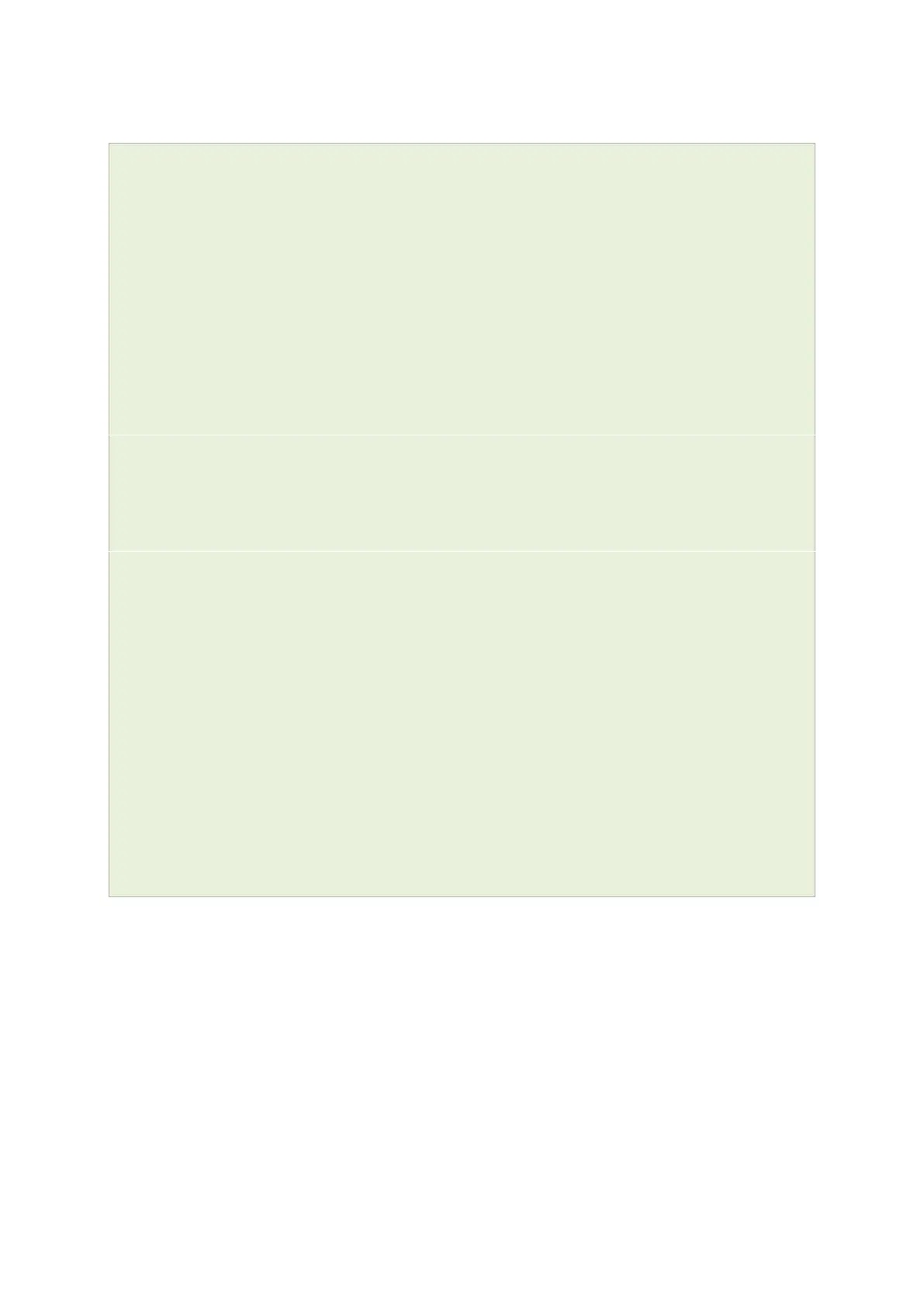30: Dynamic Multipoint Virtual Private Network (DMVPN)
_______________________________________________________________________________________________________
_____________________________________________________________________________________________________
© Virtual Access 2017
GW1000 Series User Manual
Issue: 1.9 Page 288 of 350
You can check DMVPN status using UCI commands.
:~# opennhrpctl show
Status: ok
Interface: gre-GRE
Type: local
Protocol-Address: 11.11.11.7/32
Alias-Address: 11.11.11.3
Flags: up
Interface: gre-GRE
Type: local
Protocol-Address: 11.11.11.3/32
Flags: up
Interface: gre-GRE
Type: cached
Protocol-Address: 11.11.11.2/32
NBMA-Address: 178.237.115.129
NBMA-NAT-OA-Address: 172.20.38.129
Flags: used up
Expires-In: 0:18
Interface: gre-GRE
Type: static
Protocol-Address: 11.11.11.1/29
NBMA-Address: 89.101.154.151
Flags: up
