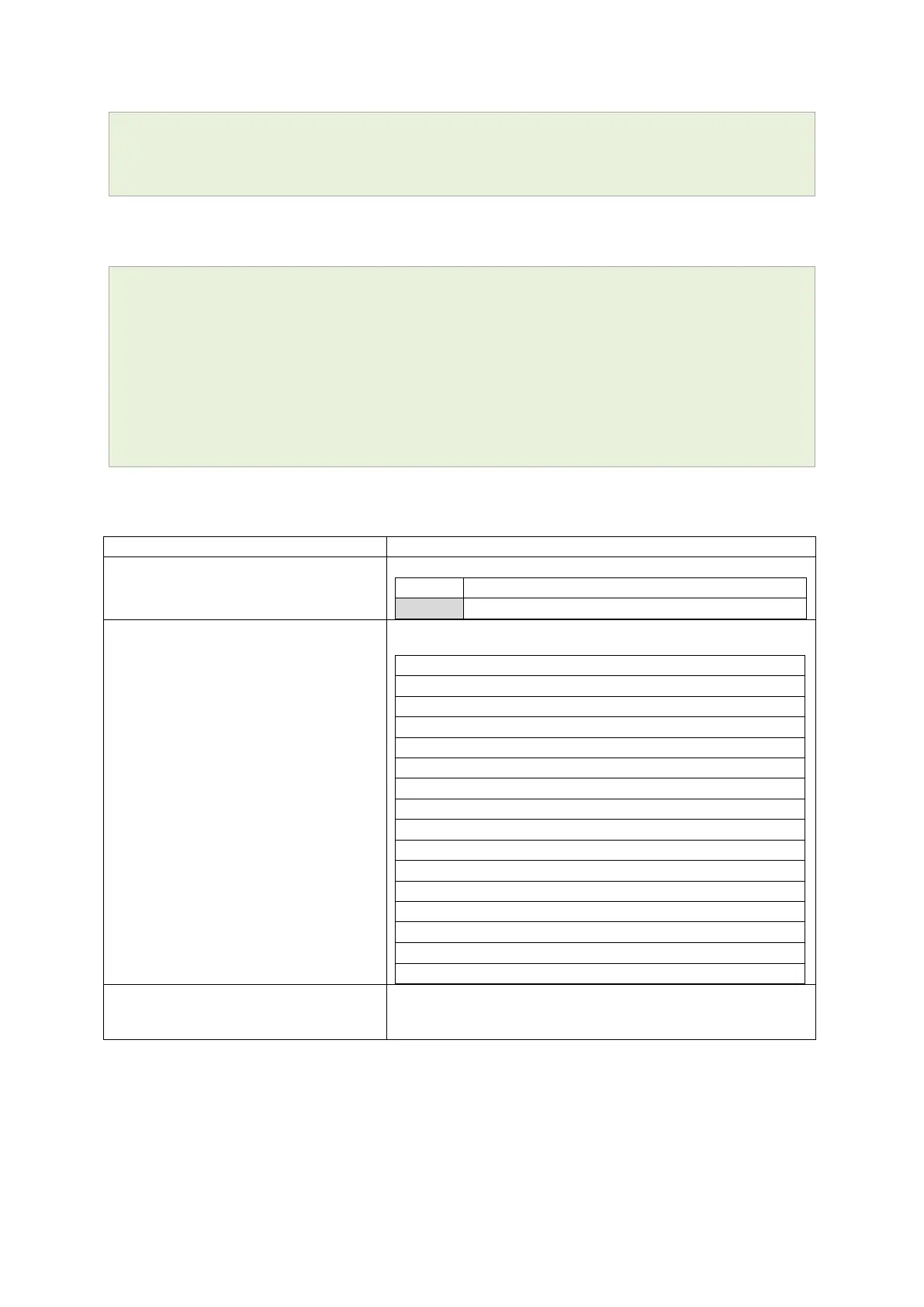35: Event system
_______________________________________________________________________________________________________
_____________________________________________________________________________________________________
© Virtual Access 2017
GW1000 Series User Manual
Issue: 1.9 Page 320 of 350
va_eventd.@forwarding[0].eventName=LinkUp
va_eventd.@forwarding[0].severity=warning-critical
va_eventd.@forwarding[0].target=syslog1
35.7.4 Forwarding using package options
root@VA_router:~# uci export va_eventd
config forwarding
option enabled ‘1’
option className ‘ethernet’
option eventName ‘LinkUp’
option severity ‘warning-critical’
option target ‘syslog1’
35.7.5 Forwarding table options
UCI: va_eventd.<forwarding
label>.enabled
Opt: enabled
Enables or disables event generation.
UCI: va_eventd.<forwarding
label>.className
Opt: className
Only generate events with the given className. Available class
names can be viewed using 'vae_cli -d' command.
UCI: va_eventd.<forwarding
label>.eventName
Opt: eventName
Only generate events with the given className and the given
eventName. The eventName is optional and can be omitted.
