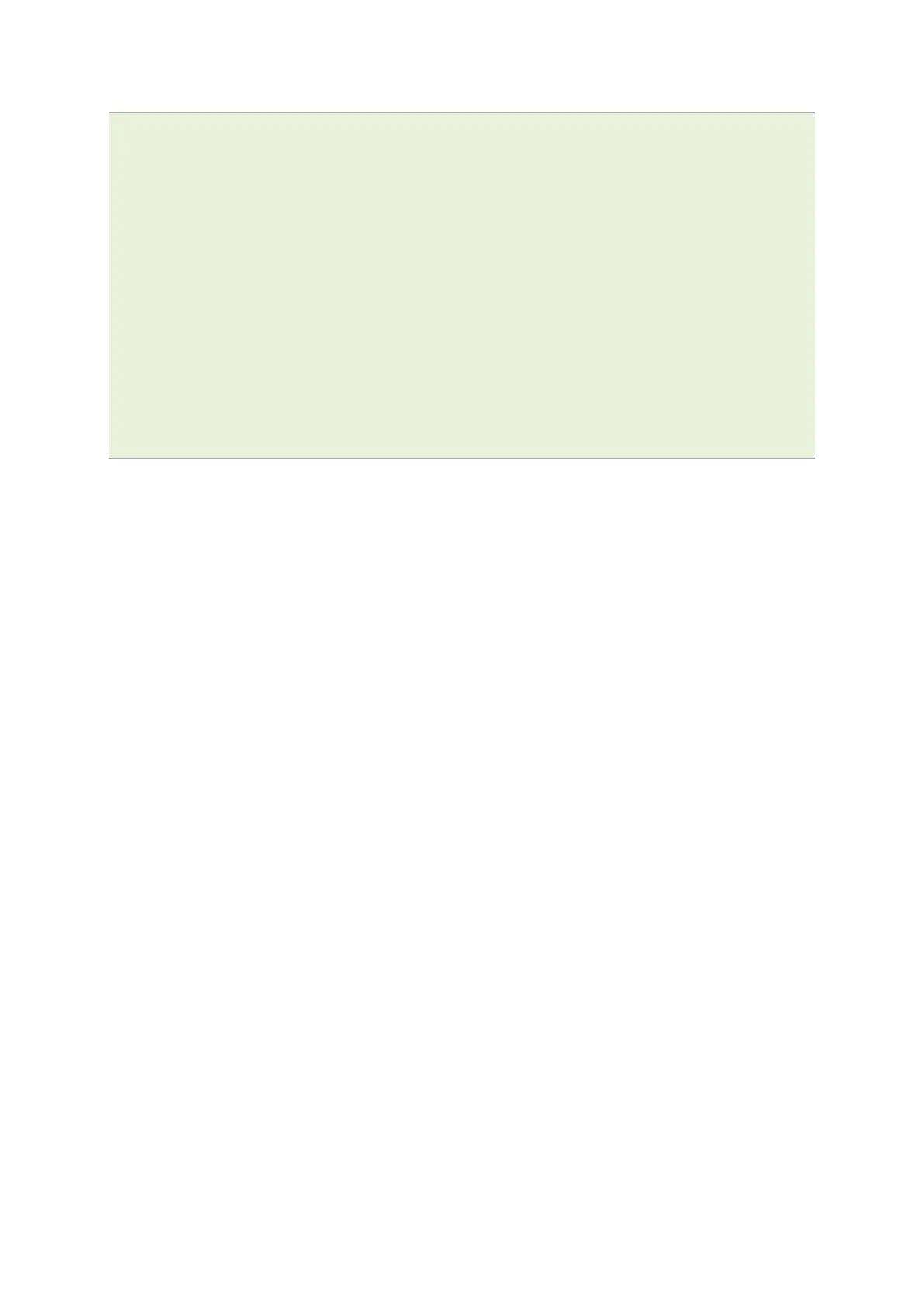36: Configuring SLA reporting on Monitor
_______________________________________________________________________________________________________
_____________________________________________________________________________________________________
© Virtual Access 2017
GW1000 Series User Manual
Issue: 1.9 Page 345 of 350
list monitor_ip '172.16.250.100'
option dev_reference 'TEST'
option snmp_version '3'
option snmp_uname 'TEST'
option snmp_auth_pass 'vasecret'
option snmp_auth_proto 'MD5'
option snmp_priv_pass 'vasecret'
option snmp_priv_proto 'DES'
config interface_stats 'stats'
option enabled 'yes'
option bin_period '1m'
option bin_cache_size '1440
