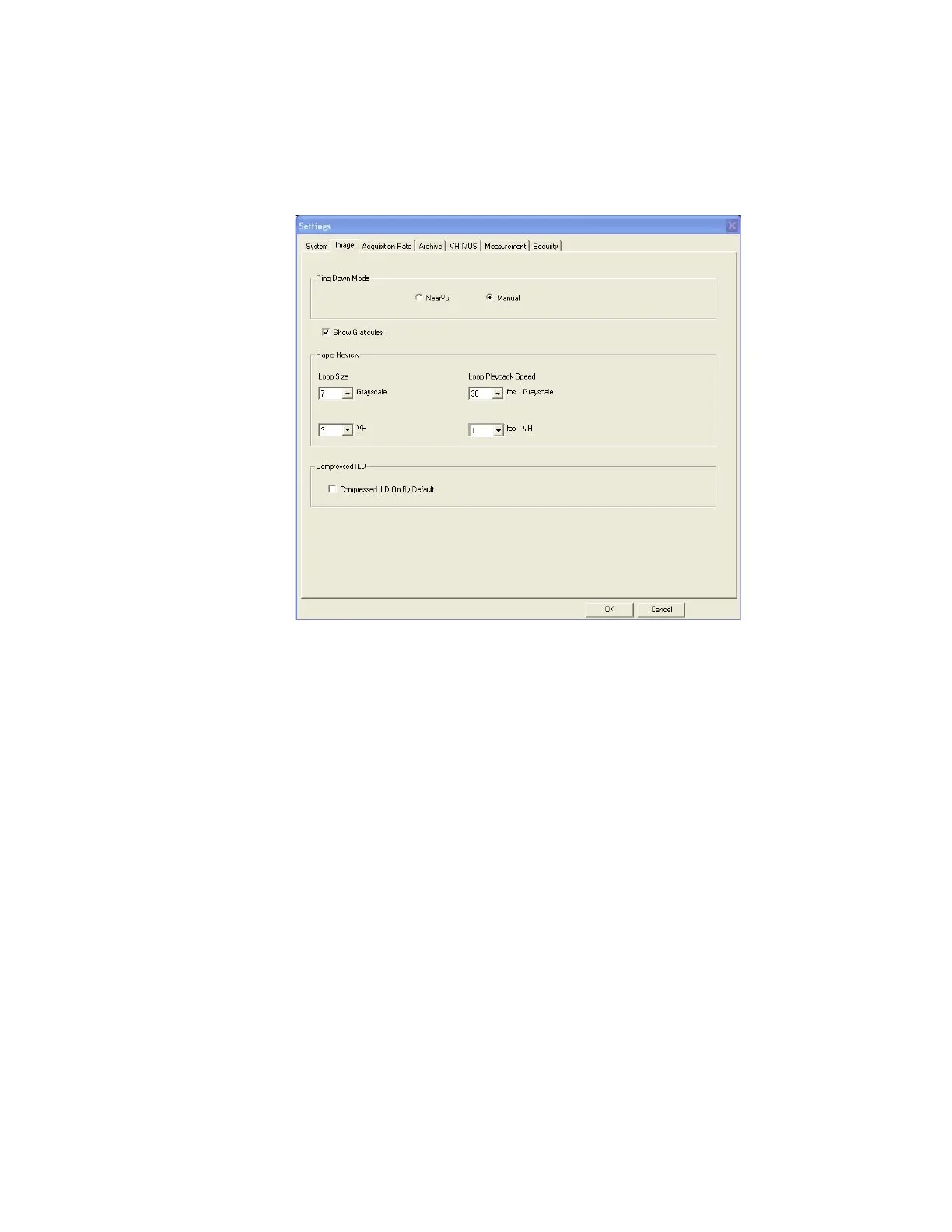300004969171/B Page 35 of 148
Check Compressed ILD On By Default to view the complete pullback in the
ILD view.
Click OK to save your selections. Click Cancel to disregard selections.
Figure 13: Settings – Image Defaults
Acquisition Rate Tab
The acquisition rate determines how many frames per second are recorded during a
pullback and the duration of the video loop at this rate.
Select the Acquisition Rate/Video Loop Length and click OK to save selections or
click Cancel to disregard selections.