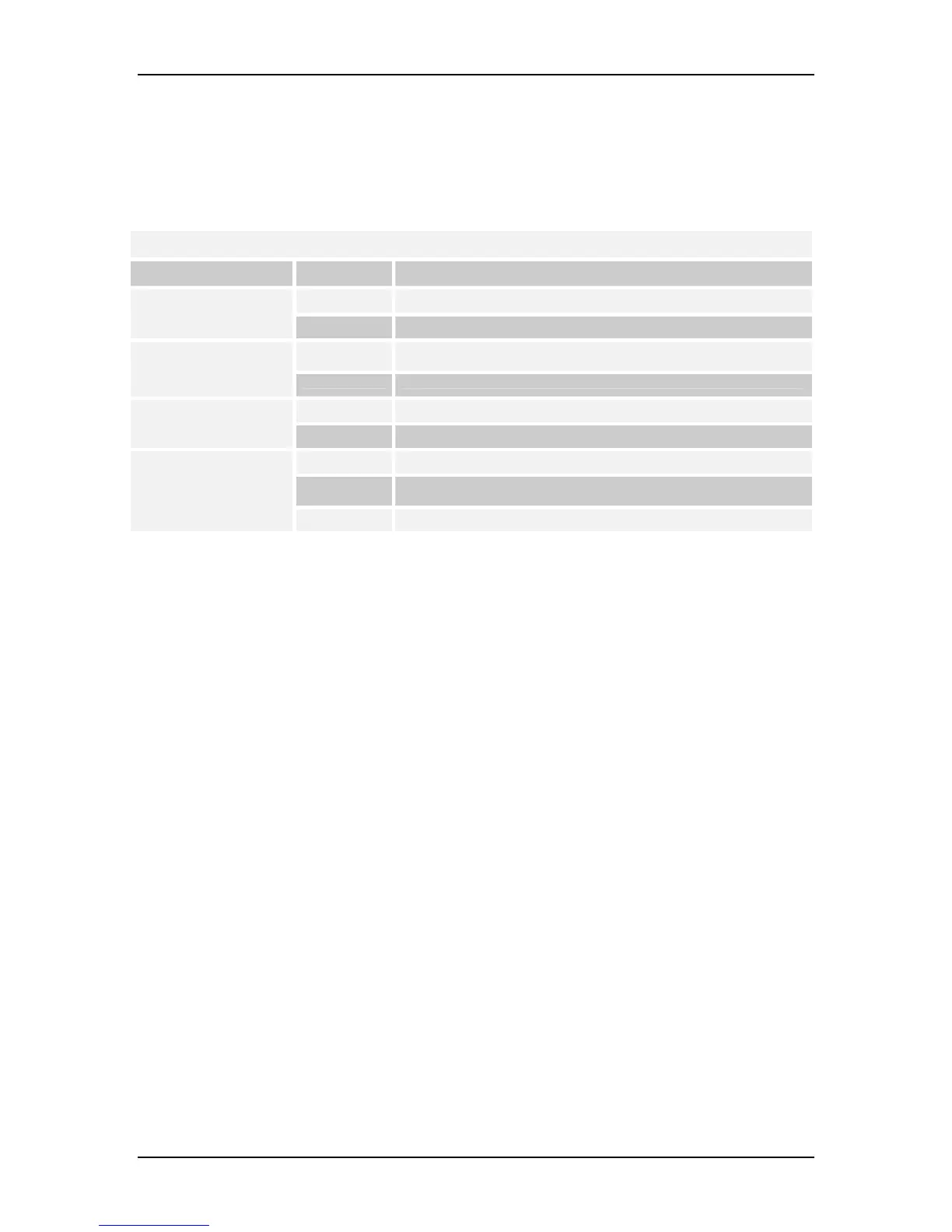VOLKTEK NSH-5509 MANAGED 8-PORT 10/100 + 1-PORT 100-FX SWITCH
4 LED Indicators
This Switch is equipped with Unit LEDs to enable you to determine the status of the
Switch, as well as Port LEDs to display what is happening in all your connections. They
are as follows:
Unit LEDs
LED Condition Status
On (Green) Switch uses primary power
PWR
Off Primary power off or failure
Flashing
(Green)
Indicating POST function upon start-up
POST
On POST function successfully performed
On (Green) Port operating at 100Mbps
100 (1
st
to 8
th
Copper
Ports and 9
th
Fiber Port)
Off Port operating at below 100Mbps
On (Green) Illuminated when the port is connected with compliant device
Flashing
(Green)
Data traffic passing through port
LNK/ACT (1
st
to 8
th
Copper Ports and 9
th
Fiber Port)
Off No valid link established on port
NOTE 1: The fiber module does not support “half-duplex” mode.
13
