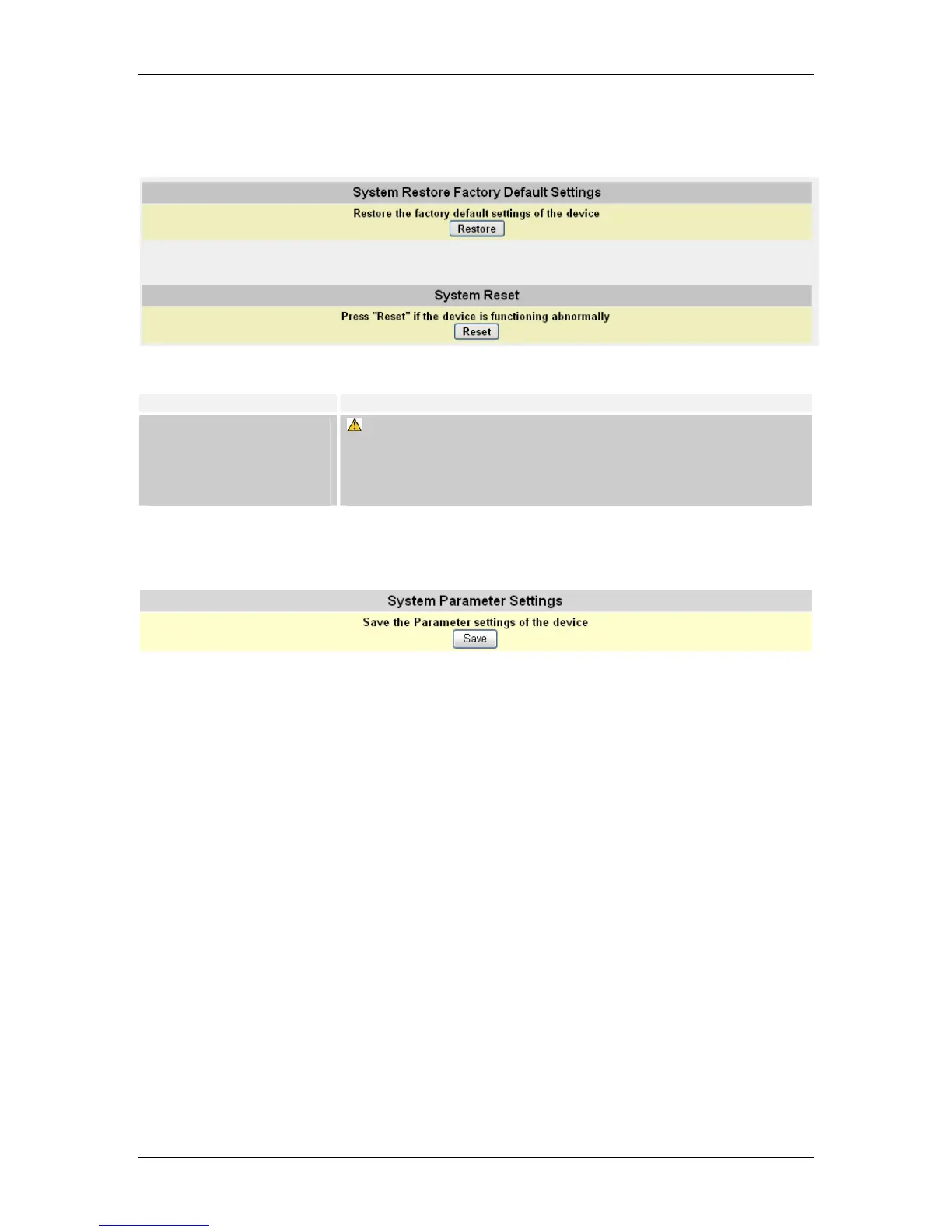VOLKTEK NSH-5509 MANAGED 8-PORT 10/100 + 1-PORT 100-FX SWITCH
8.21 System Restart Menu – Restart Option
Click one of these buttons to reset/restart the system without turning OFF the power.
Parameter Description
System Restore Factory
Default Settings
System Reset
Clicking on the Restore button will set the switch back to factory
defaults. All saved configurations will be lost.
Click on the Reset button to reboot the switch. After rebooting, it is
necessary to log in again.
8.22 System Parameter Settings
Click “Save” button to save system configuration.
48
