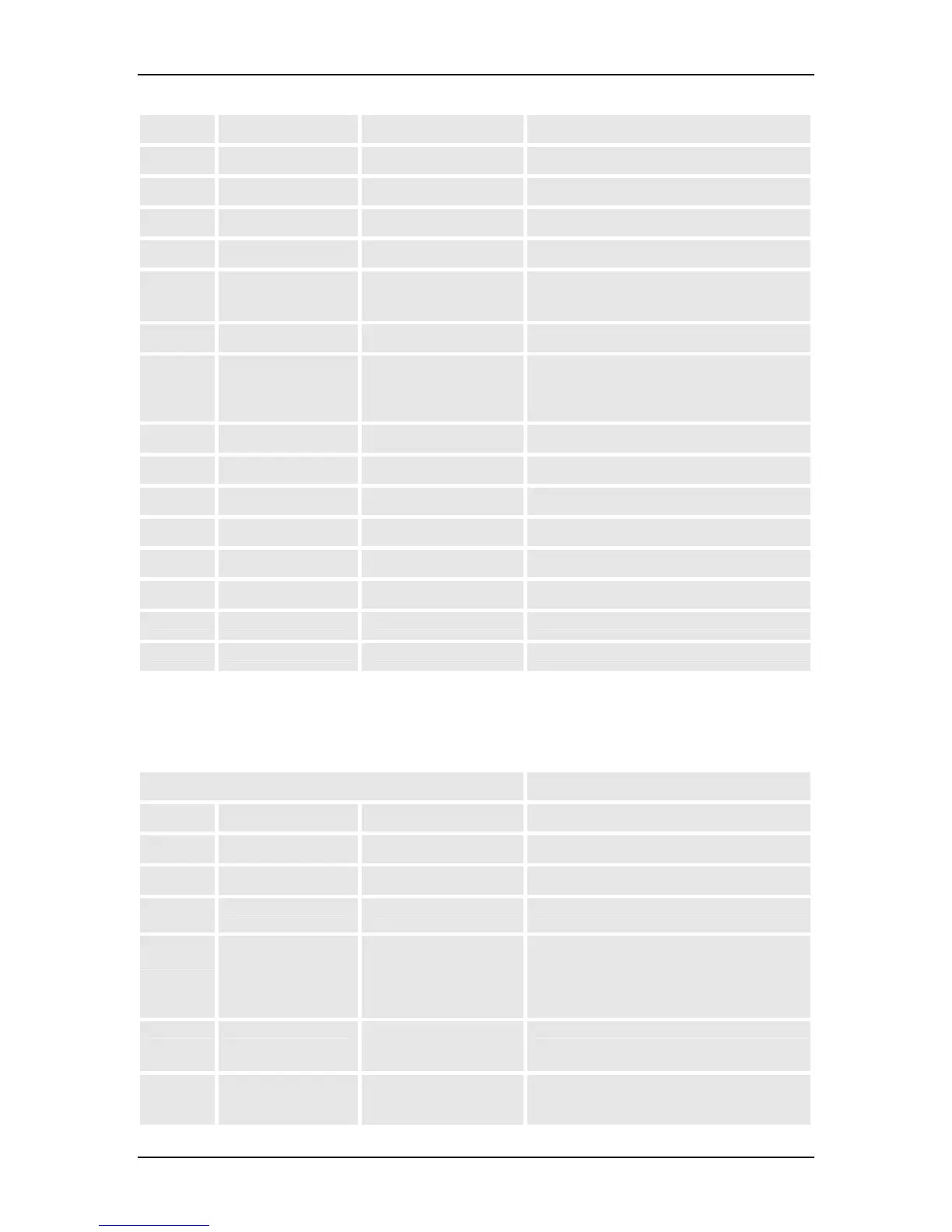VOLKTEK NSH-5509 MANAGED 8-PORT 10/100 + 1-PORT 100-FX SWITCH
force-version <rstp|stp> Set RSTP force version
forward-delay <4-30>, default:15 Set RSTP forward delay
hello-time <1-10>, default:2 Set RSTP hello time
max-age <6-40>, default:20 Set RSTP max age
priority <0-65535>, default:32768 Set RSTP switch priority
static-mac add <xx.xx.xx.xx.xx.xx>
priority <0-3> port <1-
10> ...
dd static unicast MAC configuration
delete <xx.xx.xx.xx.xx.xx> Delete static unicast MAC configuration
trunk <group number>
member <port num>
<port num> <port
num> ...
Set trunk control configuration
vlan <1-4094> Enter tag-based VLAN configuration
vlan-type disable Disable VLAN
port-base Enable port-based VLAN
802.1q Enable 802.1q VLAN(tag-based VLAN)
xpress-ring enable Enable Xpress Ring
port-1 <port-id> Set Xpress Ring port-1
port-2 <port-id> Set Xpress Ring port-2
role <forward|arbiter> Set Xpress Ring role
12.5 Command Summary: Interface Mode (read/write privilege)
Command Description
exit Exit from current mode
help Show available commands
history Show a list of previously run commands
abnormal-
enable
Enable individual port detection
bandwidth-
limit
ingress-mode <floodedunicast-
multicast-
broadcast|multicast-
Broadcast|broadcast|all>
Set ingress-mode
ingress <nolimit|128K|256K|512K|
1M|2M|4M|8M|16M|32M|6
4M>
Set ingress rate (up to 64M)
egress <nolimit|128K|256K|512K|
1M|2M|4M|8M|16M|32M|6
4M>
Set egress rate (up to 64M)
61
