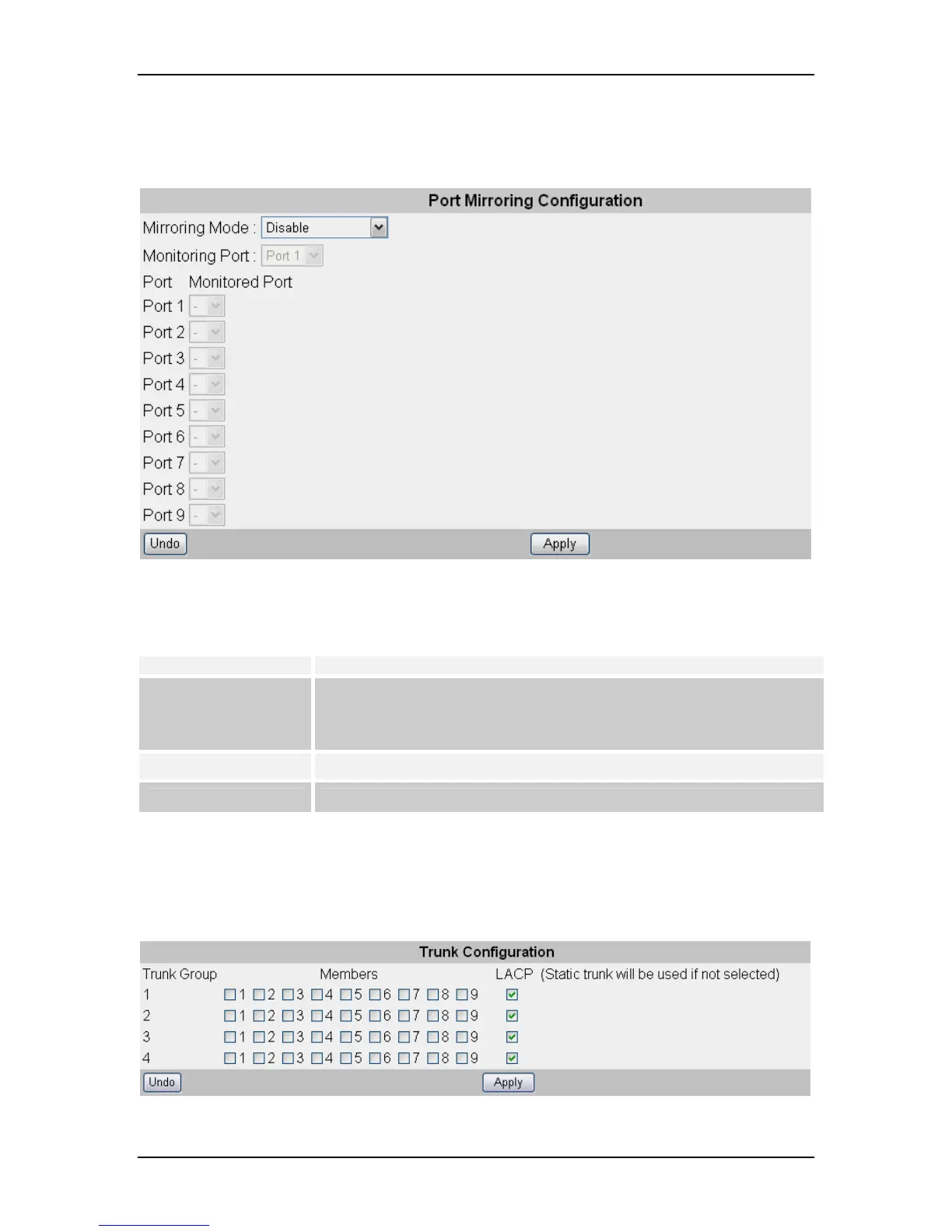VOLKTEK NSH-5509 MANAGED 8-PORT 10/100 + 1-PORT 100-FX SWITCH
8.7 Port Mirroring
Set the port mirroring option to monitor data being transmitted through a specific port.
Click on each parameter field to modify the desired setting, then click “Apply” to
implement newly entered information or click “Undo” to restore previously saved
configurations.
Parameter Description
Mirroring Mode
Select appropriate mode
Disable: – Mirror mode is disabled
Ingress & Egress: – Monitor both incoming and outgoing traffic
Egress: – Monitor only outgoing traffic
Monitoring Port Select the port which will do the monitoring
Monitored Port Select the port that needs to be monitored
8.8 Trunk Configuration
8.8.1 Aggregator Setting
34
