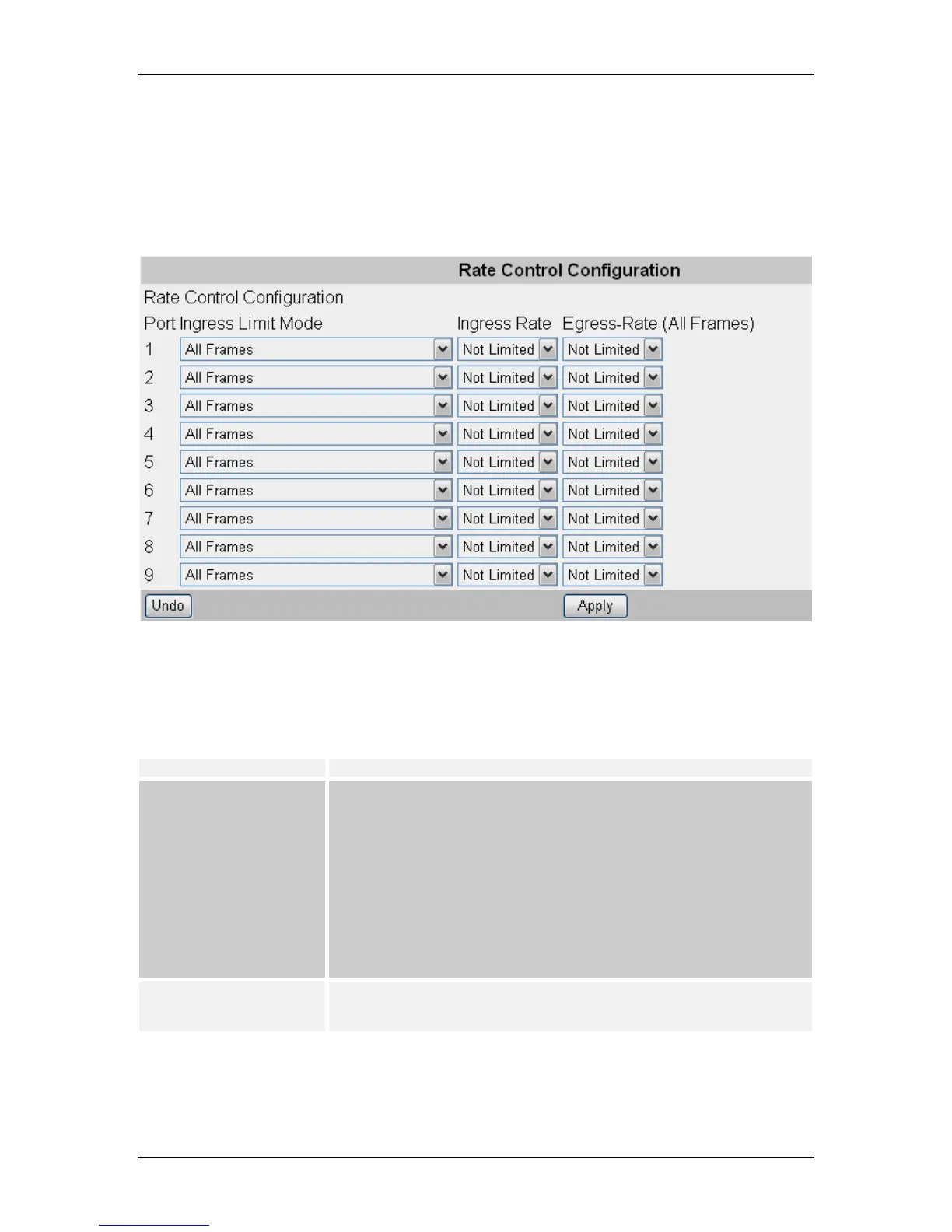VOLKTEK NSH-5509 MANAGED 8-PORT 10/100 + 1-PORT 100-FX SWITCH
8.6 Rate Control
Use this screen to set the Jumbo packet limit and the Rate Control for each port of the
Switch.
Click on each parameter field to modify the desired setting, then click “Apply” to
implement newly entered information or click “Undo” to restore previously saved
configurations.
Note: The maximum limited rate is 64Mbps.
Parameter Description
Port Ingress Limit Mode
Select to block the specified traffic from the port.
All Frames: – Restrict all kinds of packets (Default) exceeding the
rate set in the Ingress/Egress Rate fields
Multicast/Broadcast & Flooded unicast: – Restrict these packets
when exceeding the set value
Multicast/Broadcast only: – Restrict these packets when exceeding
the assigned value
Broadcast only: – Restrict broadcast only packets when exceeding
the assigned limit
Ingress / Egress Rate Set the threshold of traffic of limited packets for each port in the
Switch
33
