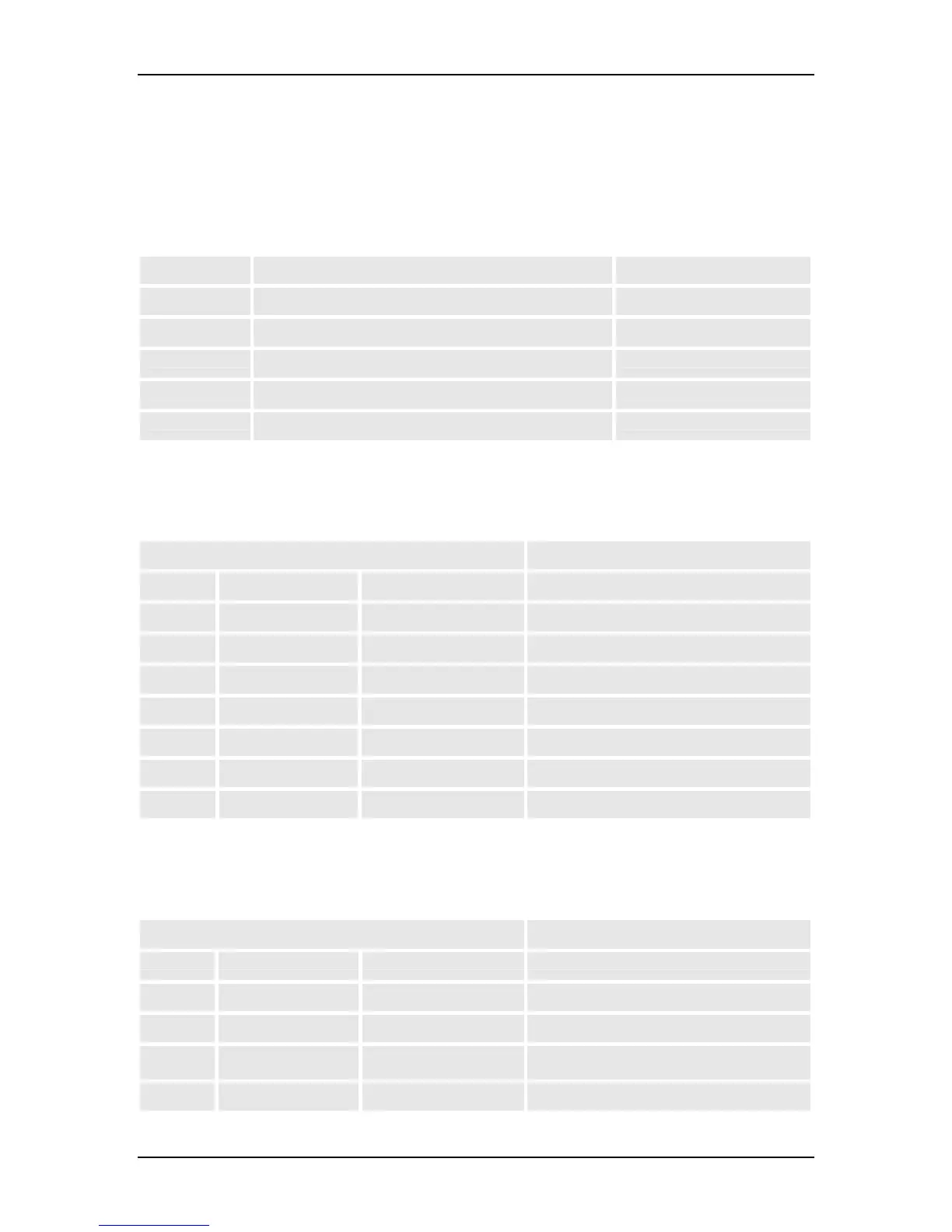VOLKTEK NSH-5509 MANAGED 8-PORT 10/100 + 1-PORT 100-FX SWITCH
12 Appendix B
Command Summary
12.1 Command Mode Summary
Mode How to Login/Access Prompt
User Default login level for a read-only account. Hostname>
Enable
Type enable in User mode
Hostname#
Config
Type configure terminal in Enable mode
Hostname(config)#
Config-vlan
Type vlan <1~4094> in Config mode
Hostname(config-vlan)#
Config-interface
Type interface port-channel < port-list> in Config mode
Hostname(config-interface)#
12.2 Command Summary: User Mode (read privilege)
Command Description
enable Turn on privileged commands
exit Exit from current mode
help Show available commands
history Show a list of previously run commands
logout Disconnect
ping <ip-address> Ping a specified host with IP address
show ip Show network configuration
system-information Show system configuration
12.3 Command Summary: Enable Mode (read/write privilege)
Command Description
configure terminal Enter configuration mode
copy config tftp <ip> <filename> Download config image from switch
firmware tftp <ip> <filename> Download firmware image from switch
tftp command-text <ip>
<filename>
Upgrade config by command-text file from tftp
server
tftp config <ip> <filename> Upgrade config image from tftp server
56
