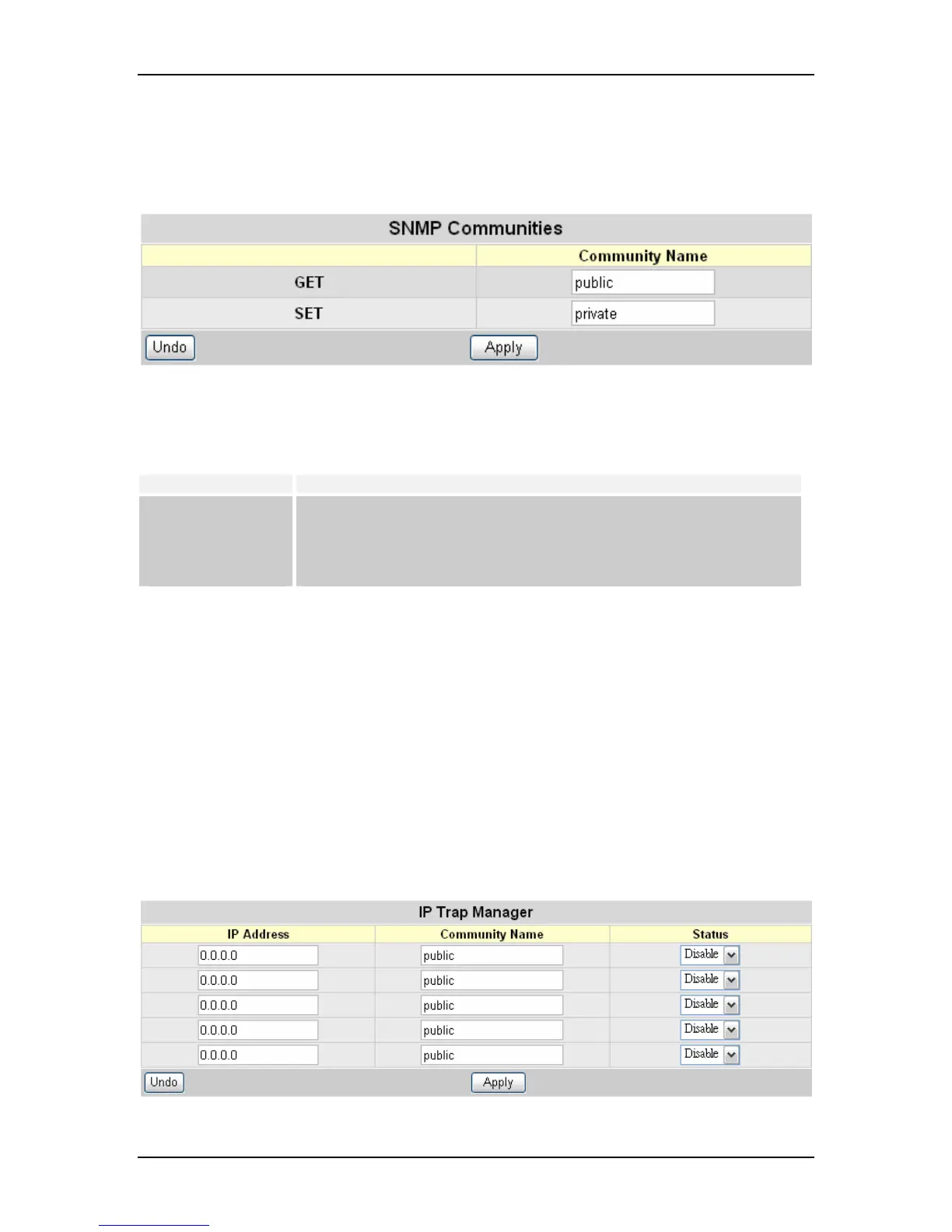VOLKTEK NSH-5509 MANAGED 8-PORT 10/100 + 1-PORT 100-FX SWITCH
8.13 SNMP Configuration
8.13.1 SNMP Communities
Click on each parameter field to modify the desired setting, then click “Apply” to
implement newly entered information or click “Undo” to restore previously saved
configurations.
Parameter Description
GET
SET
Read only community name, the default is “public”.
Read/Write community name, the default is “private”.
Note: You can use an external SNMP-based application to configure and manage the
switch. This management method requires the SNMP agent on the switch and the
SNMP Network Management Station to use the same community string. This
management method, in fact, uses two community strings: the GET community string
and the SET community string. If the SNMP network management station only knows
the SET community string, it can read and write to the MIBs (Management Information
Bases of the devices), but, if it only knows the GET community string, it can only read
the MIBs.
8.13.2 IP Trap Manager
The following tables describe how to specify the management stations that will receive
authentication failure messages or other trap messages from the switch. Up to 5 trap
managers may be assigned.
42
