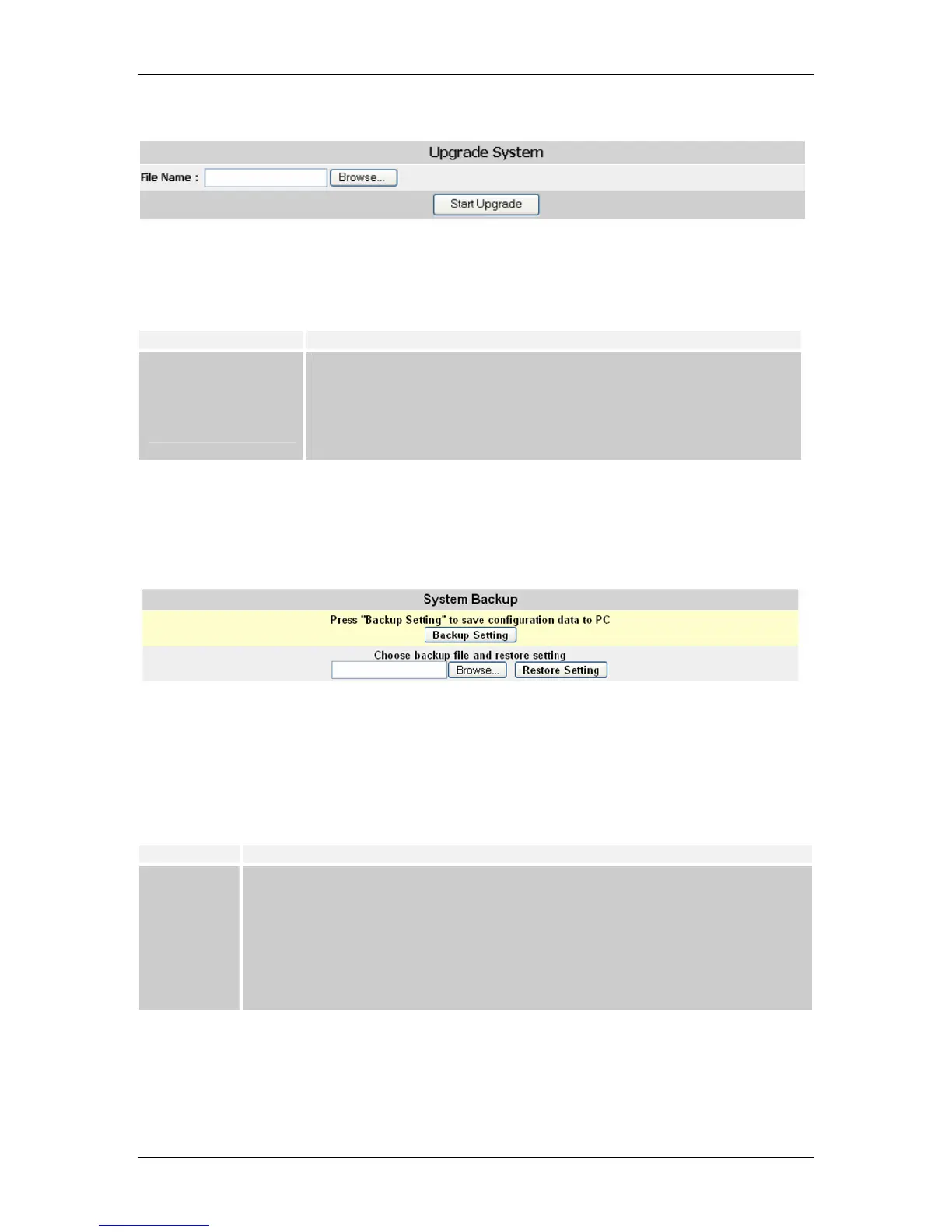VOLKTEK NSH-5509 MANAGED 8-PORT 10/100 + 1-PORT 100-FX SWITCH
Click on “Browse” to select the firmware file. Once the selection is made, click “Start
Upgrade” to upgrade the systems. The Switch will restart once the new firmware is
uploaded.
Parameter Description
File Name
Start Upgrade
Use the Browse function to find and select the firmware to be
uploaded
Click here to upgrade firmware
8.20 Configuration File (System Backup)
The Switch enables the user to get a back-up of the configuration file. This will help the
user to install many VOLKTEK switches with the same configurations.
Backup settings:
Click the “Backup Setting” button and a download window for “Config.bin” will appear.
Save the file in a safe location for later retrieval.
Restore settings:
Click on “Browse” button to select the downloaded/backed-up configuration file, and then
press the “Restore Setting” button. The Switch will restart and apply the settings as in
the configuration file.
Parameter Description
System
Backup
Restore
Settings
Use this menu to make a backup of the Switch’s configurations. To begin, click
on the backup setting button. Then follow the prompts to save the Switch’s
configurations to a designated location.
Use this menu to retrieve saved files. Click the browse function to select the
correct file. Then click “Restore Settings”.
47
