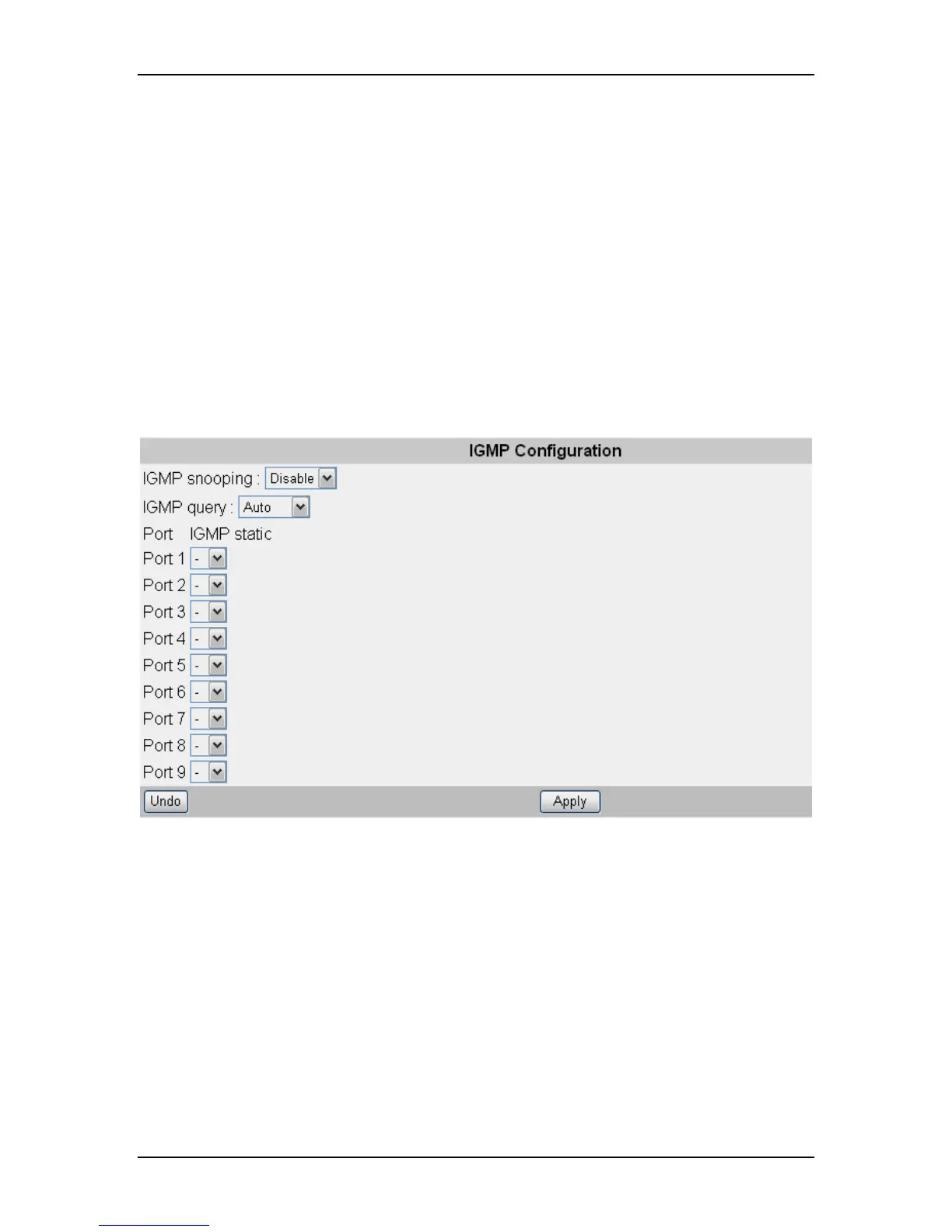VOLKTEK NSH-5509 MANAGED 8-PORT 10/100 + 1-PORT 100-FX SWITCH
This window displays the LACP Link Status, including System Priority, MAC address,
Port ID, Port Key, and Port Priority of Actor and Partner roles of the formed LACP
groups.
8.9 IGMP Menu
Using the IGMP Menu
The IGMP menu is used for configuring IGMP snooping. IGMP means "Internet Group
Management Protocol". It is a protocol through which hosts can register with their local
router for multicast services. If there is more than one multicast router on a given sub-
network, one of the routers is elected and assumes the responsibility of keeping track of
group membership.
8.9.1 IGMP Configuration
This menu allows the user to Enable/Disable IGMP Snooping and IGMP Query.
Port 1~9 IGMP Static:
Enable (V): Multicast packets will be forwarded to IGMP Static ports without the learning
process and timeout of multicast group membership. It is generally applied to those ports
of uplinks or A / V equipment which will not be flexibly reconfigured.
Note: In order to keep the switch traffic efficient, the last byte of the IP address should
not be the same as in the IGMP group. E.g. if the Switch’s IP address is 192.168.0.10
and the IGMP router / switch’s IP address is 192.168.21.10, this will make the switch
less efficient.
36
